Manage Summaries
See also: Summaries View
Accessed from main tool bar in Cost-Benefit Reports, Decomposition Reports, MACC Reports, Affordability Reports, and User Summary Reports.
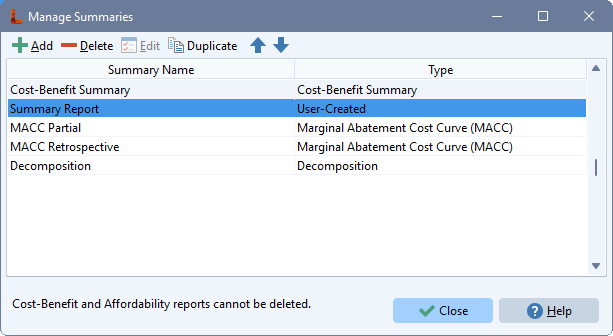
The Manage Summaries screen is used to add, delete and rename reports. Use the Add button ( ) to add a new summary report (you will be prompted for a name and type). Use the Delete button (
) to add a new summary report (you will be prompted for a name and type). Use the Delete button ( ) to delete a summary report. You can also rename reports (
) to delete a summary report. You can also rename reports ( ) or use the duplicate button (
) or use the duplicate button ( ) to make a copy of an existing named summary report.
) to make a copy of an existing named summary report.