 Script Editor
Script Editor Script Editor
Script EditorMenu
option:
Advanced: Edit Scripts
See also:
Automating
LEAP with the API
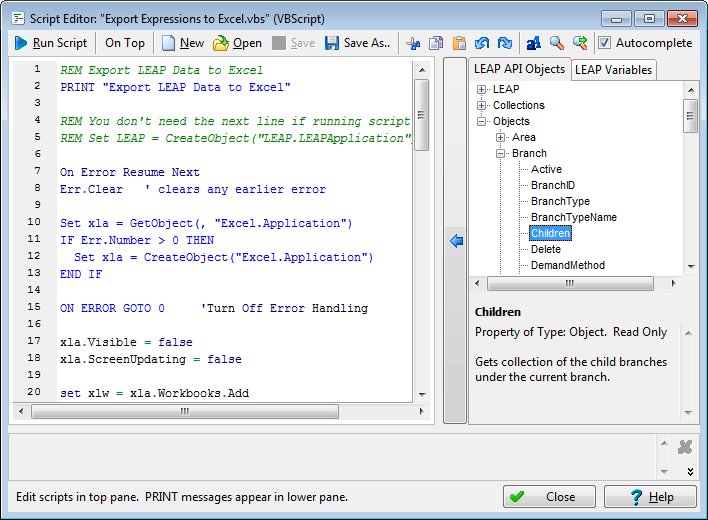
The script editor is used to edit, interactively debug and run scripts that automate LEAP and connect it with other Windows programs using standard COM Automation programming techniques. The script editor uses Microsoft's Windows Script technology. More information on Windows Script is available here.
The script editor supports multiple windows scripting (programing) languages. In addition to BASIC (VBScript) - the default language - which uses files with extension .vbs, .vbe, .vb and .bas, the script editor also supports JScript (.js or .jscript), Python (.pys) and Perl (.pls) files. The styling features of the script editor automatically adjust to support each of these languages once a scripting file is opened or created. The language is detected automatically when you open one of these files based on its extension. The active scripting language is displayed in the caption of the script editor.
The script editor is divided into three panes.
At the
top left is the edit pane where you edit your scripts. Use the
 Open
button to open a script to be edited. You can open scripts stored
in the current area folder or in the common "_SCRIPTS" folder.
Use the
Open
button to open a script to be edited. You can open scripts stored
in the current area folder or in the common "_SCRIPTS" folder.
Use the  Save
or Save As buttons to save
the script. Use the
Save
or Save As buttons to save
the script. Use the  Clear
button to delete the current script. The editor also supports
standard editing options such as
Clear
button to delete the current script. The editor also supports
standard editing options such as  cut,
cut,  copy,
copy,  paste,
paste,  undo,
undo,  find (Ctrl-F) and
find (Ctrl-F) and  find again (F3). Use the
find again (F3). Use the  Run Script button or press Ctrl-Enter to run the script. The
script editor supports integrated debugging. Syntax or run-time errors
in the script will cause the script to stop running. The type
of error, and the line and column at which it occurred will be reported,
and the edit cursor will be placed at the place in the script where
the error occurred, helping you to fix the problem.
Run Script button or press Ctrl-Enter to run the script. The
script editor supports integrated debugging. Syntax or run-time errors
in the script will cause the script to stop running. The type
of error, and the line and column at which it occurred will be reported,
and the edit cursor will be placed at the place in the script where
the error occurred, helping you to fix the problem.
At the
bottom of the window is a PRINT output pane. Any PRINT messages
will appear here. You can clear this pane using the  Clear button on the right
of the pane or by issuing a LEAP.CLS command in your script.
Clear button on the right
of the pane or by issuing a LEAP.CLS command in your script.
On the
right of the window is a pane with two tabs. These tabs give
access to LEAP
API objects and to LEAP
Branch and variable names, which you may want to include in
your scripts. Select an object in the tree and then click the
 Add
button to add it to the edit pane on the left. At the
bottom of the pane you can see detailed help information for each
enumerated object including help information describing each object,
whether an object is a method or a property, the type of the return
object, and whether it is read-only or is read/write (can be edited).
Note that some of the less-used objects in the API may be specified
as read/write but trying to set their values will return a "not
implemented yet" error.
Add
button to add it to the edit pane on the left. At the
bottom of the pane you can see detailed help information for each
enumerated object including help information describing each object,
whether an object is a method or a property, the type of the return
object, and whether it is read-only or is read/write (can be edited).
Note that some of the less-used objects in the API may be specified
as read/write but trying to set their values will return a "not
implemented yet" error.
Note also that in addition to referring to LEAP objects you can also
create references to many other COM objects. Many Windows based
programs support COM, allowing you to connect LEAP to other programs
such as Excel, Word, PowerPoint, etc.
The Script Editor includes an auto-complete feature that helps you to include references to LEAP API objects in your scripts. When typing a period after an object, LEAP pops up a dialog box showing all of that object's properties and methods. The popup box includes documentation for each method including the list and type of any required parameters. LEAP can deduce the type of a variable assigned to LEAP objects enabling code completion to work in most situations.