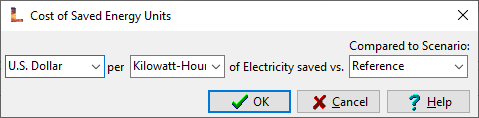Demand Costs
See
also:
Demand
Analysis,
Analysis
View
Use the Demand Costs data tab
to specify the non-fuel costs of your demand scenarios (capital, O&M
and administrative). These costs are used in LEAP's overall cost-benefit
calculations to help evaluate your policies and measures. You can specify
costs for any demand branch
. Typically, you specify costs for each demand technology ( ), but you
can also specify costs at higher levels of aggregation (for example the
costs of sectoral demand side management programs). Bear in mind that
for a comparative analysis of scenarios, you need only enter costs for
branches where activities or energy intensities change compared to your
baseline.
), but you
can also specify costs at higher levels of aggregation (for example the
costs of sectoral demand side management programs). Bear in mind that
for a comparative analysis of scenarios, you need only enter costs for
branches where activities or energy intensities change compared to your
baseline.
Note: Demand Costs are only
available if the Costs checkbox
is checked on the Scope tab of the Settings
screen.
LEAP provides four different methods for specifying demand costs:
Costs Per Activity:
This is the default costing method. It allows you to specify non-fuel
costs per unit of activity (e.g. costs per household for residential
sector measures or costs per passenger-km in the transport sector).
This method is simple to implement because it requires no additional
data (other than a cost and an activity level). In cases where your
activity level variable is not the same as the physical number of
devices affected the cost values you enter should be the annual cost
per device multiplied the number of devices per activity (for example
the number of lightbulbs per household). Alternatively, you may wish
to use the Cost per Device
methodology described below.
The value you enter is used in LEAP's calculations
in the following way:
Costs,
t = Cost per Activitys, t x
Activity Levels, t
Costs Per Device
Sold: If you selected the Stock
Analysis or Transport Analysis
methods for a Technology ( ), then you will also be able to use
this second costing method and enter costs per device sold. This method
lets you track the costs of new and replacement devices, and for this
reason tends to be a more accurate (although more data intensive)
approach than the above method.
), then you will also be able to use
this second costing method and enter costs per device sold. This method
lets you track the costs of new and replacement devices, and for this
reason tends to be a more accurate (although more data intensive)
approach than the above method.
The value you enter is used in LEAP's calculations
in the following way:
Costs,
t = Cost per Device Solds, t x Devices Solds, t
Total Costs:
In some cases you simply want to specify a total annual cost at a
demand branch (i.e. one that is not per activity level, per unit saved
or per device sold). In these situations, choose the Total Cost method
and enter the total annual costs in the expression. Use LEAP's AnnualizedCost function
when you want to build-up this value by annualizing (levelizing) a
capital cost. This cost method can be particularly useful when specifying
overall program or administrative costs of programs at higher levels
branches in your analysis.
Cost
of Saved Energy (CSE) expresses the incremental cost of saving
energy in a device relative to the energy used in some baseline scenario.
The CSE method lets you directly compare the costs of demand side
energy efficiency investments with those of conventional energy supply
investments and is most appropriately used when you are changing the
energy intensity of a particular device in a given scenario to reflect
efficiency improvements, rather than switching from one branch to
another.
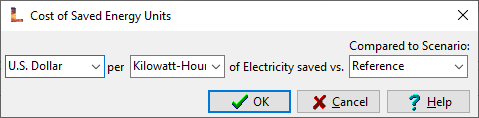
When specifying a
CSE you will need to enter the cost per unit energy saved relative
to either Current Accounts or another scenario. Bear in mind that
energy intensities may change over time even in a policy neutral scenario,
so you should normally specify CSE costs relative to some baseline scenario. However, if you expect energy
intensities to be constant over time then you can also specify CSE
costs relative to Current Accounts intensities. When you pick the
CSE method, a special screen will pop up (shown right) in which you
can select the units (currency per unit of energy saved) and the scenario
against which you will be specifying the costs.
The CSE value you enter should represent
the annual average cost per unit of energy saved.
Use LEAP's AnnualizedCost
function when you want to build-up this value by annualizing (levelizing)
a capital cost. You can also include operations & maintenance (O&M)
and administrative costs in the CSE.
The CSE value you enter is used in LEAP's
calculations in the following way:
Costs, t =
CSEs, t *
Activity Levels, t * (Energy IntensityBL, t - Energy Intensitys, t)
where s is the current scenario, BL is the baseline
scenario, and t is the year.
Costs, t =
CSEt * Activity
Levels, t * (Energy Intensity0 - Energy
Intensitys, t)
Note that CSE costs will
be zero in the base year by definition since changes in energy intensity
occur only in future scenario years.
 ), but you
can also specify costs at higher levels of aggregation (for example the
costs of sectoral demand side management programs). Bear in mind that
for a comparative analysis of scenarios, you need only enter costs for
branches where activities or energy intensities change compared to your
baseline.
), but you
can also specify costs at higher levels of aggregation (for example the
costs of sectoral demand side management programs). Bear in mind that
for a comparative analysis of scenarios, you need only enter costs for
branches where activities or energy intensities change compared to your
baseline.