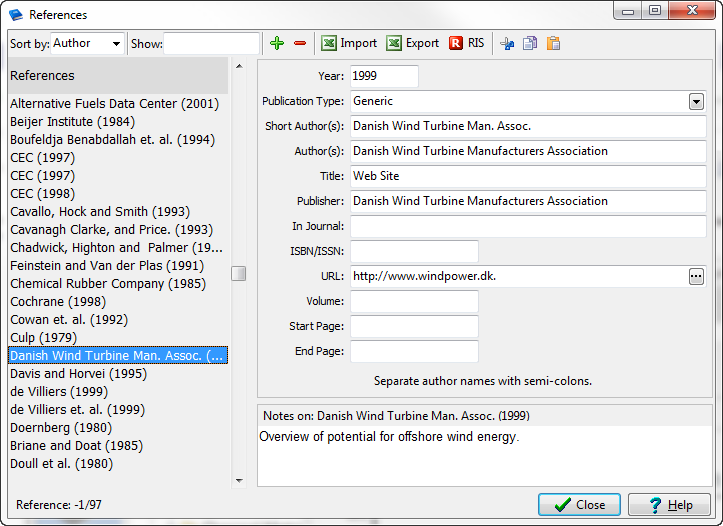
Menu Option: General: References (also shown on the main toolbar)
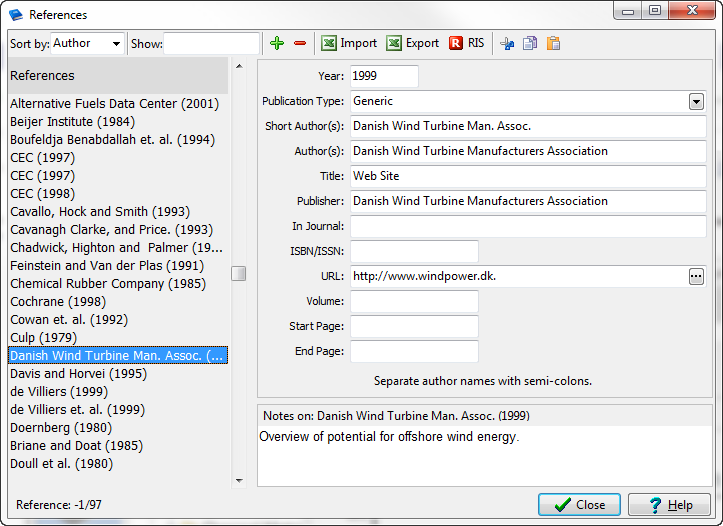
The references screen is a bibliographic reference database for storing your references. It can be linked to the notes you create in the Analysis View, to the Technology data you create in TED and to the list of Fuels, and Effects.
The References database includes all of the normal fields of a standard bibliographic database (Author, Title, Date, ISBN, Publisher, Volume, Journal, Start and End Page) as well as a URL for locating the actual report on the Internet (if appropriate). When viewing URLs, click the "..." button to open your browser and view the relevant web site. The notes field can be used to describe additional information about the reference.
Use the Add ( ) button to add a new Reference and the Delete button (
) button to add a new Reference and the Delete button ( ) to delete a Reference. Note that, when adding a Reference you will be shown a view with one Reference shown at a time rather than the default view showing all References on a single table. You can also switch between these two views by clicking on the one/all tabs at the top of the screen.
) to delete a Reference. Note that, when adding a Reference you will be shown a view with one Reference shown at a time rather than the default view showing all References on a single table. You can also switch between these two views by clicking on the one/all tabs at the top of the screen.
Click the  buttons to import or export the References database to and from Microsoft Excel.
buttons to import or export the References database to and from Microsoft Excel.
Click the  button to export the references in RIS format for easy import into a standard bibliographic tool like Zotero or EndNote.
button to export the references in RIS format for easy import into a standard bibliographic tool like Zotero or EndNote.