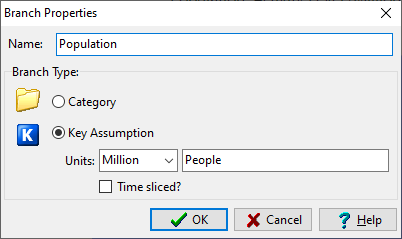
See also: Analysis View , User Variables , Indicators
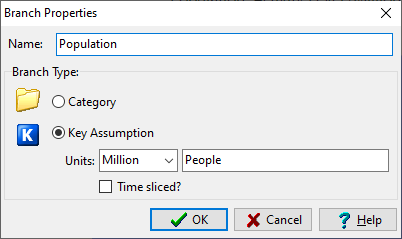
In the Analysis View, the first major category on the tree is labeled Key Assumptions. Under this category you can create any number of macroeconomic, demographic and other time-series variables. Use Key Assumptions as a place to put data not treated elsewhere in LEAP's Demand, Transformation and Resource analyses. For example you may want to construct simple macroeconomic or demographic models under these branches, making use of LEAP's expression-based modeling capabilities, or you may simple want to use the area as a place to store the key assumptions of your scenario analyses.
Use the Key Assumptions Properties screen ( ) to
create and then edit the name and units of each Key
Assumption. Key Assumption branches can be of two types:
) to
create and then edit the name and units of each Key
Assumption. Key Assumption branches can be of two types:
 Category Branches, which are used
for organizing key assumptions into a hierarchical data structures. These
branches do not contain data.
Category Branches, which are used
for organizing key assumptions into a hierarchical data structures. These
branches do not contain data.
 Key Assumption Branches,
which are used to indicate variables and data (e.g. GDP, industrial output,
population, consumption, investment etc). These variables are not output
as results from LEAP, but are used instead as intermediate variables that
can be referenced in your Demand, Transformation and Resource models.
When adding key assumptions, enter the unit of the variable as text.
Key Assumption Branches,
which are used to indicate variables and data (e.g. GDP, industrial output,
population, consumption, investment etc). These variables are not output
as results from LEAP, but are used instead as intermediate variables that
can be referenced in your Demand, Transformation and Resource models.
When adding key assumptions, enter the unit of the variable as text.
Note: in addition to defining variables under the Key Assumptions category, you can also add your own User Variables within your Demand, Transformation and Resource analyses. Use the General: User Variables screen to define your own User Variables. You can also create Indicator variables for reporting additional calculated results.