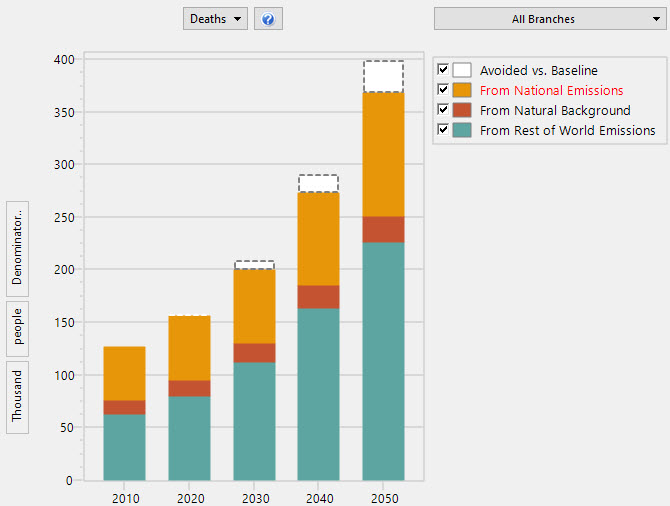Using IBC
See also: Introduction to IBC, Uncertainties and Limitations in Using IBC
-
IBC can currently only be used with national-scale or multi-national scale (multi region) LEAP areas.
To ensure that your emissions scenarios comprehensively cover all these pollutants, we recommend starting by constructing a data set based on the Asiana area distributed with LEAP. You can open this area and then use the Area: Revert to Version menu option to select a version of this data set containing emission factors and blank activity and energy intensity data. We recommend using this as a basis for any new model you wish to construct. Alternatively, you can opt to extend an existing LEAP data set to fully include all of the above pollutants. For example, you may already have a LEAP data set developed for national mitigation modeling (perhaps developed to contribute to your countries analysis of its Nationally Determined Contributions to the UNFCCC). You may wish to copy the default emission factors provided with Asiana into your existing data set, supplementing them where appropriate with better nationally-relevant data. In addition, you may wish to copy some of the default sectoral structures provided with Asiana into your existing data set so as to ensure your model has comprehensive national-scale coverage of all of the above pollutants. In particular, bear in mind that many existing LEAP models may not have coverage of non-energy sector emissions. -
IBC has so far only been calibrated for 161 countries. For national-scale areas, you must select a country name in the Settings: Scope & Scale screen. That same screen will indicate if IBC currently supports that country. For multi-national (multi regional) LEAP areas, select a country for each of your regions in the General: Regions screen. That screen will indicate if IBC currently supports each country/region.
-
For more advanced IBC settings, please make use of the IBC tab in LEAP's Settings screen.
-
If you have set IBC to use Base Year Particulate Matter Scaling, then you must select a Base Year of 2010 and a First Scenario Year of 2011. Otherwise, you can use any Base Year and First Scenario Year. The End Year can be any year on or after 2020. You can edit these values in the Settings: Years screen.
-
Similarly, if you have set IBC to use PM Scaling, then you should ensure that your LEAP model must provide a comprehensive accounting for the emissions of all major long- and short-lived climate pollutants (SLCPs), and local air pollutants including CO2, methane (CH4), black carbon, organic carbon, PM2.5, non-methane volatile organic compounds (NMVOCs), nitrogen oxides (NOx), sulfur dioxide (SO2) and ammonia (NH3). In this case it should cover all anthropogenic emissions including both energy sector and non-energy sector emissions. IBC itself will provide estimates of anthropogenic emissions from the rest of the world as well as natural background levels of pollutants. If you are not using PM Scaling, it is acceptable to only provide a partial accounting for national emissions. However, due to the non-linearity of the relative risk functions in LEAP, to ensure they are applied correctly you must account for at least the majority of national emissions.
-
IBC also requires certain specific Tree branches to exist under the Key Assumptions and Indicators high level branches. For example, under the Key Assumptions branch folders should exist labeled Demographics, Economics, Disease Rates, Crop Production, and Transport. Documentation for the data required in these various branches is under development. Indicators must be enabled (via the Settings: Scope screen) and under the Indicator branch, IBC will store all of its various calculated results for pollutant concentrations, (premature) deaths, crop loss, climate impacts and economic damages under a folder branch named Benefit Calculator Results. If these branches do not exist in your data set then IBC will fail to run. You can add those branches into your data set by using menu option Advanced: Check for IBC Compliance.
-
Once your LEAP area has been properly set up to work with IBC, you can view many additional types of results in LEAP including premature mortality (deaths), crop losses, and temperature change. Results can be viewed by geographic source (in-country, natural background and rest of the world), by the contribution of emissions of different pollutants to the impact (e.g. the contribution of NOx, black carbon, organic carbon, etc.), by age group (for premature mortality). Below is an example of the type of result that can be generated.