Printing
See also: Printing Expressions
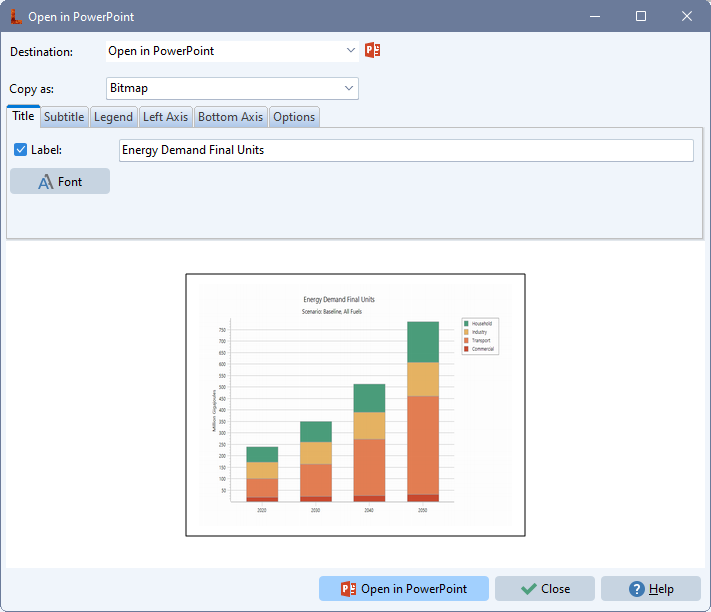
Most parts of the LEAP user interface can be printed including charts, tables, the diagram and the LEAP tree. When you select Print ( ), a print preview appears. Using this dialog you can set most printing options, such as the printer name, the margins, and which pages you wish to print. When you are ready to print, click on the Print (
), a print preview appears. Using this dialog you can set most printing options, such as the printer name, the margins, and which pages you wish to print. When you are ready to print, click on the Print ( ) button appearing in the dialog tool bar.
) button appearing in the dialog tool bar.
The print preview option's menu contains various options for configuring your printouts:
-
From the File Menu, you can design the look of your printout, set-up the printer page, and print the report.
-
From the View Menu you configure the appearance of the preview screen.
-
From the Format Menu, you can set options for page numbering and date/time stamps on the report.
-
From the Go Menu you can navigate through the pages of the report.