Change Password
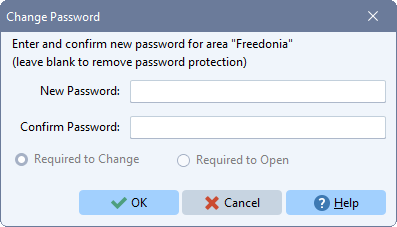 The Change Password dialog is accessed from the toolbar in the Manage Areas screen. Use it to add, change or delete the password used to protect an Area . When specifying a password, use the radio buttons to indicate whether the password is required to open the area, or whether it is required only to save changes to the area (i.e. to open the area as a read-only data set). When no password is specified, the area can be freely opened and changed.
The Change Password dialog is accessed from the toolbar in the Manage Areas screen. Use it to add, change or delete the password used to protect an Area . When specifying a password, use the radio buttons to indicate whether the password is required to open the area, or whether it is required only to save changes to the area (i.e. to open the area as a read-only data set). When no password is specified, the area can be freely opened and changed.