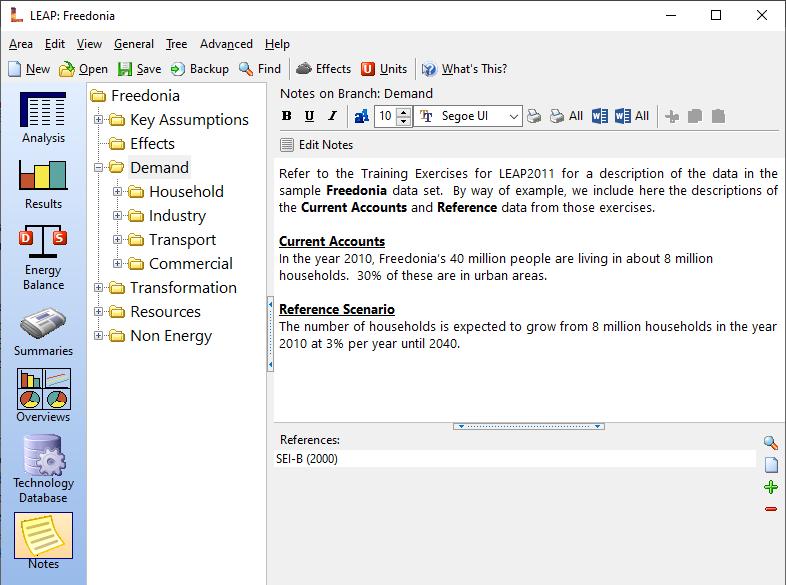
Menu
Option: View: Notes
See also: View
Bar
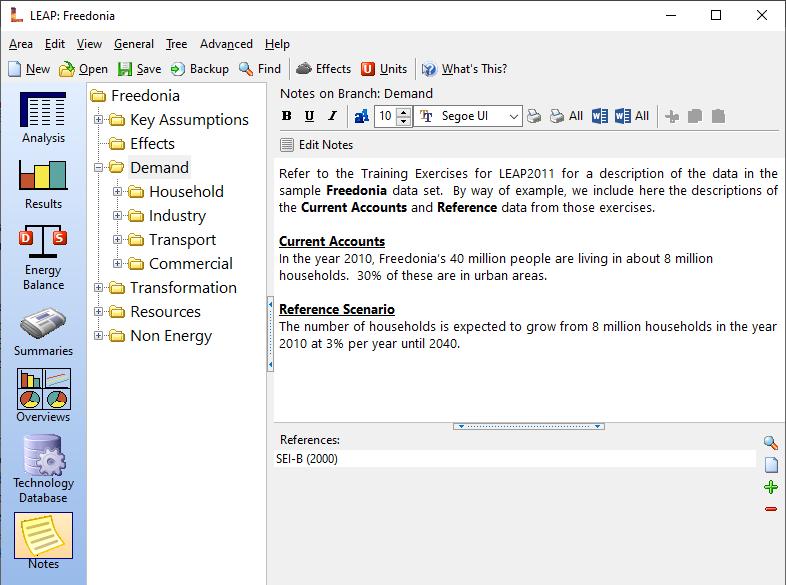
The notes screen is a simple word processing tool with which you can enter documentation and references for each branch of the tree. To edit the notes, either type directly into the Window, or right-click and select Edit to display a larger window with additional word-processing features.
Notes can include formatting (bold, underline,
fonts, etc.) and can also include standard Windows "objects"
such as spreadsheets. Use the Print and Print All buttons ( ) to print
one or all of the notes or the Word
buttons (
) to print
one or all of the notes or the Word
buttons ( ) to export one or
all of the notes to Microsoft Word. The notes view is linked to the References database,
providing a centralized facility for referencing your data and assumptions.
To edit the list of References, use the New
(
) to export one or
all of the notes to Microsoft Word. The notes view is linked to the References database,
providing a centralized facility for referencing your data and assumptions.
To edit the list of References, use the New
( ),
Add (
),
Add ( )and
Delete (
)and
Delete ( )
buttons.
)
buttons.