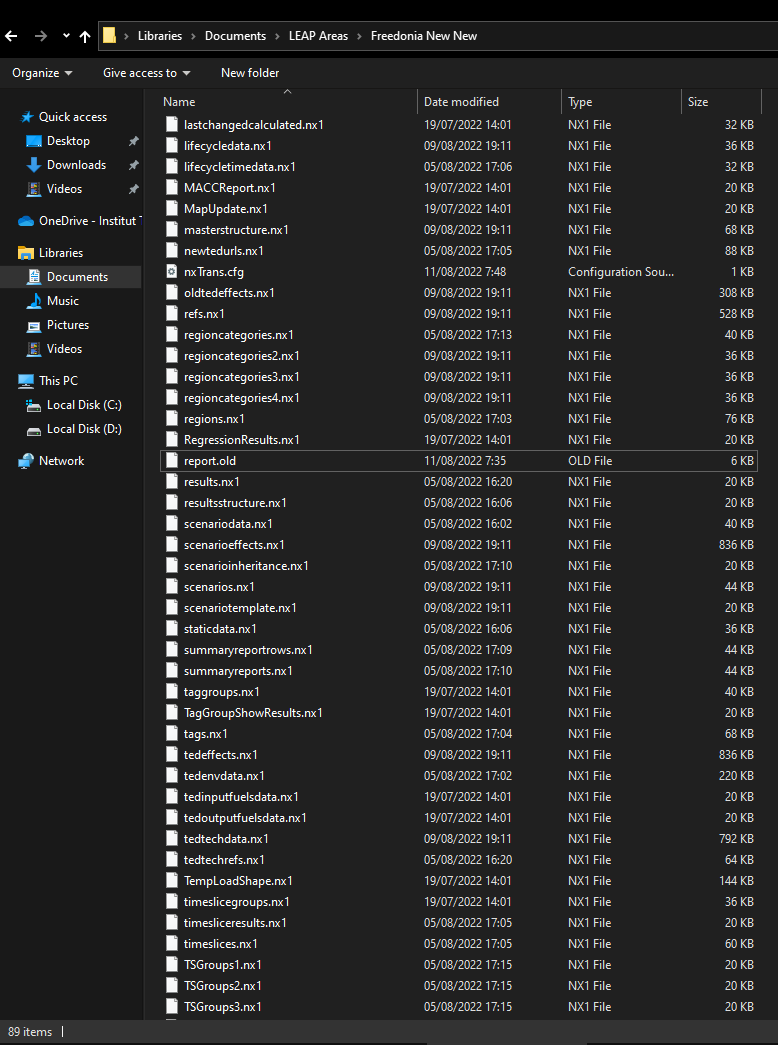Topic: ERangeError ? Subscribe | Previous | Next
Stephan Leinert 7/6/2010
2647 Views Good morning,
When trying to calculate the results for results view, I get an error message saying:
Error Type: ERangeError
Error Message: Range check error
Even restarting LEAP does not help.
Has this problem been fixed before?
Thanks,
Stephan
2640 Views Hi Stephan,
This ERangeError is often an indication of LEAP attempting to calculate results for a particular set of data or favorite chart that has been deleted.
The best thing to do is to delete the "report.ini" file found in the LEAP Area folder corresponding to the Area that is giving the error message (Documents/LEAP Areas/).
NB: If you want to save the data in the report.ini file, simply change the name of the file to "report.old" so that you keep the data but ensure that LEAP will not read from it.
Please let me know if this does not resolve the issue.
Best,
Tory
Hi Tory,
I also have the same problem (ERangeError). However, after following your solution, my issue remains.
Is there another solution that i can try?
Best,
Aldy
Hi all - this should be fixed now in v2020.1.74.
Please get it here: https://leap.sei.org/download
Sorry for the problems!
Charlie




.png)