NEMO: The Next Energy Modeling system for Optimization
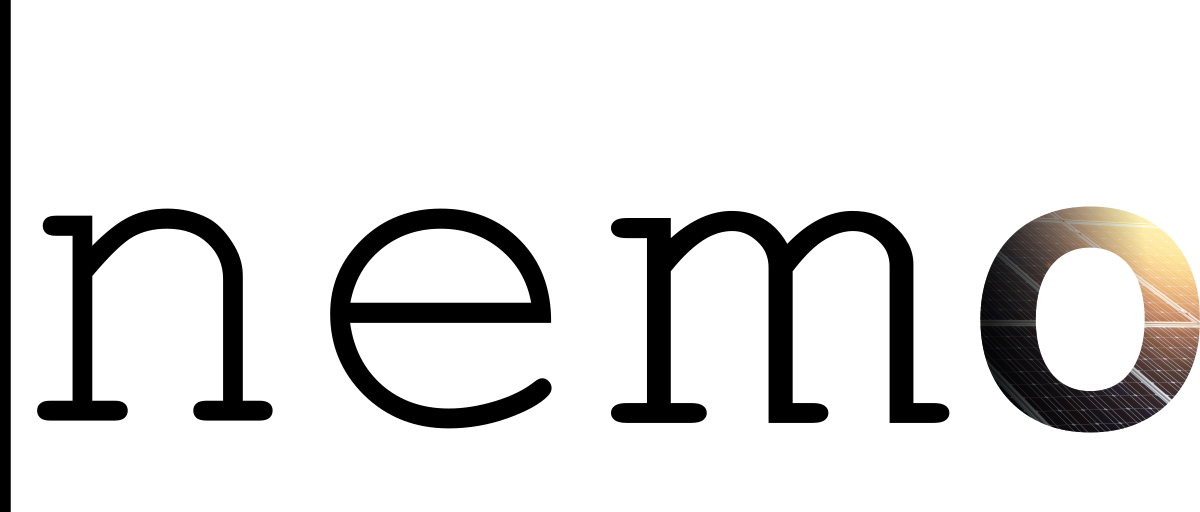
NEMO, the Next Energy Modeling system for Optimization, is a high-performance, open-source energy system optimization tool developed by the Stockholm Environment Institute. It is intended for modelers and planners who seek substantial optimization capabilities without the financial burden of proprietary software or the performance bottlenecks of common open-source alternatives. NEMO is designed to analyze critical questions in contemporary energy policy from the grid integration of variable renewable energy to the role of energy storage, robust planning responses to climate change, and more. It is a full energy system optimization tool that can be run from a command line or with LEAP as a user interface. The combination of LEAP and NEMO puts powerful optimization features within reach of planners, energy analysts, and others who are not full-time modelers. NEMO is used for capacity expansion and power development planning, energy strategies, energy-water-food nexus analyses, and deep decarbonization studies.
Key features of NEMO include:
Least-cost optimization of energy supply and demand.
Support for multiple regions and regional trade.
Modeling of energy storage.
Tight Intregration with LEAP, which serves as a powerful user interface for managing the data and visualizing the results calculated in NEMO.
Nodal network simulations and modeling of power and pipeline flow.
Modeling of emissions and emission constraints.
Modeling of renewable energy targets.
Parallel processing.
Support for multiple solvers, both open-source (CBC and GLPK), and commercial (CPLEX, MOSEK, GUROBI and XPRESS).
Numerous performance tuning options.
Data stored in an open-source relational database, allowing easy access to inputs and results.
NEMO's source code and documentation are available on the NEMO website, including a list of the most recent changes. The tool is available free-of-charge for use in command line mode, and licensed LEAP users can use it with LEAP at no extra charge. The documentation explains how to obtain and install NEMO in different configurations, but for LEAP users, the easiest (and recommended) way to set up NEMO is with the NEMO Windows installer available here.
Related Links: