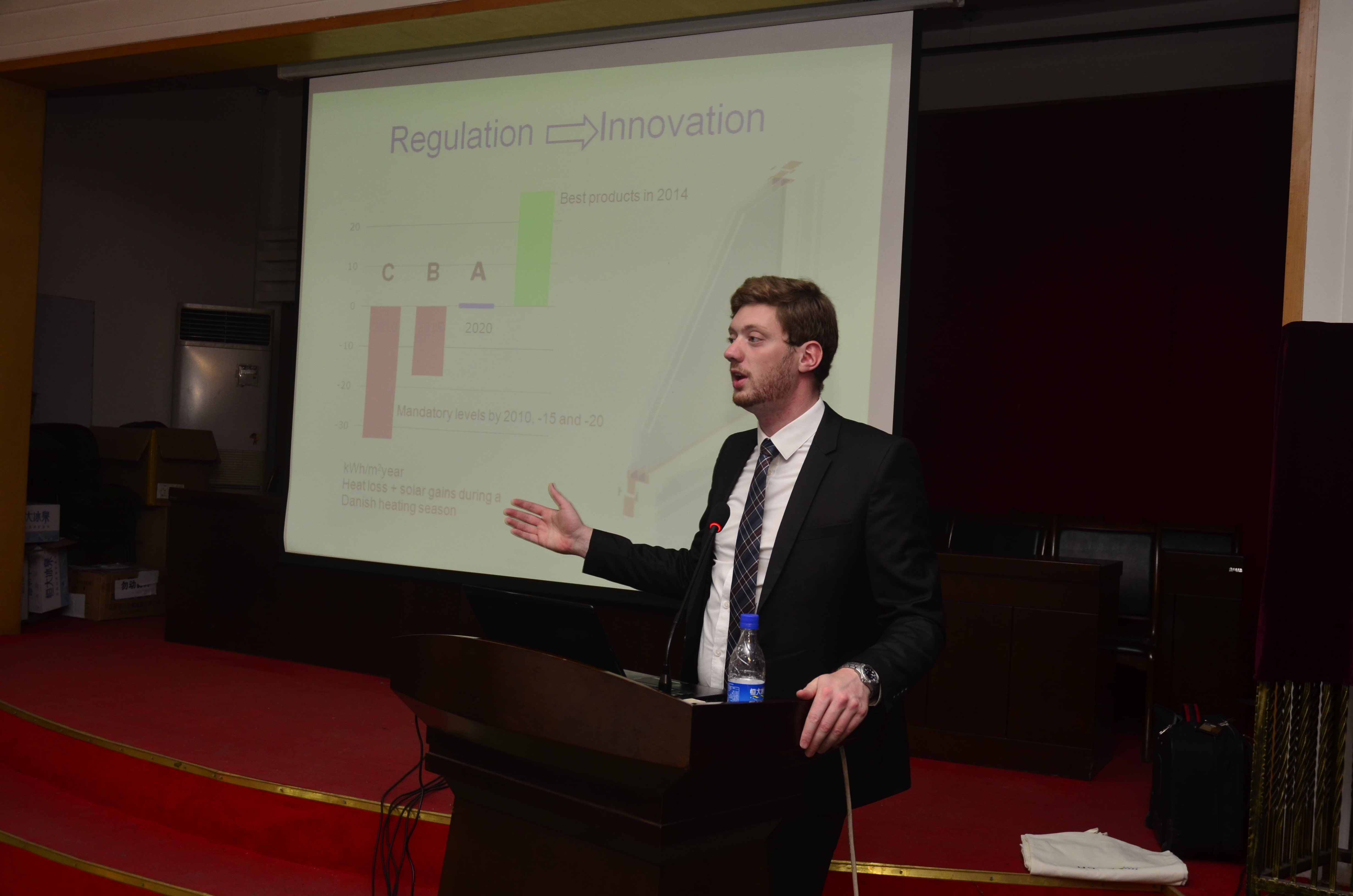Topic: Error Subscribe | Previous | Next
3556 Views I am using version Version: 2008.0.0.90, Dictionary Version: 288 Version of LEAP.
Two points of concern
1. I have problems with entering environmental loadings to describe pollution loadings associated with transport. I am only interestes in CO2 emissions. I have seen Add IPCC Tier1....when I right click technology branches.....But I have only been able to add these to only Cars [Gasoline]. I have five vehicle types [gasoline and diesel] and once I apply the ADD IPCC TIER1....the message I get is that no emission factors have been added.
2. To check my results in the Results Tab, I also received the following error. [The error reporting screen says......STOCK VINTAGE PROFILE SHOULD BE ZERO IN YEAR ZERO; NEW DEVICES ARE SPECIFIED THROUGH SALES DATA AND NOT STOCK DATA]. While I have already made certain that the stock vintage profiel should be zero, and the new devices are specified through sales data and not Stock data, the error still remains. Is there a way I can report that error automatically in the RESULTS tab instead of coming to the LEAP discussion forum?
I have administor rights to the PC I am working on and the operating system in Windows XP.
Paul
3540 Views Hi Paul,
I'll respond to each of your concerns individually.
1. You are referring to the general feature when you right click on the tree in analysis mode which says "Add IPCC Tier 1 Emission Factors to all branches." This menu option on the Tree menu uses a heuristic (guessing) algorithm to add emission factors to all relevant branches in an area where energy is consumed or produced. The algorithm makes uses of the sector branch names and device fuels to pick the correct set of IPCC tier 1 emission factors from the TED technology database. So you are correct that it may not match up with all fuels that you input depending on your tree structure.
In any case you can always add these emission factors manually by going to your lowest level "diesel" fuel branch and under the environmental loadings variable click the "TED" icon on the far right toolbar. There you will be able to go to the transport folder and add IPCC tier 1 emission factors to that branch.
2. First maybe I should clarify that there are different kinds of "error" messages in LEAP. Some alert you of internal errors in the running of LEAP, which pop up in the form of an error screen and give you the option to send us an error report. Others, like the one you are describing here, are informational errors which are intended to help you correct items within your dataset.
In general, we always recommend that you post questions to the discussion forum because this benefits you and the greater COMMEND community by providing documentation of commonly asked questions.
In this case it may be that there was a non-zero value in the stock vintage profile in year zero, and though you have fixed it, it may still be alerting LEAP that there is a problem. This happens occasionally when LEAP does not refresh properly. I would recommend deleting that branch and recreating it to see if that fixes the problem (be sure to save a copy of the dataset, just in case). If not, and you are still seeing this message, please send a copy of your dataset to leap@sei-us.org and we will investigate further.
3. You also asked me a third question via email:
<
I am in current accounts and I am not able to change STOCK SHARES and SALES SHARES to absolute figures. The units presented [% share] cant be edited as well. I would have loved to have the absolute figures too for the share of stock of vehicles.>>
In a transport analysis, absolute figures are entered at the top demand branch and shares data are entered in branches below. Even though the inputs are in units of shares, you can always see the absolute value of sales and stocks in results view under the views Demand: Device Stocks and Demand: Device Shares.
Best,
Tory
3528 Views Hi Tory,
I am not making any headway. I have applied all suggestions that you gave me but still the following errors appear
1. I have repeatedly fixed the non-zero value in the stock vintage profile in year zero, but when running results, that error still appears in the form 'STOCK VINTAGE PROFILE MUST BE ZERO IN YEAR ZERO'
2. The other error message says 'NEW DEVICES ARE SPECIFIED THROUGH SALES DATA AND NOT STOCK DATA'.....I wonder what this means? I have both stock data and sales data....in terms of vehicle population and new vehicle registrations.....What do i do in this case?
3. Because these errors have appeared repeatedly over the last ten days even when I recreate the branches, I sent you a copy of my data set yesterday using [pmukwaya@aol.com]. I wonder whether you received the data set so that you would help me investigate some of those problems.
Thank you again for the help that you keep giving me.
Kind regards
3519 Views Hi Paul,
Thank you for your dataset. From what I see you do in fact have a non-zero value for the stock vintage profile (survival profile for stocks) in year zero, which is what the error message is referring to. In the stocks variable (I'm looking at this branch: Demand/Transport/Passenger/Road/Cars/Conventional) uses a Survival Profile of "Constant" which uses a value of 100 in all years.
This error message is saying that in year 0, the value must be 0, not 100. To explain further, LEAP requires that all stock vintage profiles have zero vehicles of age zero years. This is because the data you enter for base year stocks should not include those new vehicles sold in the base year. These vehicles are specified using the sales variable.
This is also the second part of the error message, what you referred to as "the other error message," not a separate error.
Hope this helps!
Tory
3513 Views Tory,
I added two profiles .......Existing cars stocks, and Car survival profiles....... in the data set which I sent you. I am following through my work using the instructions in Exercise 5..Transport Study of the LEAP Training Exercises Manual.
After adjusting to non-zero values in the stock vintage profile, I have moved back to in Analysis view, and for each technology branch, I have selected Existing car stocks, in the stock vintage profile. However, when I ask for results, the calculations still maintain that I am using a Survival profile of 'Constant' which uses a value of 100 in all years. Is there something I am not doing correctly not to recognise 'Existing car stocks' as the preferred stock vintage profile'........It is still the same data set which I sent you that I am using.I thought I would just delete the profile 'Constant' but it cant be deleted?
3510 Views Hi Paul,
In the dataset that you had sent me, you had created the two stock vintage profiles in the General: Lifecycle profiles screen, but you had not designated which profile each technology would use.
This is done separately for the Stock and Sales variables and can be done at the lowest technology branch (e.g. Demand/Cars/ Internal Combustion Engine/Gasoline). This is slightly different than entering other variables in LEAP because at the Stock and Sales variables you enter an expression for Stock or Sales (respectively) in addition to specifying the Survival Profile. For example for sales variable tab, you would enter "Remainder(100) in the Expression column with the units of "% Share" and then on the far right in the "Survival Profile" column you woud select "Private Car Survival" From the drop down.
If this is not clear, I recommend cross checking your dataset with the completed exercises which an be found both on our training materials page or within LEAP (Area: Install: Install from Internet: FreedoniaEX5).
Best,
Tory
3507 Views Hi Tory,
I have made headway given the instructions you are providing. Thank you very much. I have been able to adjust the stock vintage profile for all technology branches.
I guess this must be the last problem that I am experiencing...one associated with ENVIRONMENTAL LOADINGS. I dont understand what this means:
Internal error: BV Index <0 in GetBVIndex
Branch: Demand\Transport\Passenger\Road.Cars\Co...\Gasoline
Brabch Type: 36
3505 Views Hi Paul,
This sounds like a corrupted index issue. The best way to fix this is by repairing the dataset. To do this first exit LEAP and restart. Then go to Area: Manage Areas, highlight the specific area and click "Repair" on the top toolbar. This will regenerate all index files.
Best,
Tory
3500 Views Dear Tory,
Thank you for the responses. Following the instructions, you have just sent me, the error that now appears is
Internal error: BV Index <0 in GetBVIndex
Branch: Demand\Transport\Passenger\Road\Cars\Convent...\CarbonDioxide Non Biogenic
Variable: Final On-road mileage
Branch Type: 34
Does this require the same instruction - managing areas and repairing.
One other problem is that in Transport Analysis, I cant see the TED toolbar on the far right as you had suggested. I can only see the TED toolbar when working through ACTIVITY ANALYSIS..... My interest is conducting Transport Analysis. When I try to add IPCC Tier 1 [when I right click the technology branch].........I have no choices to make on my preferences. I am only interested in CO2 emissions and not any other emissions. I am failing to make the right selection.
Thank you again for being there for us to continuously consult.
Paul
3495 Views Hi Paul,
Sorry to contradict Tory, but this error is not related to a database corruption. This is a bug in memory management.
There were a few of these bugs in earlier versions of LEAP but I think they are fixed in the latest version. I understand you are using 2008.090.
The latest version is 2008.093. Please can you update to the latest version and try again. Let me know if the problem persists and I will try to do a quick fix.
Thanks,
Charlie
3496 Views Dear Tory,
I have been able to resolve some of the problems that I indicated in the last message.
Kind regards
3426 Views Hi all,
Paul, how did you solve that problem? Please specify?
I'm having the same problem:
Internal error: BV Index <0 in GetBVIndex
Branch: !ERROR! BranchID=2291
Variable: Activity Level
Scenario: Current Accounts
Year:2005
BranchType: 26
Expression: [at this stage, it gives me various different expressions everytime I run it, I get a new error message]
I'm using the latest version of LEAP on W7
I'm currently trying to debug my model, but I've been stuck on this error for about 45 minutes.
Is there a way to go to the next error and not remain stuck on this one?
I've deleted my whole branch, to prove the pb was somewhere inside; but couldn't identify precisely where.
Maybe it's not an important error, it's hard to say, but it prevents me from running it.
Obrigado!
3419 Views Hi David,
Are you still encountering these BV Index errors? If so, can you provide more information on specifically when you get them (e.g. when you recalculate results, when you click on a specific demand branch, when you edit an expression, etc.)?
If the problem persists, please send us your dataset at leap@sei-us.org and we will investigate further.
Best,
Tory
3416 Views Hi David,
Can you please send us your dataset? We would like to be able to look at this bug in the next few days.
Tory
2034 Views "Hi Paul,
In the dataset that you had sent me, you had created the two stock vintage profiles in the General: Lifecycle profiles screen, but you had not designated which profile each technology would use.
This is done separately for the Stock and Sales variables and can be done at the lowest technology branch (e.g. Demand/Cars/ Internal Combustion Engine/Gasoline). This is slightly different than entering other variables in LEAP because at the Stock and Sales variables you enter an expression for Stock or Sales (respectively) in addition to specifying the Survival Profile. For example for sales variable tab, you would enter "Remainder(100) in the Expression column with the units of "% Share" and then on the far right in the "Survival Profile" column you woud select "Private Car Survival" From the drop down.
If this is not clear, I recommend cross checking your dataset with the completed exercises which an be found both on our training materials page or within LEAP (Area: Install: Install from Internet: FreedoniaEX5).
Best,
Tory Hi Paul,
In the dataset that you had sent me, you had created the two stock vintage profiles in the General: Lifecycle profiles screen, but you had not designated which profile each technology would use.
This is done separately for the Stock and Sales variables and can be done at the lowest technology branch (e.g. Demand/Cars/ Internal Combustion Engine/Gasoline). This is slightly different than entering other variables in LEAP because at the Stock and Sales variables you enter an expression for Stock or Sales (respectively) in addition to specifying the Survival Profile. For example for sales variable tab, you would enter "Remainder(100) in the Expression column with the units of "% Share" and then on the far right in the "Survival Profile" column you woud select "Private Car Survival" From the drop down.
If this is not clear, I recommend cross checking your dataset with the completed exercises which an be found both on our training materials page or within LEAP (Area: Install: Install from Internet: FreedoniaEX5).
Best,
Tory"
I have the same problem as mentioned in this thread, but I do not fully understand the answer.
In my model, I have specified the stock to be a constant zero and have sales from the start year. I have tried specified stock for the start year, the start year -1, having the sales start in start year +1, but no luck.
Interestingly, when I tried changing the Stock Vintage Profile, I got an error, both when trying to change to my own defined and when trying to change back to "Constant".
Does any of that make sense?
2033 Views Hi Gregers,
I'm not sure that it does, to be honest. You began by saying that you specified zero stock (only sales, which begin in the start year), but then went on to say that you did actually specify some stock level for the starting year, and starting year +/- 1.
It also isn't clear what kind of error you're getting when you try changing your stock vintage profile, or under what circumstances you're seeing it.
Try adding a bit more context to clarify your question. Good luck,
Taylor
1976 Views Turns ou I did not properly understand the usage of vehicle stock. The word "vintage" did not make sense for this non-native speaker.
For anyone in the same position I recommend looking at page 59 in the training session, where it is nicely described. The stock determines how many vehicles there are already in the system in year 0, and the profile describes the age distribution of these. In other words, how many vehicles are there in the system and how how many percent of them are 1 year old, 2 years old, etc.
Note that year zero in the stock vintage profile has to be zero, as explained before.