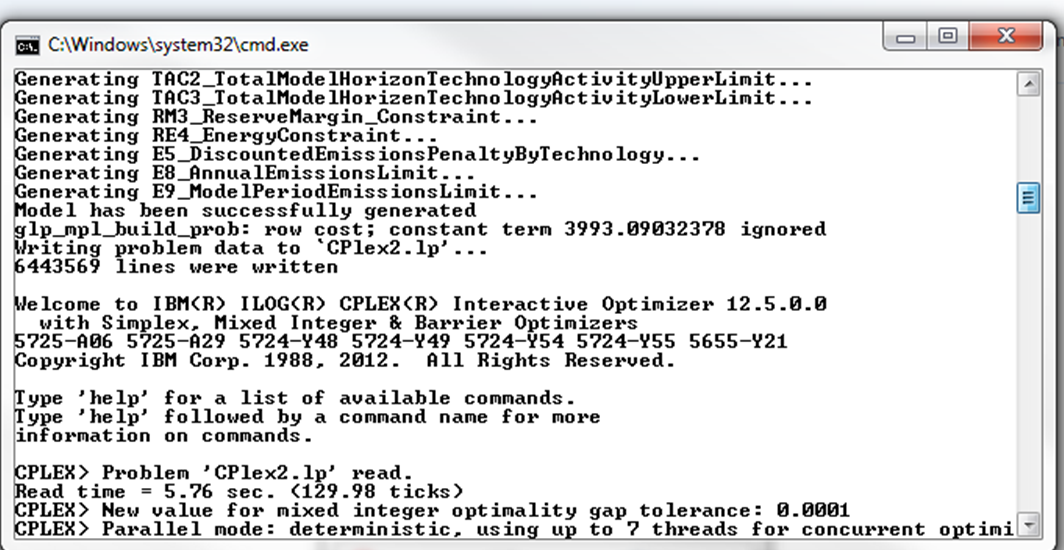Topic: Optimization with CPLEX Subscribe | Previous | Next
1 Like 1907 Views Hi Taylor,
I did optimization calculation for the area of optimization exercise with CPLEX feature in LEAP 2014. I found that LEAP stop working in very long time. CPLEX was installed correctly.
Is there anything wrong in setting up CPLEX optimization?
thank you very much
rahmat
1901 Views Hi Rahmat,
That's great that you're trying to use the new CPLEX feature! Sorry you're seeing some problems, though.
A few preliminary questions:
1) Does your model calculate properly when you select "GLPK (Built-in, free)" from the Solver menu under basic Params:Optimization?
2) To simplify debugging, is the button 'Enable Addition Size for Mixed Integer Linear Programming' unchecked? This may cause the optimization routine to run very slowly.
3) What is the path that you have provided under the field 'CPLEX Solver Location'?
Thanks very much,
Taylor
1880 Views Hi Taylor,
1. the model was ran ok when I selected GLPK solver.
2. enable addition size for mixed integer was unchecked.
3. C:\Program Files\IBM\ILOG\CPLEX_Studio126\opl\oplide\oplide.exe
in the command windows, there are some explanation:
1. model was successfully generated
2. writing problem data to CPLEX3.lp
thank you
rahmat
1878 Views Hi Rahmat,
Thanks for the extra info. Please point the CPLEX Solver Location (in Basic Params) to this file, instead:
C:\Program Files\IBM\ILOG\CPLEX_Studio126\cplex\bin\x64_win64\cplex.exe
If you are still unable to successfully run your model, please post the contents of this file:
Documents\LEAP2011 Areas\_Work\Area_1\cplex.log
Thanks for your patience,
Taylor
1874 Views Hi Taylor,
It is very superb. The CPLEX optimization was run well with new path of the solver.
Thank you very much.
rahmat.
1581 Views Hi Taylor,
I might have a similar problem.
When I choose Cplex, the optimization finds the result (as I can read from the external window). The whole process takes about 5 minutes for a case that requires 5 times as long with the standart solver. However, after finishing (after the external windows closes) LEAP gets stuck.
I already checked your first recommendations:
1. The problem does run with the standard solver
2. I have tried checking and unchecking the "enable addtional size from MIP...". However, it did not make any difference.
3. CPLEX server location is as you posted:
"C:\Program Files\IBM\ILOG\CPLEX_Studio125\cplex\bin\x64_win64\cplex.exe"
Any clues?
I noticed that at the end of the problem generation (before CPLEX solver is called), it says: "Writing problem data to CPLEX2.lp" (as shown on the image below). But then Cplex is called and (appearantly) solves the problem anyhow (cplex log can be found here: https://www.dropbox.com/s/sfmu6q4kdhekqpl/cplex.pdf?dl=0), followed the aformentioned crash of LEAP.
Thanks for your help in advance.
Cheers, Jannik
1569 Views Please can you send me your data set as a .leap data file so I can look into this? Please send to leap@sei-us.org and mark for my attention.
Thanks,
Charlie
Hi Taylor,
I have succesfully used CPLEX, both in my office PC and my personal laptop. However, recently I have problem running optimization feature in my PC. It runs, but when it finished running, there is nothing in the results. I only see the energy production of the base year. Nothing was appeared from the first year of simulation until the end year. So, I am now relying on my personal laptop to run the optimization feature. I have tried to un-install and re-install both LEAP and CPLEX in my PC. But so far those didnt solve the problem.
My PC uses Microsoft Windows 7 Enterprise and Intel(R) Core(TM) i7-3770.
Best regards,
Kamia
Hi Kamia - sorry for the wait.
Are you able to run your model without CPLEX? LEAP is pre-installed with the open-source GLPK solver, which you may default to if you wish. If you are still not able to generate the results you expect, then the problem may be with your model, rather than the solver.
If you wish, you may also attach you model to this thread (or send the *.leap file directly to leap@sei-us.org) so that we can investigate it.
Best,
Taylor