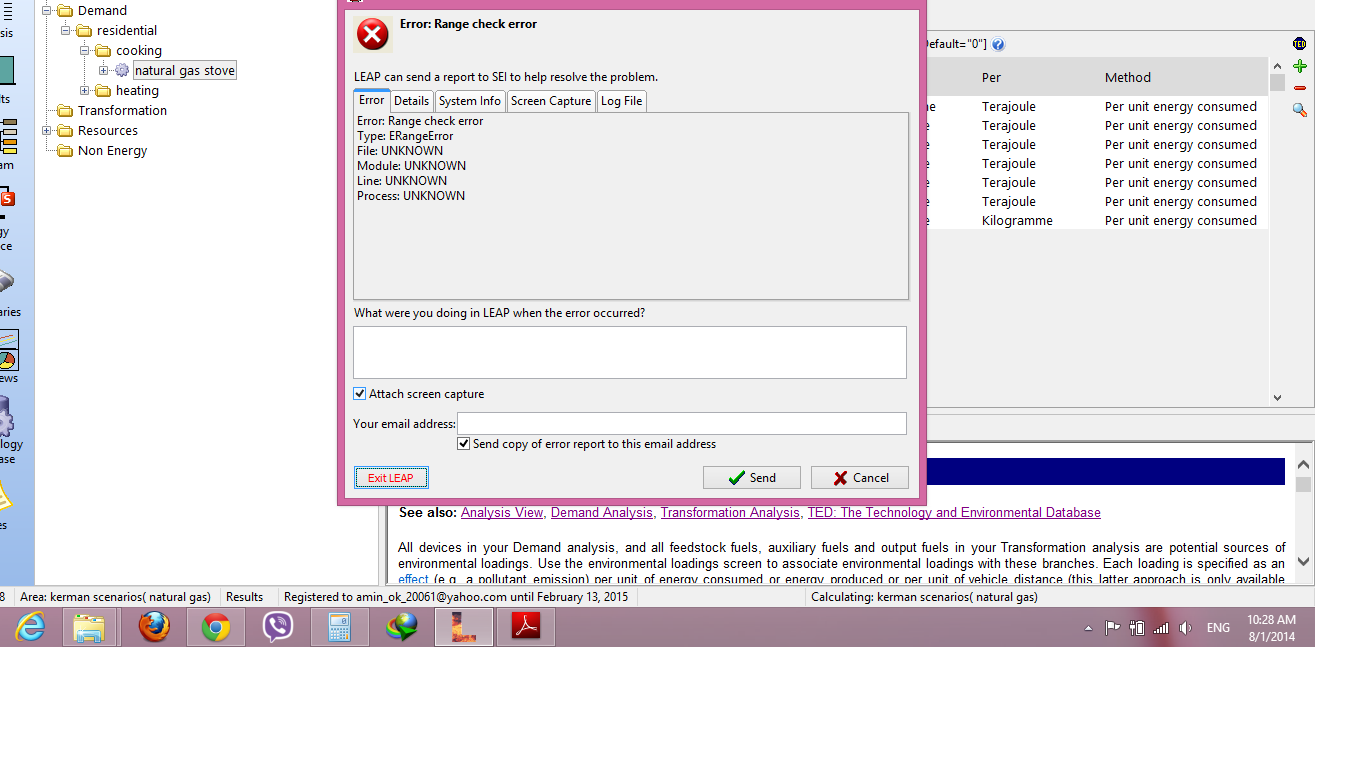Topic: error when linking TED Subscribe | Previous | Next
1631 Views hi Taylor
i am working on a natural gas DSM scenario
so i only made demand branches for natural gas based application
but when i link a technology to TED , results have not been shown and an unknown error has been shown instead.
please tell me what i should do now.
i also have attached the aria
thanks for attention
have a nice time
1614 Views Hi Mohammad,
I see that you are using an older version of LEAP. Please first update your copy of LEAP to the newest version, by clicking Help: Check for Updates form the main menu.
If the problem persists, please attach your model to this thread as a *.leap file.
Best,
Taylor
1598 Views hi taylor
thanks for your reply
but i am using LEAP version 2014.0.1.8
i have attached the file in .leap format
thanks
1593 Views Hi Mohammad,
Yes - you are using an older version of LEAP. As a first step, please upgrade to the newest version, following the instructions in my post above.
Let me know if the software upgrade resolves the problem.
Taylor
1579 Views Hi Taylor
i am very grateful of your reply
now i updated LEAP to the version 2014.0.1.14
but the problem persists an when i add TED branches to the main tree , i confront with an error .
thanks for your help.
1577 Views Hi Mohammad,
I am able to reproduce the problem - thank you for pointing it out! We'll work to fix it in the next version of LEAP.
In the meantime, I was able to resolve the problem by adding all of the necessary environmental loadings (from TED or as individual effects), saving the LEAP area, and then closing and re-opening LEAP. Please try this procedure, and let me know if it works.
Thank you,
Taylor
1415 Views Dear all,
This problem has now been resolved in the most recent version of LEAP (version 2014.0.1.18, at the time of writing this post). Please click Help: Check for Updates from LEAP's main menu, to ensure that you are using the most up-to-date version of the software.
Best,
Taylor

.png)