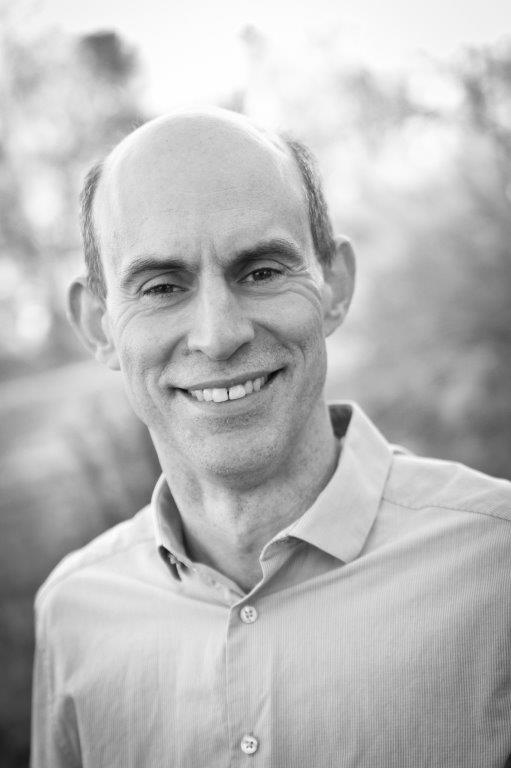Topic: using tags to filter results view Subscribe | Previous | Next
1167 Views If you have a large number of generation process with different tags (e.g. technology), is there a way to group a figure in results view (e.g. capacity over time) by the tag? Or even to group them by fuel type even better (e.g. coal, hydro, wind)?
Because there could be multiple branches with the same tag, using "all" and "branches" on the right does not seem to work.
Of course, you can insert a specific tag in the tag filter, but then the output only shows the values for branches with that tag, so you would need to do this for each group you wanted. Is there any better way?
And on a related point, if you wanted to add new tags to a large number (e.g. 100+) of generation process branches, is there an easier way to do this other than selecting each process and adding the tag? I don't see a way to export branches with tags to excel, since they are not a parameter.
Thanks!
1164 Views Hi Randall,
There is not currently a way to combine results using their tags, or to view capacity by input fuel type. However, you can view generation by input fuels, by selecting the result Transformation: Outputs by Feedstock Fuels, and displaying All Fuels as categories.
It is also not possible to add tags to branches in a batch. The fastest way to add a pre-existing tag would be to right-click on the branch and use the Tags: Add Tag selector.
Best,
Taylor