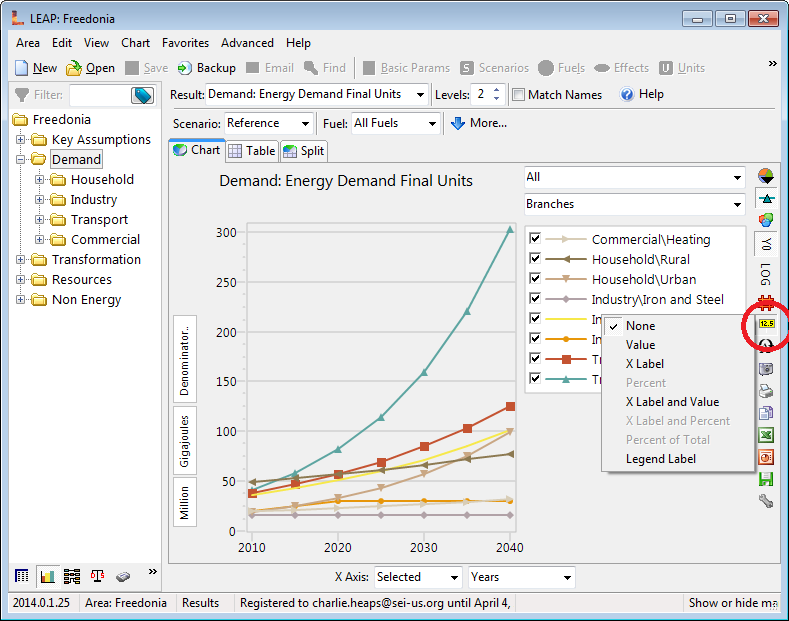Topic: How to make changes to marks in results persist Subscribe | Previous | Next
Kate Desrochers 4/2/2015
1140 Views Saw answer in previous thread here: http://www.energycommunity.org/default.asp?action=9&read=3250&fid=22
--------------------
Good morning,
I am looking for information on how to make changes to the marks in results persist. I am changing the labels in the bar graph to show the series title and the value. However, when I navigate away from the results page and return, the default marks (Label) are present and the value and series name have been removed.
Is there a setting to change to make my labels stick?
Thanks!
Kate
1130 Views Hi Kate,
I'm afraid that the answer I provided in that thread is still current - there is no way to make settings stick in LEAP's chart capabilities.
If you find it necessary, you can also export the results as a table and plot them with your tool of choice.
Best,
Taylor
1116 Views Hello Kate,
Can I ask for clarification on your request? Could you perhaps post a screenshot of how you want the chart to look after you have tweaked it in the advanced chart options (you can post a message with an attached JPG or PNG file)?
FYI, I have just posted a new version of LEAP (2014.1.25) that does improve the display of chart labels and markers. In particular, w.r.t. labels it now plots them with a smaller border making them easier to read and also allows you to plot the legend name as a label.
However, Taylor is correct that any changes made in the Advanced dialog are not sticky. In general, I don't recommend using this option except to make final tweaks to a chart before printing/exporting. Please use the Help:Check for Updates menu option in LEAP to get the update or download and install the full new version here: http://www.energycommunity.org/default.asp?action=40
In most circumstances the label settings (accessed from a yellow button on the right-hand side of the charts in Analysis and Results view) do keep the selected labels selected. See attached screenshot showing the labels option ringed in red.
FYI, you can also save a favorite chart, which records the labels and marker settings.
Let me know your thoughts, and I will see if I can do anything to improve this part of LEAP in a future version.
I hope this helps.
Best,
Charlie
1056 Views Hi Charlie,
Thanks for your quick reply. The changes were entirely in the Advanced dialog box. I changed the mark to contain the stacked series and value.
It was taking me quite a while to add the Series and Value for each series category. Knowing these changes are in the advanced panel, do you think I should still post a screen shot? It does take quite a while to set up.
Thanks,
Kate