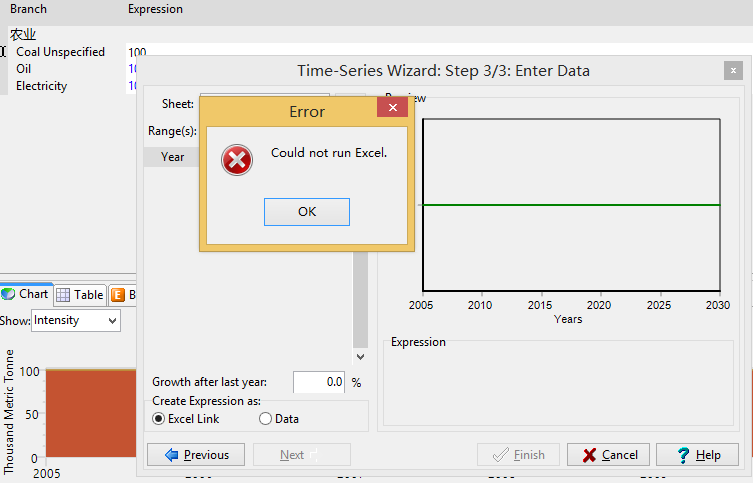Topic: failure to import excel Subscribe | Previous | Next
jin hu 5/17/2015
1139 Views hello everybody,
I have a problem for importing excel into the LEAP.
In current account, I'd like to import some data in excel into LEAP, but the LEAP shows "could not run excel" ,like the following picture.
I had ever imported excel into LEAP successful, but it shows error this time.
could you tell me what's wrong?
1139 Views Hi Jin,
Can you describe the exact steps that you take, which result in the message being displayed?
Also, please let us know the version of LEAP and the version of Windows which you have installed on your computer.
Thanks very much,
Taylor
773 Views Dear Taylor
Could you please upload the Excel sheet for excercise 6 'Least-Cost Electric Generation'. I can't find it anywhere in downloads.
Thank you in advance.
Hanan
771 Views Hi Hanan,
The accompanying spreadsheet is located in the LEAP areas directory, under Documents\LEAP Areas\Optimization Exercise.
Best,
Taylor