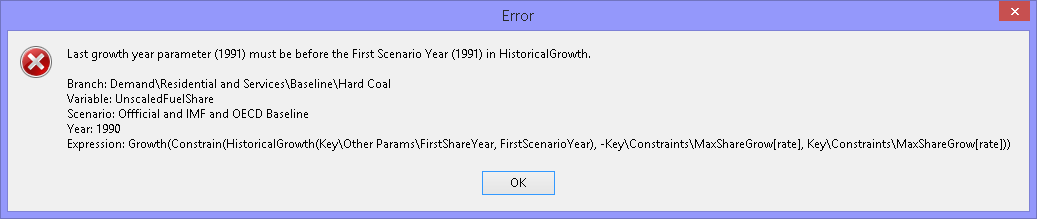Topic: error: Last growth year parameter must be before the first scenario year Subscribe | Previous | Next
Barış Sanlı 8/3/2015
960 Views Hi,
I recently downloaded latest LEAP and Turkey started data
When I run it using no changes, it just keeps giving this error. Any suggestions?
957 Views Hi Baris,
Our national starter data sets have not been updated for compatibility with the latest version of LEAP, and so they require some manual changes in order to work properly.
One of these changes involves the second argument which is passed to the "HistoricalGrowth()" function. This function requires a year *before* the first scenario year, and so cannot be equal to "FirstScenarioYear". See our help page on the HistoricalGrowth() function for some context:
http://www.energycommunity.org/WebHelpPro/Expressions/HistoricalGrowth.htm
There are several ways you can change this throughout your LEAP model. The fastest would be to
1) Export-to-Excel the variables in which this problem occurs,
http://www.energycommunity.org/WebHelpPro/Supporting_Screens/Export_to_Excel.htm
2) Make the necessary change in Excel to the variables you want, by searching for "FirstScenarioYear" and replacing with "FirstScenarioYear-1",
3) Import the adjusted expression back into LEAP.
http://www.energycommunity.org/WebHelpPro/Supporting_Screens/ImportFromExcel.htm
I'm happy to provide additional clarification on any of these steps in necessary, but would recommend that you first experiment with LEAP's import/export to Excel capabilities on your own, first.
Best,
Taylor
953 Views Baris,
Which version of LEAP are you using? Can you also please provide clear steps for reproducing the error, as well as full details about what the error is? This includes a careful description of exactly when the error appears, and preferably a screenshot of the error message itself.
Thank you,
Taylor
952 Views Version: 2014.0.1.29
1. Export everything from LEAP to Excel
2. Do not close the Excel window and Find&Replace FirstScenarioYear with FirstScenarioYear-1
3. Import from Excel and it crashes... I mailed you the crash
Error: Excel cell L378 (Growth(Constrain(HistoricalGrowth(Key\Other Params\FirstShareYear,
FirstScenarioYear-1), -Key\Constraints\MaxShareGrow[rate], Key\Constraints\MaxShareGrow[rate]))) is
not a valid LEAP expression.