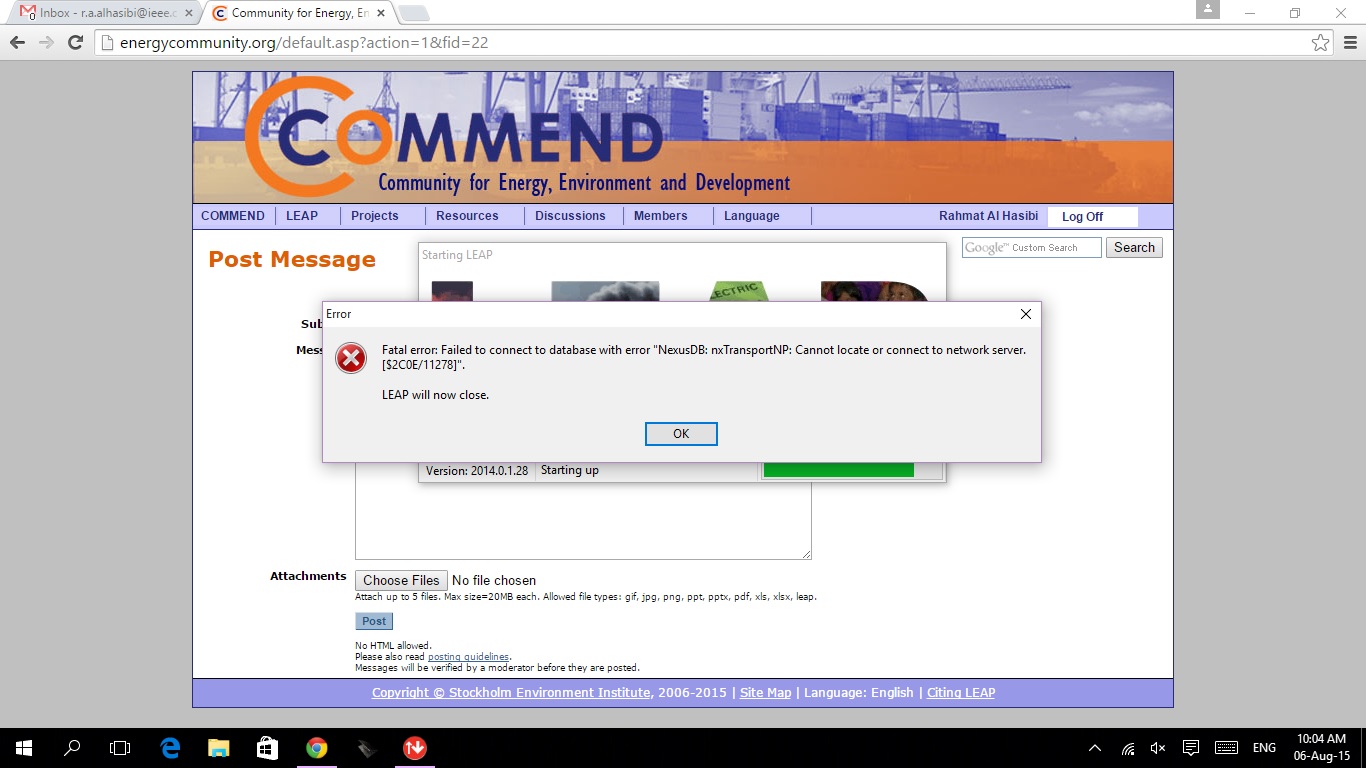Topic: LEAP on Windows 10 Subscribe | Previous | Next
894 Views Dear Mr. Heaps,
I recently upgrade my windows to windows 10. when I run LEAP, there was an error report regarding data base. the error report is attached in this message as an image of the print screen.
thank you very much.
893 Views Hi Rahmat,
Sorry to hear of these troubles. We have seen this error before (http://www.energycommunity.org/default.asp?action=9&read=2785&fid=22), so I can't be sure that it's tied to Windows 10.
Have to tried uninstalling and reinstalling the most recent version of LEAP (2014.0.1.29 at the time of writing)? Though simple, this has worked for users in the past.
If this does not work, please attach your LEAP.log file, which can usually be found at C:\Users\(your_user_name)\AppData\Roaming\SEI\LEAP,
Hope this helps,
Taylor
865 Views Dear Taylor,
thank you for you quick reply. I reinstalled LEAP and everything is going well now. thank you.