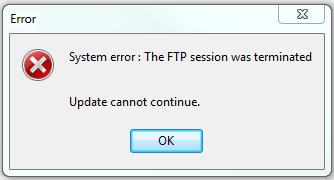Topic: System error: The FTP session was terminated - Update cannot continue Subscribe | Previous | Next
Rabi Vandergon 12/14/2015
607 Views Hello,
I am having trouble with automatic updates in LEAP. We have a couple other copies running on my coworkers' machines and they do not have this problem. I have administrator privileges on my machine and all my other programs seem to be working fine. Could you please guide me to potential fixes for this error?
Thank you for your time,
Rabi Vandergon
607 Views Hi Rabi,
Sorry to hear of these troubles. Can you email your log file to us at leap@sei-us.org? By default, the log file can be found at C:\Users\your_username\AppData\Roaming\SEI\LEAP\LEAP.log
Some other things you might try in the meantime are:
1) A different internet connection. LEAP requires unrestricted access to the internet (free from firewalls which may restrict it, for example) in order to perform an update.
2) Download and install the latest version of LEAP from the setup.exe file, found here:
http://www.energycommunity.org/download
Thanks very much,
Taylor
607 Views Couple of thoughts on this:
1. If the update is working for your colleagues who are sharing the same Internet connection then the problem is most likely local to your PC. Check to see if any local firewall is blocking LEAP from using the Internet. It may be that LEAP is being blocked while other apps are allowed through. See if the LEAP: Area: Install: Install from Internet menu option is also being blocked for example.
2. If the Help: Check for Updates option in LEAP does not work, you can download the complete installation here: http://www.energycommunity.org/default.asp?action=40 Running a full installation will also serve to update an older installation. All data and registration info will be preserved.
3. Please let us know what you find out!
Best,
Charlie