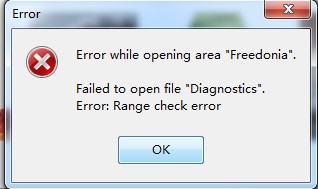Topic: A loading problem. Subscribe | Previous | Next
jun wang 12/16/2015
596 Views When i load the updated leap software, a problem(can not open the file "diagnostics") always appeared like this. How can i solve it?
591 Views Hi Jun,
Sorry to hear of this. Which version of LEAP are you currently using? Does the error occur when you try to load any other files?
One suggestion that I have is to delete the directory called "Freedonia", located in Documents\LEAP Areas. This will force LEAP to reinstall it when you start the software.
It would also be useful for us to see your log file, which you can email to leap@sei-us.org. By default this is found at C:\Users\username\AppData\Roaming\SEI\LEAP\LEAP.log.
Thanks,
Taylor