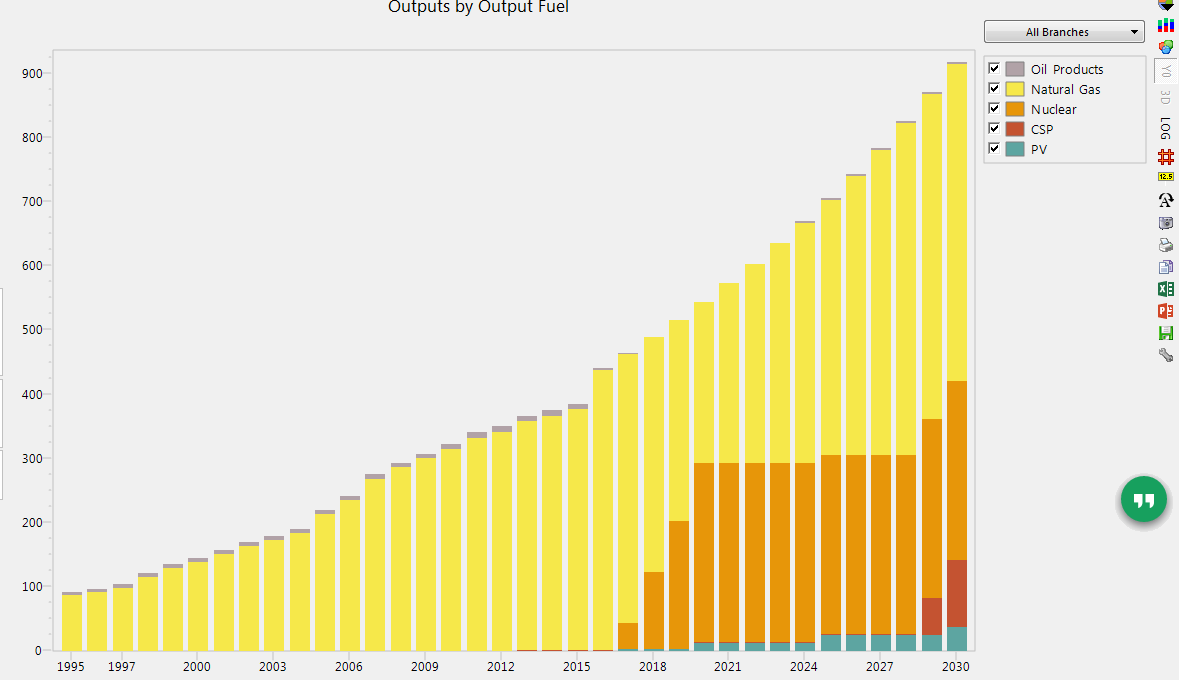Topic: DNI and GHI Subscribe | Previous | Next
Maria Sahakyan 5/4/2016
221 Views Hello. I have a question regarding monthly DNI and GHI. How they can be integrated in the model, to show the fluctuations of the solar electricity generated, based on the irradiation changes during the year? Is there a variable, or some way for doing this?
Thanks
220 Views Hi Maria,
Please define all acronyms used in your forum questions. This helps us answer your questions more clearly, and is useful for other users who may later view this thread.
By "DNI" I assume you mean "Direct Normal Irradiance", and "GHI" means "Global Horizontal Irradiance" - two different varieties of incident solar radiation which are useful for calculating the electricity production from solar photovoltaics (PV).
For a Solar PV process within your electricity generation module, you may input different Maximum Availability values in each time slice of the year. However, it will be up to you to calculate the fraction of installed capacity which is available in each of these slices, based on estimates of the average solar radiation in each time slice.
To include time-sliced information in this variable, use LEAP's TimeSliceValue() or YearlyShape() functions, which you may read about here:
http://www.energycommunity.org/WebHelpPro/Expressions/TimeSliceValue.htm
http://www.energycommunity.org/WebHelpPro/Expressions/YearlyShape.htm
Note that that Maximum Availability variable controls the available capacity which may be used to generate electricity - but it does not directly control the electricity generation using that capacity. For this, you will want to use an appropriate Dispatch Rule for your process (perhaps FullCapacity, for example: www.energycommunity.org/WebHelpPro/Transformation/Process_Dispatch_Rules.htm)
Hope this helps,
Taylor
184 Views Dear Taylor
Thank you very much for your response, it helped a lot.
I have another question. In results screen, in the section "output by output fuels" (screenshot attached), I need to change the appearance order of the output fuels. In the screenshot attached , I need natural gas be in below, after, nuclear, and on the top PV and CSP. Is that possible to do, and if yes, please tell me how?
Thanks in advance
183 Views Hi Maria,
When displaying by branches, as you have selected in the menu to the right of the chart, you may change the order of these branches in the Analysis view.
Select the branch you wish to move and use the blue up and down arrows located above the tree to adjust its position. When you recalculate, you should see your branches re-ordered.
Best,
Taylor