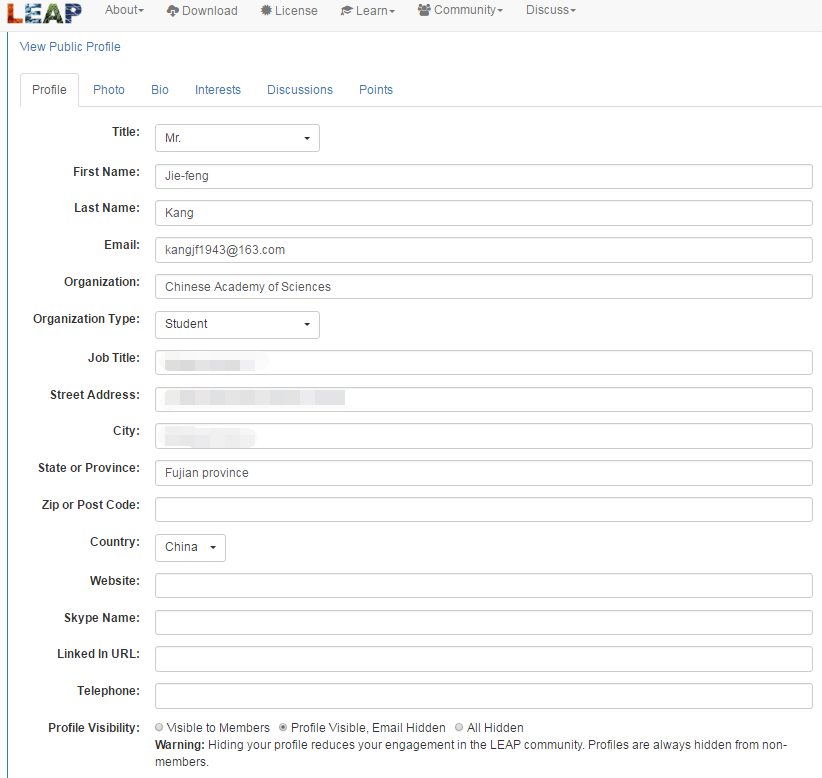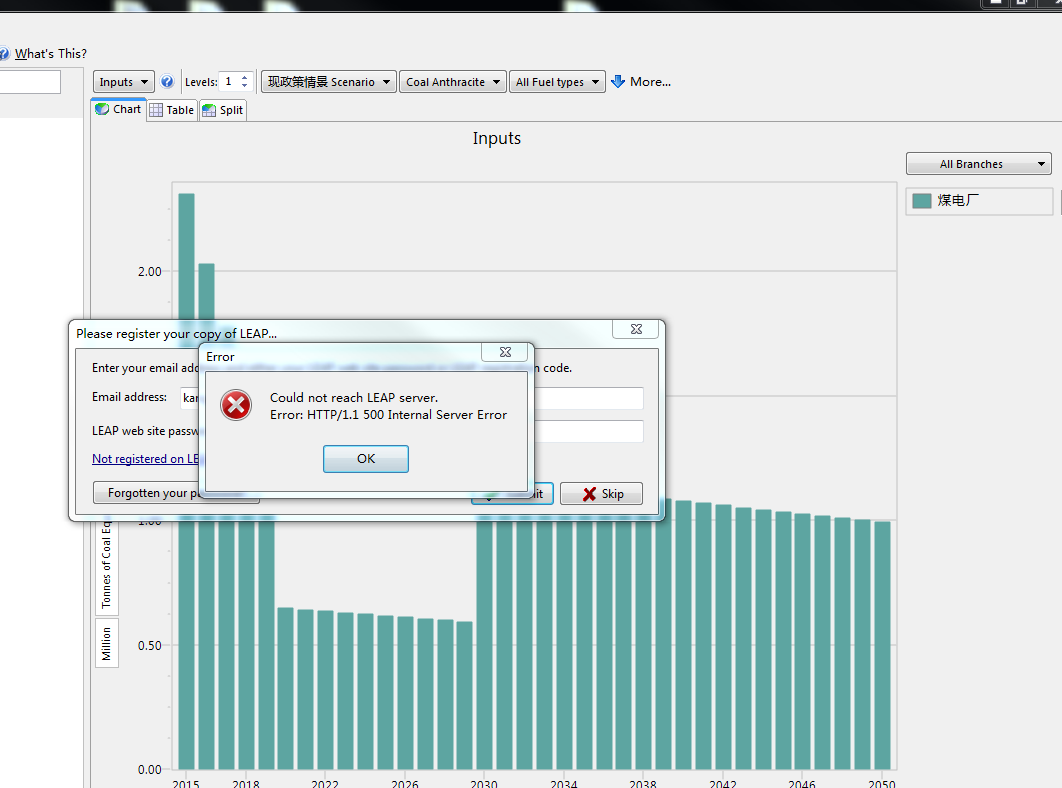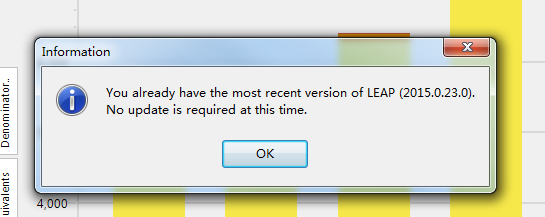Topic: How to Change Password Subscribe | Previous | Next
Hi,
I'd like to know how to change the password for 1) LEAP account and 2) register for the software.
For 1) I open the account setting page (picture as attachment 1) and didn't find where to change password. I also search the discussion forum and didn't find similar topic.
For 2) except how to change password, I also want to know: what is the difference between "register" and "online register". For register, I push the button "help>register" and input my account name and register password, then a window "online register" shows up. However, after i input the account name and register password again, it says "Could not reach LEAP server. Error: HTTP/1.1 500 Internal Server Error" (picture shown as attachment 2). Though a topic before has given a solution:
https://www.energycommunity.org/default.asp?action=9&tid=3591&fid=22
and the solution is to skip the online register. While what is the difference between register and online register?
Thanks!
Hi Jie-Feng,
The difference between "Register" and "Register Online" in LEAP's Help menu is that the latter associates your LEAP software installation with your (online) LEAP website profile. This helps us more accurately track who is using LEAP, and helps us to better provide support to you.
I'm surprised to see the HTTP error that you're receiving. Two questions: a) are you certain that you have a valid, unobstructed internet connection, and b) which version of LEAP are you using? Please ensure you have the most up-to-date, which is version 2015.0.23.0 at the time of writing.
Finally, the LEAP website does not support user-defined passwords. Though you may reset your password, it is an automatically assigned random strings of digits and/or letters.
Taylor
Hi Mr. Taylor,
Thank you for your reply.
The access to internet is OK for me, and I have downloaded the new software from the website before. Maybe it won't happen for the old version? Because the window (can't reach server.. window) never shows up before when I use old version.
However, since my account for register has expired the other day, so I applied for a new one (and has been approved). That may also be the reason for the error?
Maybe I can try the old version sometime to see if it can reach the server successfully, but since seems it doesn't matter to the user whether register online or not? So maybe (maybe not) I would try it if I want to figure it out :D
Thanks.
Hi,
I'm not sure I understand your reply clearly. Which version of LEAP are you currently running? You should see this in the bottom of the active LEAP window. Please ensure you are running 2015.0.23.0 in order to complete the online registration process.
Best,
Taylor
Hi Jie-Feng,
Thanks for the information. If you are still receiving an error message during the registration process, even after upgrading to LEAP Version 2015.0.23.0, please let us know.
Thanks!
Emily
Emily
Hi Jie-Feng,
Apologies for these ongoing troubles. Is it possible that you're operating behind a firewall, or some other network interference? Are you able to complete the registration process using a different internet connection?
Best,
Taylor