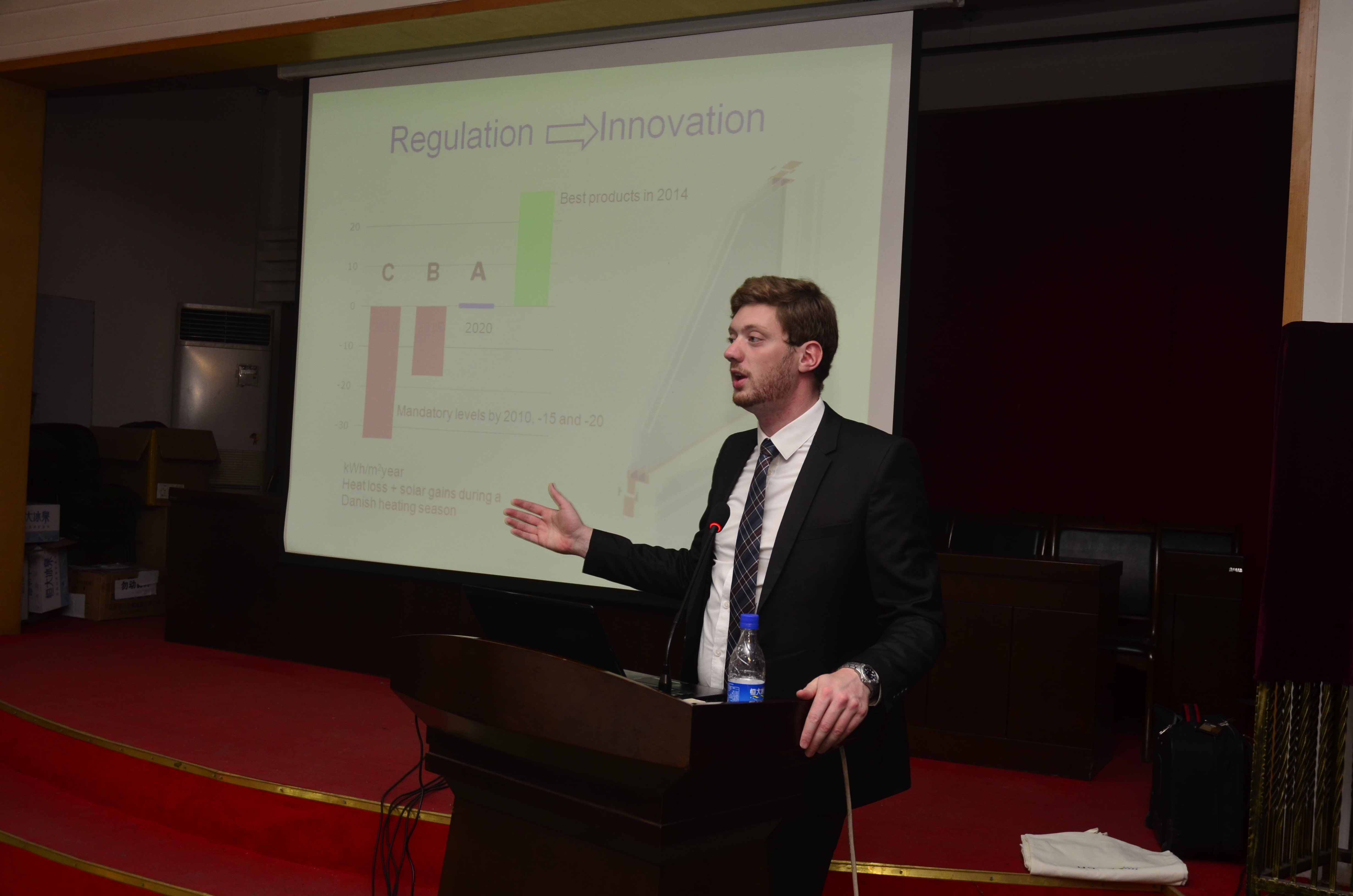Topic: Adding Environmental effects to all branches Subscribe | Previous | Next
Hi LEAP people!
I have a little problem with adding environmental effects to my branches. In most branches, only the fuel is input under the technologies. I have no access to the Right-click "Add IPCC Tier 1 factors...", it's just grayed out. I have many repeat uses of fuels and technologies. Is there a way I can add CO2 emissions (and maybe other environmental loadings) where I don't have to go through all my brnaches one by one? I assumed there were some standards linked to the fuels, but it doesn't seem so?
Hope You can help,
Gregers N.S. Larsen
Hi Gregers,
In order to use the shortcut 'Add IPCC Tier 1 Factors to All Branches', ensure 'Energy Sector Effect Loadings' is enabled in Basic Parameters. Also, you can only use this feature in Current Accounts.
Note that this feature tells LEAP to assume an IPCC Tier 1 emissions factor based on the branch name and fuel type. We recommend reviewing the emission factors after they are added to confirm that they are appropriate for your model.
Hope this helps!
Emily