Topic: Error after done Transformation & Resources General Parameter Subscribe | Previous | Next
Hi Wicaksono,
Welcome to the LEAP community and thank you for your question!
The exact problem resulting in the error message is unclear, however often this error occurs due to missing or incorrectly inputted data. Before we investigate the error in further detail, I encourage you to go back through Exercise 1.4 to check that all inputs have been entered as required.
Also note that it is possible to compare your model side-by-side with the completed Freedonia data set to ensure everything has been entered correctly. To do this, open another copy of LEAP and go to Area > Open > Freedonia. After the file opens, click Area > Revert to Version, and select the partially-completed version (e.g. 1.4.3. Transformation Electricity Generation) for comparison to your own model.
If the error continues to persist, please feel free to send us a copy of your LEAP file so that we can analyze problem. To do so, go to "Area: Backup" to backup the LEAP file to your computer. Then either reply to this message and attach the file or send it via email to leap@sei-us.org.
Good luck!
Emily
Hi Ms. Emily
Hi Wicaksono,
Hi Ms. Emily Ghosh
And i have opened .leap file whom you have sent and it works flawlessly.
I can't wait for the future update.
Hi Wicaksono,
Hi Ms. Emily Ghosh
Thank you for replying my comment
It turns out that fixing my .leap file quite simple. I do not know that is the solution because in the exercise material, there are no instruction to enable Energy Sector Effect Loadings in section 1.3.4
I will keep your advice just in case it happens again.
I will also wait for next LEAP update.
Thank you so much for your fast response.
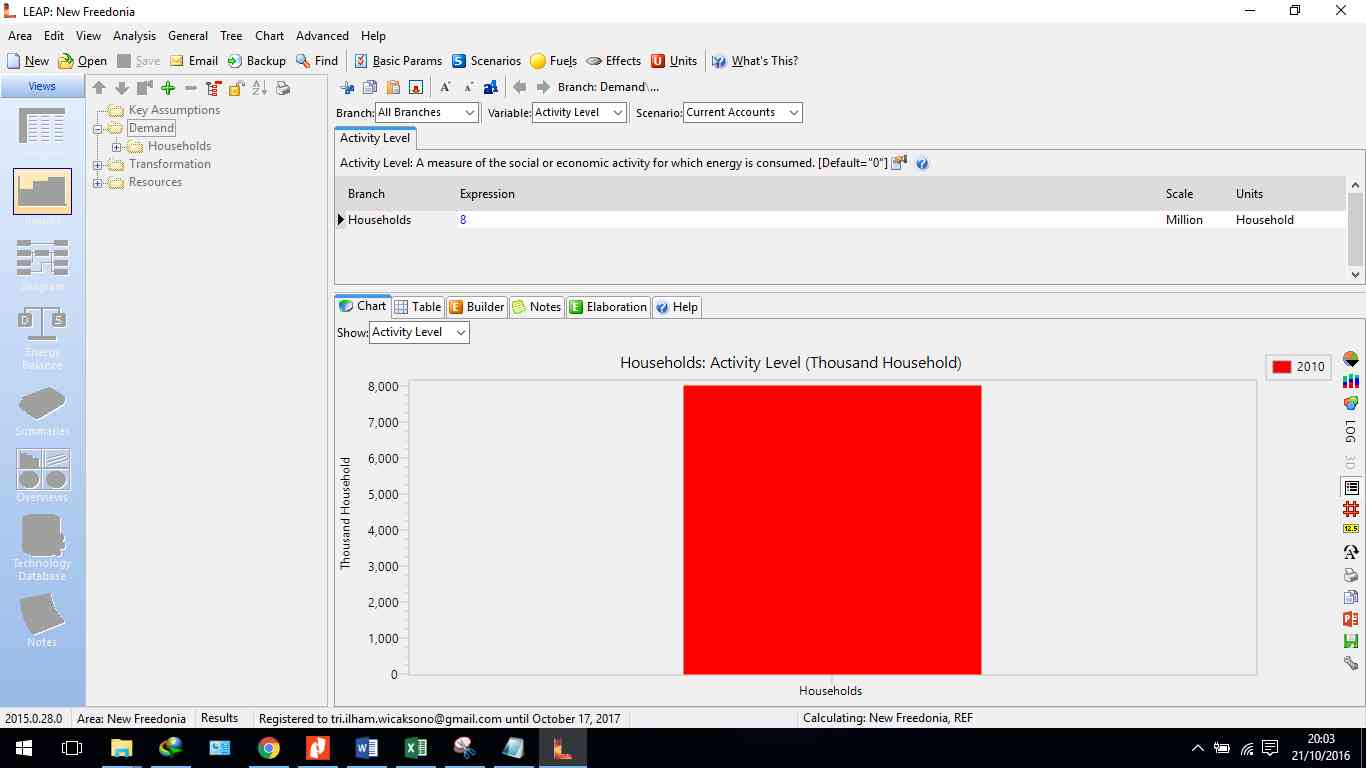



.png)
.png)