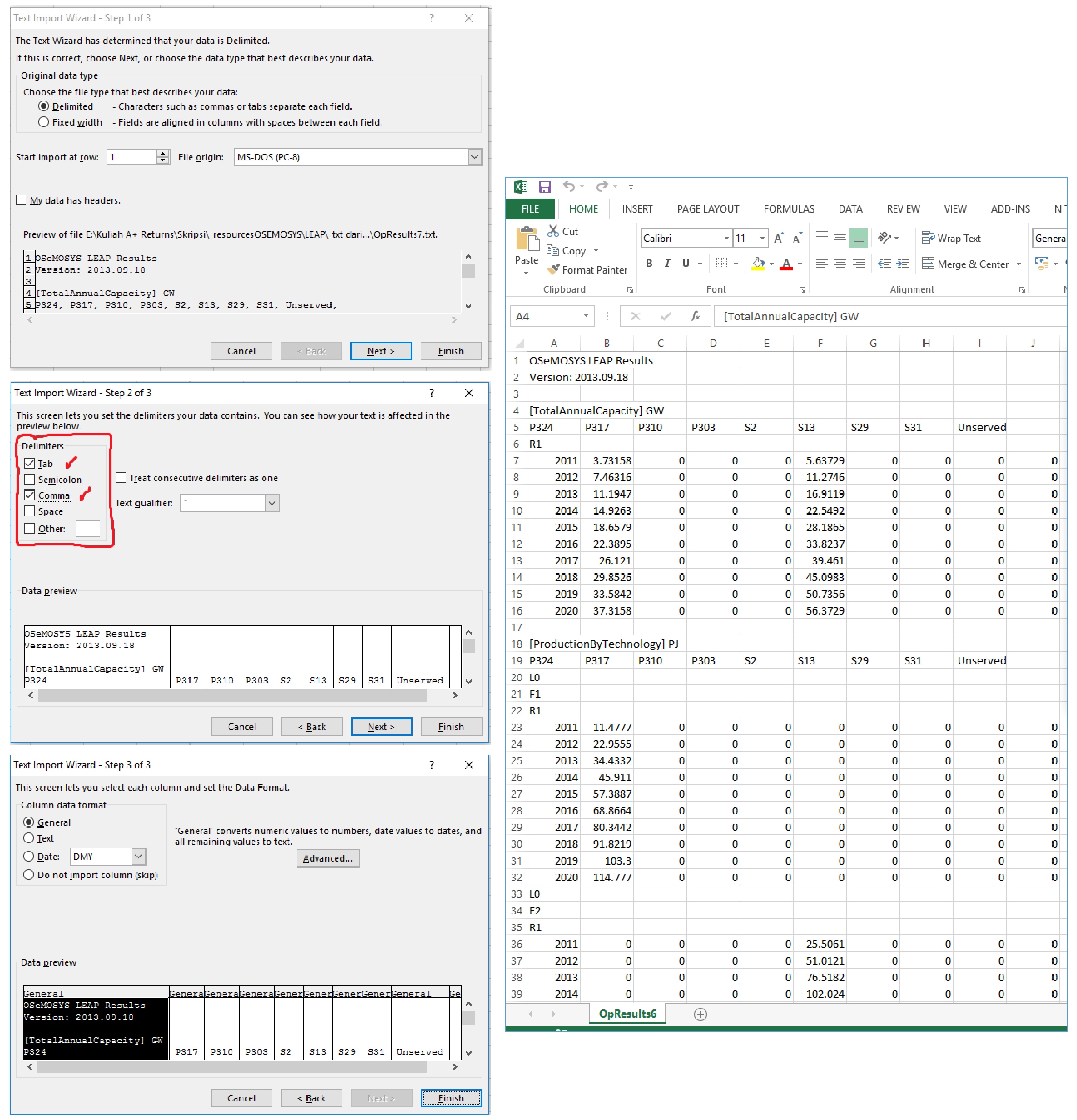Topic: LEAP and optimization of OSeMOSYS data file Subscribe | Previous | Next
Greetings,
Hi Wicaksono,
Yes, LEAP can create an input data file for use with OSeMOSYS and a solver of your choice. To create this file, go into Basic Params: Optimization, select "Keep Intermediate Results" and calculate the Area by clicking on Results View. After the calculation is done, open the LEAP Areas folder using Windows Explorer (Documents\LEAP Areas), open the relevant area and look for the file(s) named "OpData#.txt". An input data file is created for each scenario where optimization is enabled. After you open the file, you can find the scenario name written in the file details near the top.
Other files included in the folder include:
- OSeMOSYS.txt - the OSeMOSYS model file to be used with the data file
- OpResults#.txt - the OSeMOSYS results that are incorporated into LEAP's results
Emily
Hi Emily,
Thank you.
1 Like Hi Wicaksono,
Emily