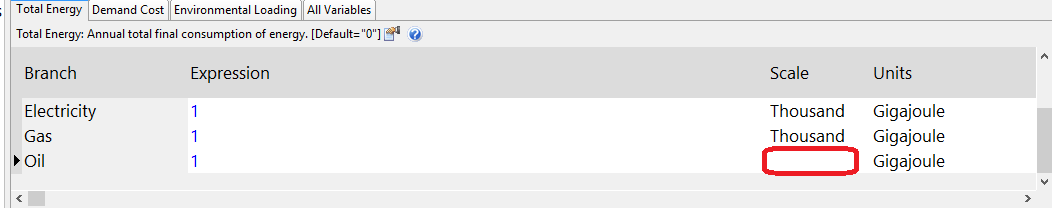Topic: scale changing all at once Subscribe | Previous | Next
1 Like I have so many end branches in my tree structure with "Technology with total Energy." Is there any way to set the scale of all these end branches to thousands, which I forgot to set? It is tedious to change by individual clicks.
1 Like Hi Jiwan,
One useful suggestion would be to use the "Ctrl-d" keyboard combination, which copies information from a field above to below, in LEAP's expressions pane. For example, with your mouse cursor in the red box (see attached image), pressing Ctrl-d will repeat the "Thousand" scale from above.
Depending on how complicated your task is (for example, if you have many, many branches which must be modified) you may also use LEAP's API (application programming interface) to do this. For now, I'll simply point you to the help pages for the LEAP API, but I'm happy to answer more specific questions on it if you're interested.
http://www.energycommunity.org/WebHelpPro/API/API.htm
Best,
Taylor
Thanks for the reply. Now I came to know that exporting data to excel, changing in excel and importing again work for me.
Regards
Jiwan
Thanks for following up, Jiwan. We've seen some inconsistent behavior in the exporting to Excel/changing scale/importing back to LEAP strategy, which is why we didn't recommend it here. But I'm glad it's working for you now.
In the meantime, we hope to isolate the issue we've observed and have it fixed in a later version of the software.
Taylor