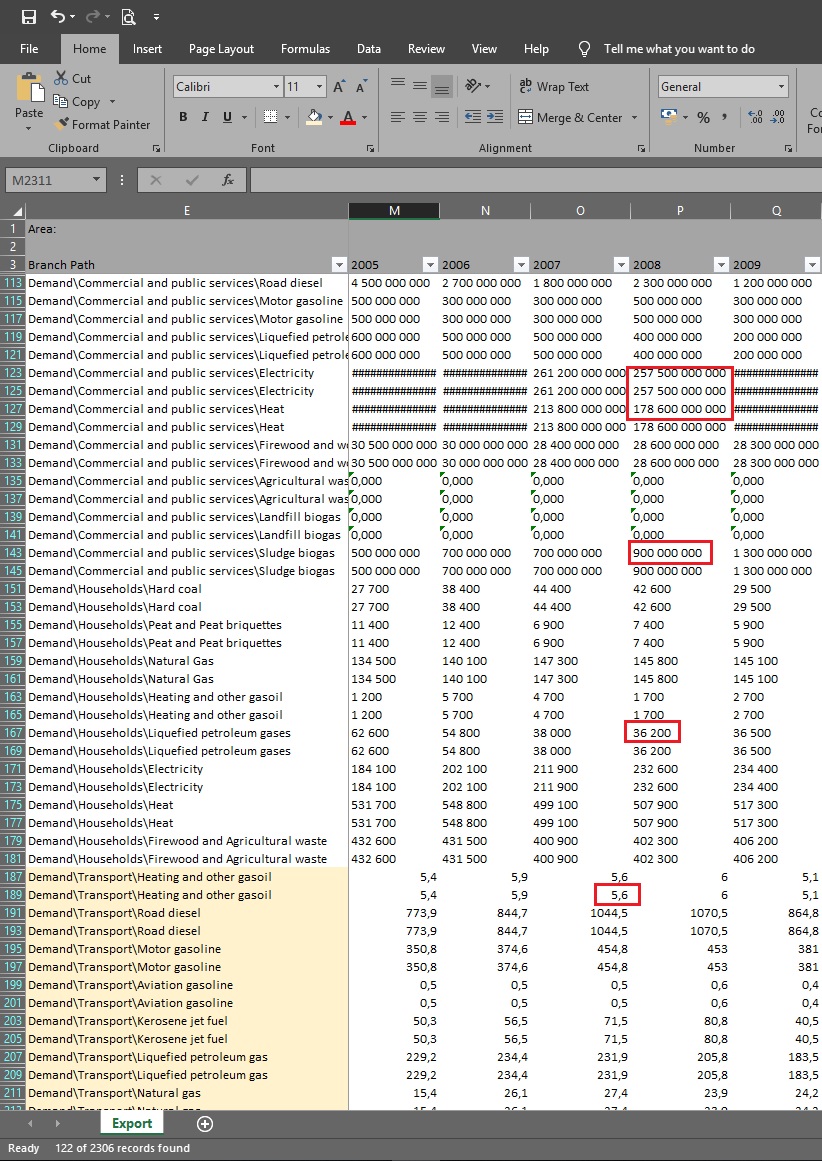Topic: Export / Import data to and from Excel Subscribe | Previous | Next
Georg Pallaske 4/26/2017
Dear all,
I am relatively new to LEAP, so I skimmed through the manual trying to find information on how to establish a data sheet that can be re-imported to LEAP. In the manual, it is recommended to export the full dataset into an Excel sheet, and then use this sheet as a template for importing data.
Exporting data works without issues, but here is the crux: after exporting data into an Excel spreadsheet, I am facing a couple of issues which avoid me from re-importing data into LEAP.
- Share and saturation values are indicated as 100'000,
- All the data that I fed into the model seems to be multiplied by a factor 1000.
- Re-importing data into LEAP overwrites my current setup, plus time series functions are read as "Interp( 2000, 10, 2001, 20, 2002, 30, etc)", giving me a syntax error as Interp functions seem to need a " ; " instead of the " , ". (Note: If I copy a row in Excel, and paste it into the respective field in LEAP, it is pasted in the correct format, so the problem is related to the importing of data.)
It would be great if somebody could give me a heads up on how to handle this issue. I am aware that the format needs to remain the same in order for LEAP to recognize the file, but wanting to use Excel for defining time series functions and then import them into LEAP should not be a problem, so I guess I am missing something.
Thank you very much in advance for your help.
Best regards,
Georg
1 Like Hi Georg,
Coincidentally, we have just released a new version of LEAP which may address you problem. Can you please download the latest version (2017.0.8.0) and let us know if your error persists?
Thanks very much,
Taylor
Hello,
I have the same issue as Georg. Every time I export LEAP model to Excel, values (for example total energy, toe) are multiplied by 1000. So if there were 14.5 toe consumed, after the export the value changes to 14 500 toe. When I import it back to LEAP it is 14 500 of toe. It happens every time, and each time values get multiplied by 1000. Units are set to toe, scale - none (left empty).
How can I fix this issue? It makes working with large amounts of data impossible.
Does anyone know how to fix/avoid this?
Regards,
Tadas
Calibri;mso-fareast-theme-font:minor-latin;mso-hansi-theme-font:minor-latin;
mso-bidi-font-family:Arial;mso-bidi-theme-font:minor-bidi;mso-ansi-language:
EN-US;mso-fareast-language:EN-US;mso-bidi-language:AR-SA">Does anyone know how
to solve this?
Hello Tadas - I'm looking into this now but so far unable to reproduce the issue. Please can you clarify: exactly what steps you took to create the exported Excel sheet. Were you exporting from the Analysis view or Results view? Please also send me your data set so I can investigate further, Please use the built-in Backup function in LEAP to save it to a .leap data file, then send that as an attachment (or if too large you can send using dropbox as a link).
Thanks in advance
Charlie
Hi again Tadas and Georg,
Please ignore my last message. I think we've found the issue. The export option is tripping up on converting numbers between English and other number formats (e.g. French). We should have a fix for this shortly. Please look out for a new version in next day or so.
Charlie
Hello Charles,
It seams that the bug is actually fixed. Thank you! It helps us a lot.
Cheers
Tadas