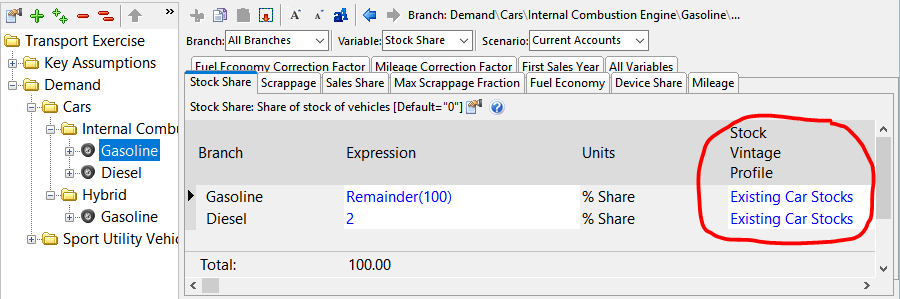Topic: Error - BAU Scenario, Transportation, Growth(%) Subscribe | Previous | Next
María Mercedes Vanegas Cantarero 6/4/2017
Hi,
I am currently working on a model that includes, among other economic sectors, transport. I have detailed all the devices and their corresponding consumption. Before creating the BAU scenario the model was running fine. After that, the model is unable to provide results due to an error:
Invalid branch/ variable reference
Branch: Demand\Transportation
Variable: Sales
Scenario: BAU
Year: 2014
Expression: Growth(5%)
I have tried changing "Growth" to "Intercept", "Step", "End Year Value", but I keep getting the same error. Could you please assisst me on this matter? If necessary, I could upload a copy of the LEAP file I am working on.
Thank you very much in advance.
Kind regards,
Maria.
Hi Maria -
Since entering your data under Current Accounts, have you changed the method used for your stock turnover calculations? By this I mean, have you visited Basic Params:Stocks, and changed the setting called "Top-down sales and stock data"?
If not, please send us a copy of your model. You may either attach it here, or send it directly to leap@sei-us.org.
Best,
Taylor
Dear Taylor:
I just sent you a copy of the file via email.
Thank you in advance for your help.
María Mercedes Vanegas.
Hello,
I got this error when trying to get results from BAU scenario:
Invalid stock vintage profile (ID:0)
Branch: Demand\Cars\ICE\Gasoline
Go to the Lifecycle Profiles screen now?
Also, I couldn't find the tab "Stocks" at Basic Params. Therefore, i tried to manually put the vintage profile of Private Car Survival by 22 years at the LifeCycle Profiles tab.
Thanks in advance.
Hi Ignacio,
When you click on the "Demand\Cars\ICE\Gasoline" branch, check that you have an appropriate Stock Vintage Profile selected in the "Stock Share" tab (see attached screenshot for details).
Also, the "Stocks" tab in Basic Params has been removed. The Number of Vintage Years can now be defined directly through the Lifecycle Profiles dialog box.
Thanks,
Emily