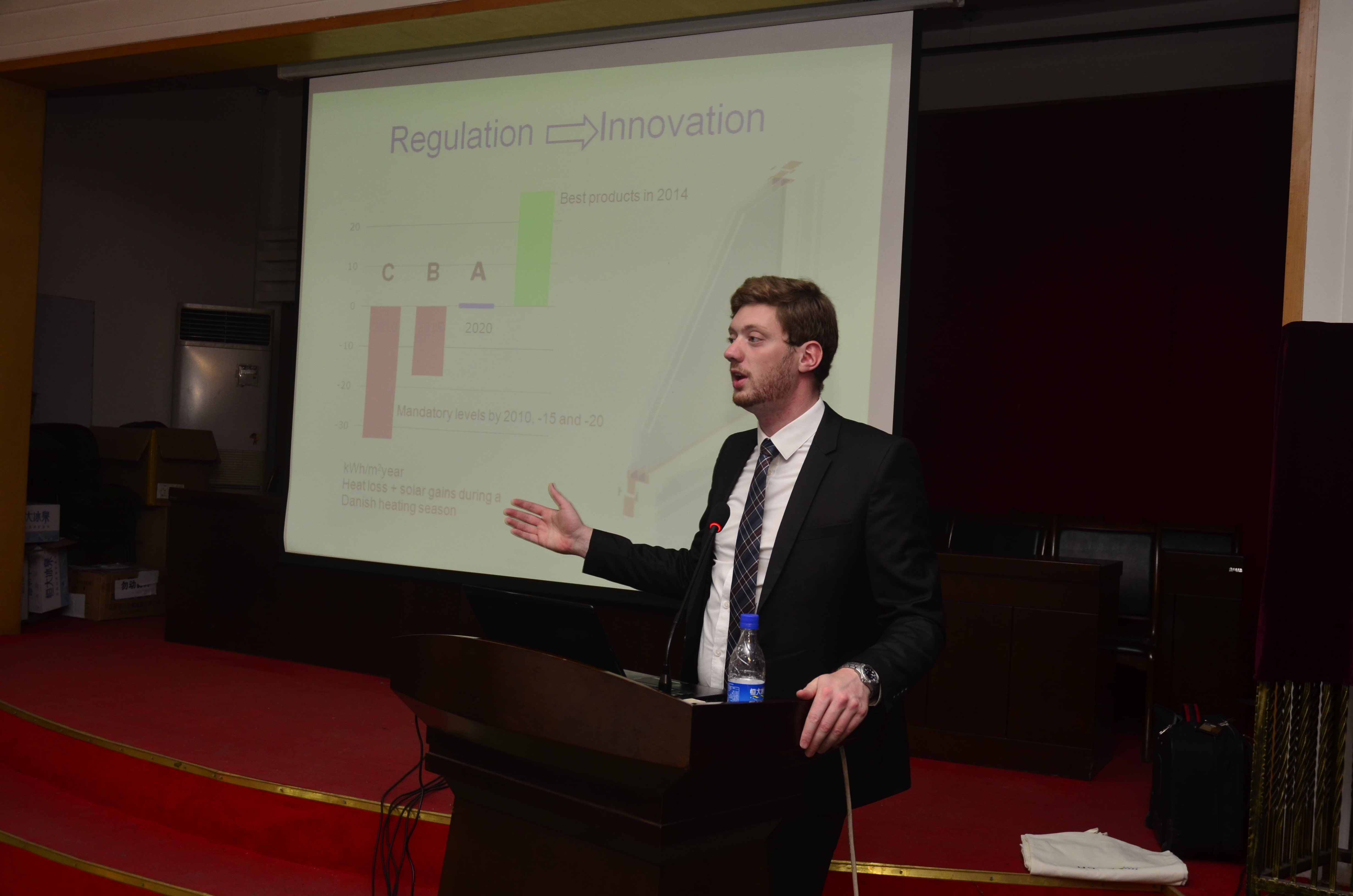Topic: LEAP error, unknown cause - shortly before deadline Subscribe | Previous | Next
Hi LEAP community!
My LEAP is crashing when I run my model, but I have no idea why. Any LEAP experts out there that knows what is wrong? I've attached the log file and pasted the error message below.
Gregers
P.S. Please make .log attachments possible, it's silly I cannot attach log files.
Error: Access violation at address 0040D785 in module 'Leap.exe'. Read of address 00000000
Type: EAccessViolation
File: AdvGrid.pas
Module: System
Line: 60229
Process: System::__linkproc__ FinalizeArray
Type: EAccessViolation
File: AdvGrid.pas
Module: System
Line: 60229
Process: System::__linkproc__ FinalizeArray
Hi Gregers - can you send your model to leap@sei-us.org? Does the error appear immediately after you try to switch to the Results view, and if not, can you provide a compelte set of steps to produce the error?
Thanks,
Taylor
We'll add *.log files as an allowed attachment shortly.
I think the problem you had with that kind of crash is about the Acces program you had installed in your pc with you OFfice package.
Try to reinstall it again.
Good luck
Thanks for the suggestion Juljan. But what you are seeing is an "Access Violation" error. Its really a very low level error that simply indicates that the program was trying to access something in memory that has been deleted or not yet created. It doesn't have anything to do with the program named Microsoft Access.
When you get these types of errors, you can first simply try restarting LEAP to see if they go away. If they don't, please send a copy of the offending data set to leap@sei-us.org along with detailed notes on exactly how to reproduce the error. When sending, always send as a .leap data file (which you can create using the Area: Backup menu option).
Thanks,
Charlie
Hi Gregers,
Thanks for sending along your model. I had a look, and I think it's worth posting here because it's possible that your problem could be experienced by other users too.
Using the latest verion of LEAP (2017.0.11.0 at this time), I can reproduce the error that you see, and I actually observe a couple of different errors which are being caused by memory management. LEAP is a single-core process only, which means that for larger models (many scenarios, branches, or with many regions) it is liable to run our of memory during a calculation. In your model, you were attempting to calculate results for a scenario which inherited from many other yet-uncalculated scenarios. The way around this, I'm afraid, is to calculate results for a few scenarios at a time, saving your model each time you return to the Analysis view. I recommend that you start by calculating two or three scenarios at once. Eventually you should be able to generate results for your combined scenario (called "TWO") - please let me know if your succeed.
We are working on a version of LEAP using different architechture which should fix these memory issues.
Best,
Taylor
Hello Taylor and rest of the LEAP team.
I sent You an email response last week, but it might be good to also have it in public.
Calculating the individual scenarios each worked somewhat.
I have 3 tiers of scenarios: Policy scenarios, which are the individual with changes; Sector scenarios (Industry, Transport etc.) which are aggregated scenarios and finally the big aggregated scenario, "TWO". Using the method described made it possible to calculate Policy scenarios and the Sector scenarios. Calculating "TWO" gave me an error though.
It is still an "Access Violation" error, but no longer about memory. May be unrelated. I sent you the model (with most scenarios calculated) and my error log.
Hope you can help,
Gregers