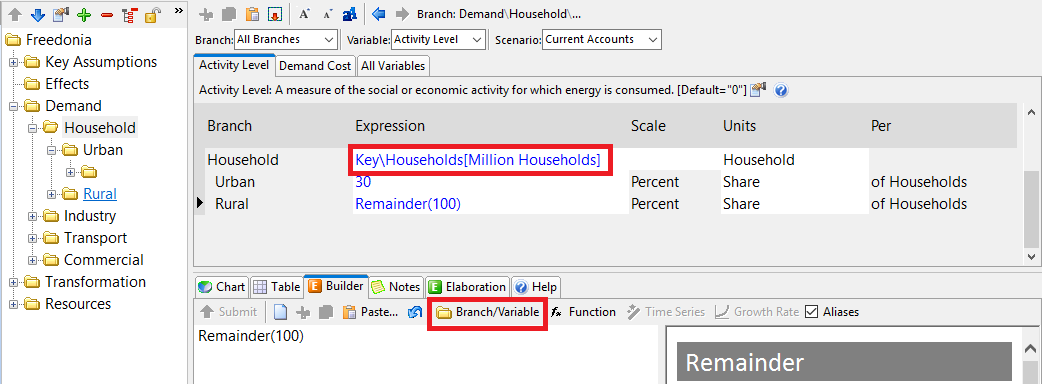Topic: How Can i Link Between Key Assumption to Demand ? Subscribe | Previous | Next
Currently i am working Electricity demand of Pakistan and can not link through key assumption GDP, Income, Population Growth
so anybody know about how to link between Key Assumption to Demand.........
Hi Wajahat,
You can create a "link" to a Key Assumption by referencing the relevant Key Assumption branch in an expression. For further guidance on how to reference branches, review the section called "Referencing Variables and Constants in Expressions" in the following help page:
To quickly insert a branch reference into an expression, use the Branch/Variable Selection Wizard found in LEAP's Expression Builder. The attached screenshot shows where the Branch/Variable wizard can be accessed, as well as a sample branch reference.
Thanks!
Emily
Emily