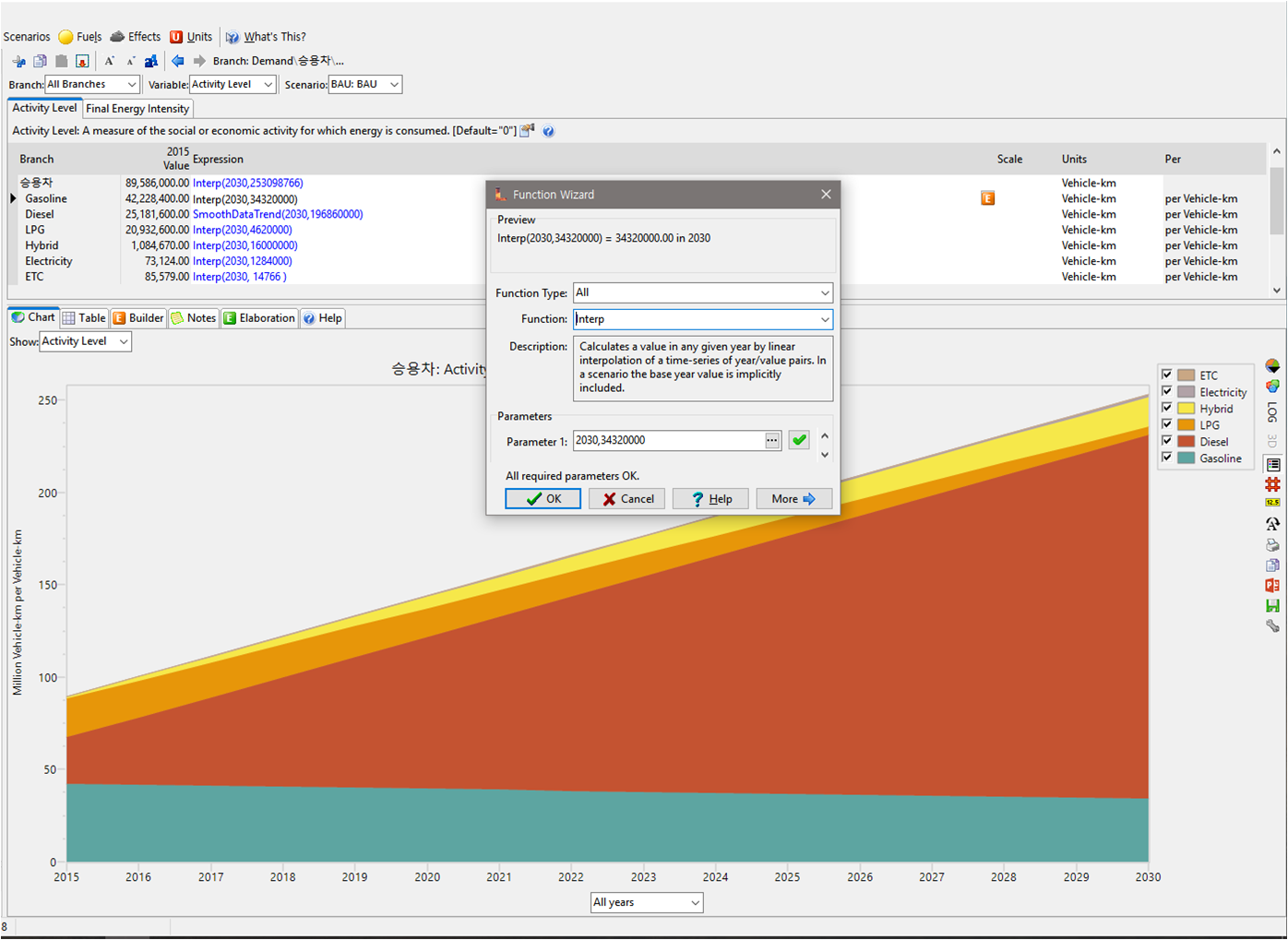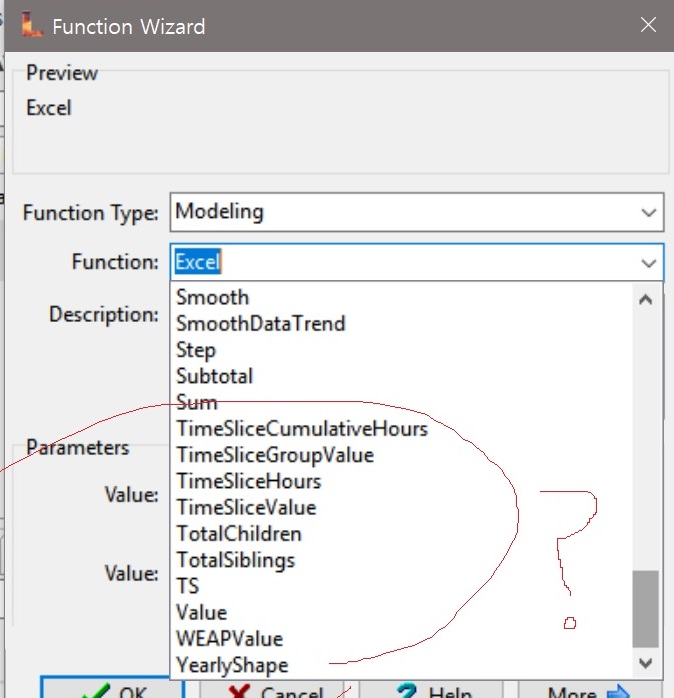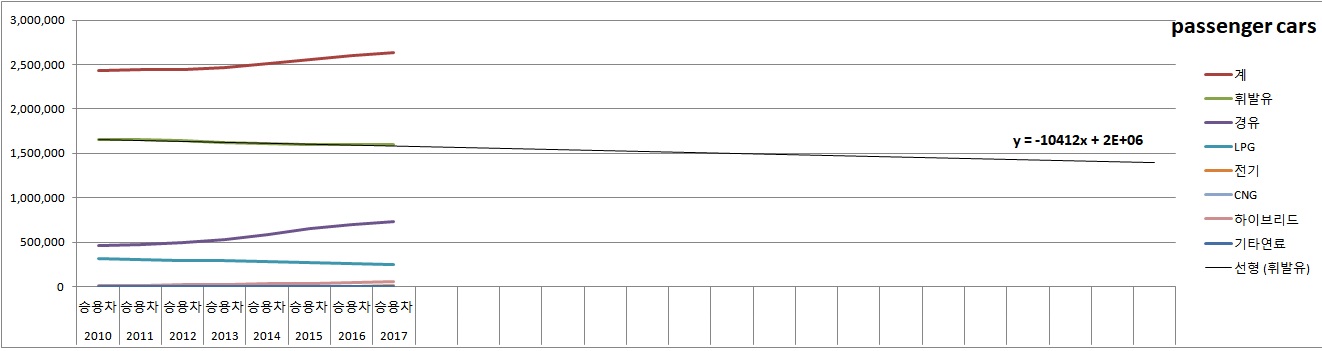Topic: Inserting quadratic equation in the BAU transportation demand Subscribe | Previous | Next
1 Like Dear all,
I am currently trying to find expected demand for transportation sector in seoul to 2030.
And whilst there are many ways to do that (such as using end value, growth % etc), I'd like to specifically enter quadratic equation found from Excel (e.g. Y=34.31*x^2-25.19*x+14.571)
Is there a way to do this?
Many thanks
Hi Boram,
What is "x" in your equation? If x is another variable stored somewhere in the model, then you may enter the following expression:
34.31 * (path to variable x)^2 - 25.19 * (path to variable x) + 14.571
Variable paths in LEAP are of the form path\to\branch:variable[units]. I suggest using the Branch/Variable selection wizard to help to create the reference to your variable "x".
Taylor
actually the x variable is 'year' , the formula was found by extrapolating from the graph drawn in excel
would it be possible to specify it as year?
many thanks
Boram
Dear Emily
Thanks for your advice,
I couldn't find the ' year' option in the function list (function wizard > modelling )
could you kindly let me know this function? (I have attached the screenshot page of LEAP, and the excel page from which I found the trend equation)
Basically, what I'd like to do is (since I don't have enough data to perform stock analysis), i'd like to use the equation found from excel (by drawing a trend curve based on data of cars registered in Seoul from 2010 to 2017) and some how apply it in LEAP to draw a more realistic forecast graph!
I hope the function you have mentioned would allow me to perform this!
Many thanks
and Best wishes
Boram
Hi Boram,
I just tested the 'year' function and it should work.
You are correct though, the 'year' function appears to missing from the function wizard - thank you for letting us know! We will make sure to update the function wizard accordingly. In the meantime, if you are searching for functions, a comprehensive list is also provided in the LEAP help file under the section called 'Expressions'.
Thanks!
Emily