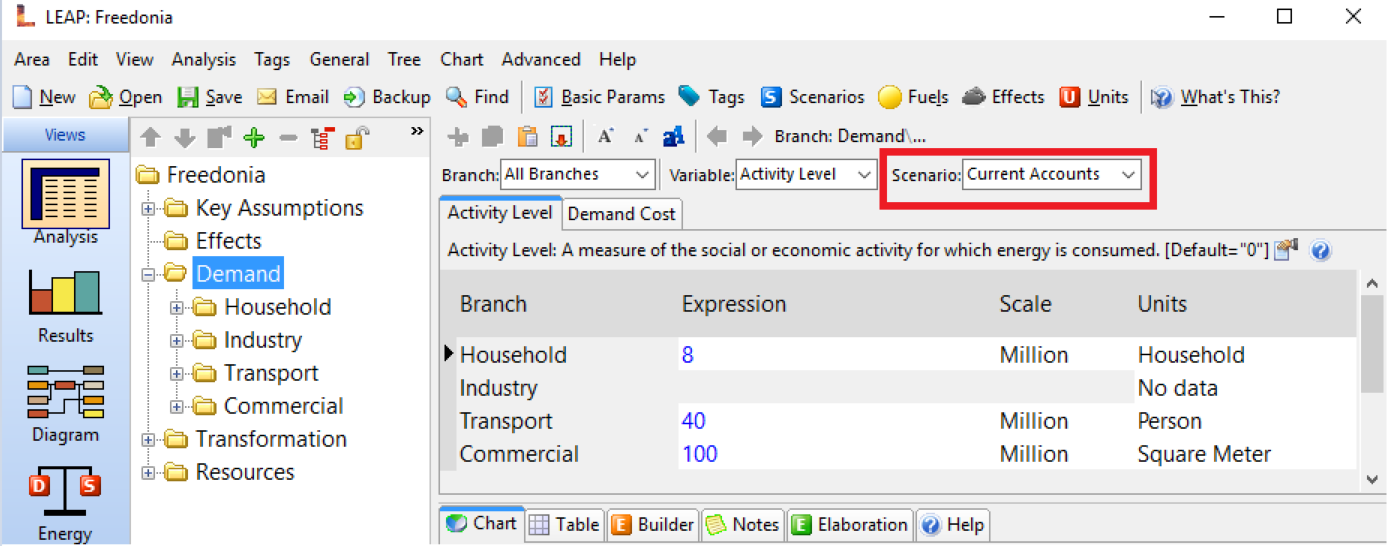Topic: How to get back to the base year data for making changes or get rid of mistakes? Subscribe | Previous | Next
Rebecka Rikkas 10/9/2017
Hello!
Somehow I have managed to get back to the base year datasheet, but now I am running issues of recalling how I have managed it before. I have found few mistakes in base year, due to them I cannot run the final results.
Could you please provide help, how I can get back in Demand analyses to the base year data?
Sincerely yours,
Rebecka Rikkas
Finland
Hi Rebecka,
Typically historical data, including base year data, is entered in Current Accounts. While in Analysis View, switch to Current Accounts through the scenario drop-down menu (see the attached screenshot which shows where the scenario drop-down menu is located). After you switch scenarios, click on the various Demand branches to find the base year data in the expressions and modify accordingly.
Hopefully this helps,
Emily
Emily