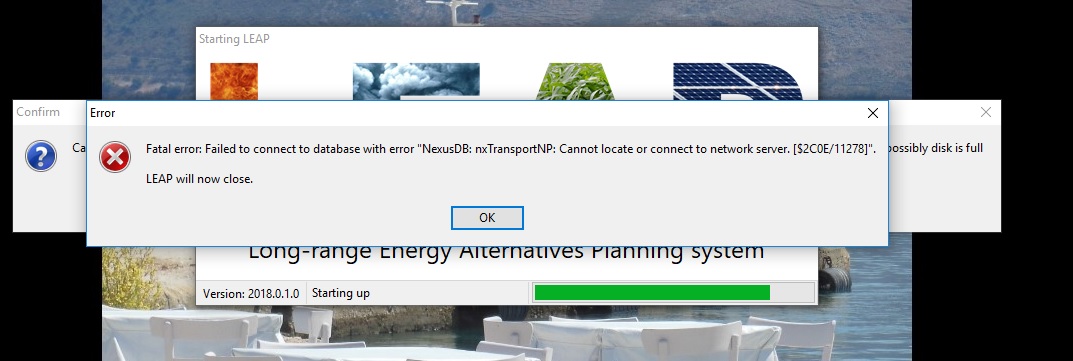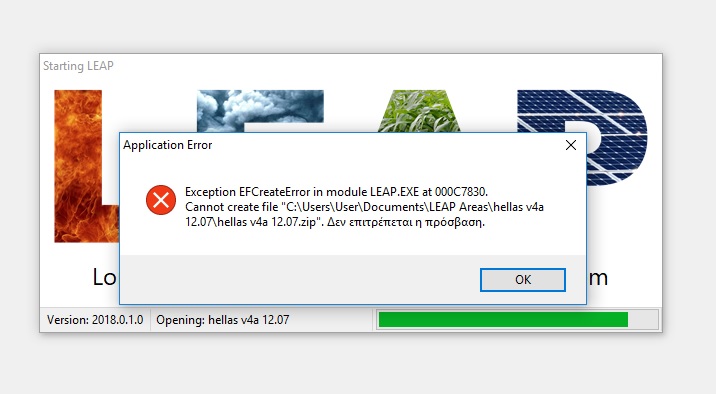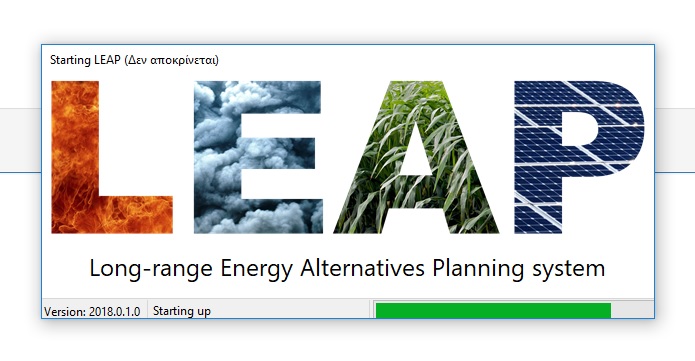Topic: Problem with update Subscribe | Previous | Next
Popi KONIDARI 12/1/2017
Hi Popi,
It is possible that there was a problem during the installation of the new version of LEAP, or with the download of the setup file onto your computer. Try uninstalling LEAP from your computer and then reinstalling it. You can uninstall LEAP from the Windows Control Panel using the Add or Remove Programs option. Then download the setup.exe file from the LEAP website (in case it wasn't downloaded properly the first time), and then run the LEAP setup file as an Administrator. To do this, right-click the LEAP setup.exe file, select 'Run as Administrator' and re-install LEAP.
Hopefully this helps, but please let us know if the problem persists.
Thanks,
Emily
Hi Popi
I’m inclined to take the error message at face value. It may be that your drive was almost full and installing LEAP just pushed it over the edge and filled it up.
The first error indicates the disk is full, so all later messages are probably irrelevant.
Charlie
Hi
well, the disk was not full...that is for sure....
The problem continued. I ignored it and when later in the day I had closed the computer and opened it, it worked. Today, I tried to open an old file (4 years old) and the software does not respond. It did not opened the file and since then it keeps loading without finally opening.
I will try later on again. But have in mind these issues related to the new version.
.jpg)