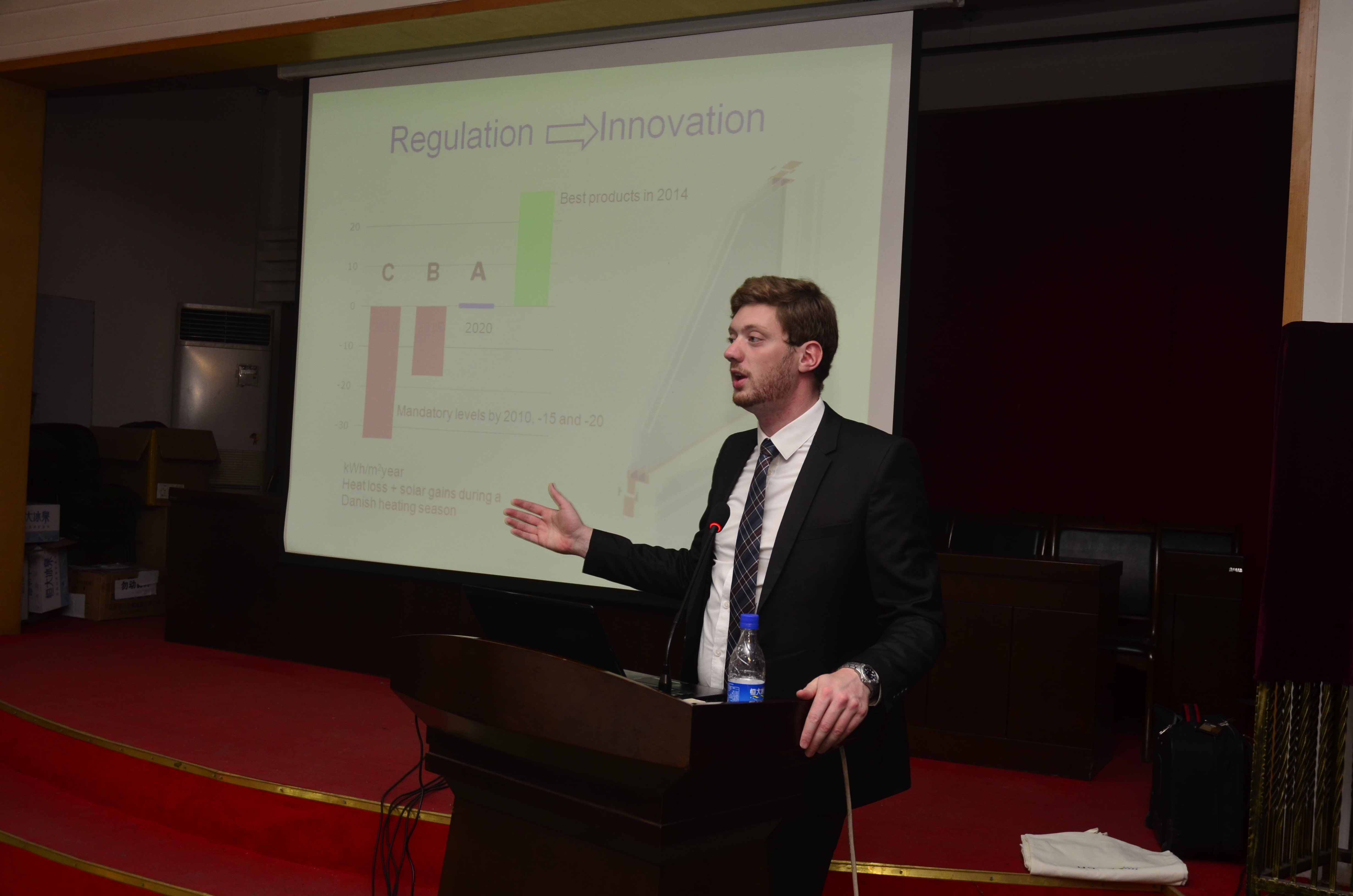Topic: VBA expression of Interp function Subscribe | Previous | Next
Chibulu Luo 12/7/2017
Hello,
I am trying to use the Interp function in excel VBA to change expressions to 2100.
this is my code:
'Change charcoal consumption on non-electrified households
L.Branch("Demand\Urban Households\Non Electrified
Households\Cooking\Charcoal").Variable("Activity
Level").Expression = Interp(2100, ActiveCell.Offset(0, 1).Value)
But it does not seem to work.
Chibulu
Hi Chibulu -
What, specifically, is not working? Can you post a minimal working example?
My first guess is that you will need to treat the "Interp(2100," and trailing ")" portion of the expression's right hand side as a string in VBA, since Excel will not otherwise know how to interpret it.
Taylor
If you got it working, would you post it? I have general issues getting LEAP to function from VBA.
Dear Sir/Madam,
I would like to run the following script:
For i = 1 to 5
LEAP.Branch("Transformation\Electricity Generation\Processes\Lignite").Variable("Capital Cost").Expression = "Interp(2030;2075*i;"2040;2075*2*i)"
LEAP.Calculate(FALSE)
ExportResultsXLS(XLTabTitle)
Next
Inside the Interp function i is not 1,2,...,5 but simply i. How can I treat this problem?
Thank you in advance
Hello Ioannis,
I think there are a few issues with that code. In particular its not clear to me why you would be running a script to set an expression within a loop and repeatedly running LEAP. Could you tell us more about what you are trying to do and what the i variable is intended to represent?
But to answer your very particular question, the reason the code would fail at this line...
LEAP.Branch("Transformation\Electricity Generation\Processes\Lignite").Variable("Capital Cost").Expression = "Interp(2030;2075*i;"2040;2075*2*i)"
...is because you have written the right-hand-side (RHS) of the equation (the Interp expression) as a simple string. Notice that the whole of the RHS is enclosed in quotes, so VBscript will interpret that literally. It does not know that you are intending to use the i as a variable! You could write the RHS instead like this..
="Interp(2030;2075*" & i & ";"2040;2075*2*" & i & ")"
When you do that, VBScript will construct an expression out of the quoted text along with the interpreted value of the i variable.
I hope this helps!
Best,
Charlie
PS - In future, please do not add additional questions to a pre-existing discussion thread. This makes the Q&A harder to find for other users and also means that replies are sent to the people who started the original thread.
Thanks for your understanding!
Charlie
Dear Dr. Heaps,
I just tried to build an expression in order to investigate how the results are changing when I change for instance the capital cost of a transformation technology.
This expression seems to work.
Thank you so much for your help!