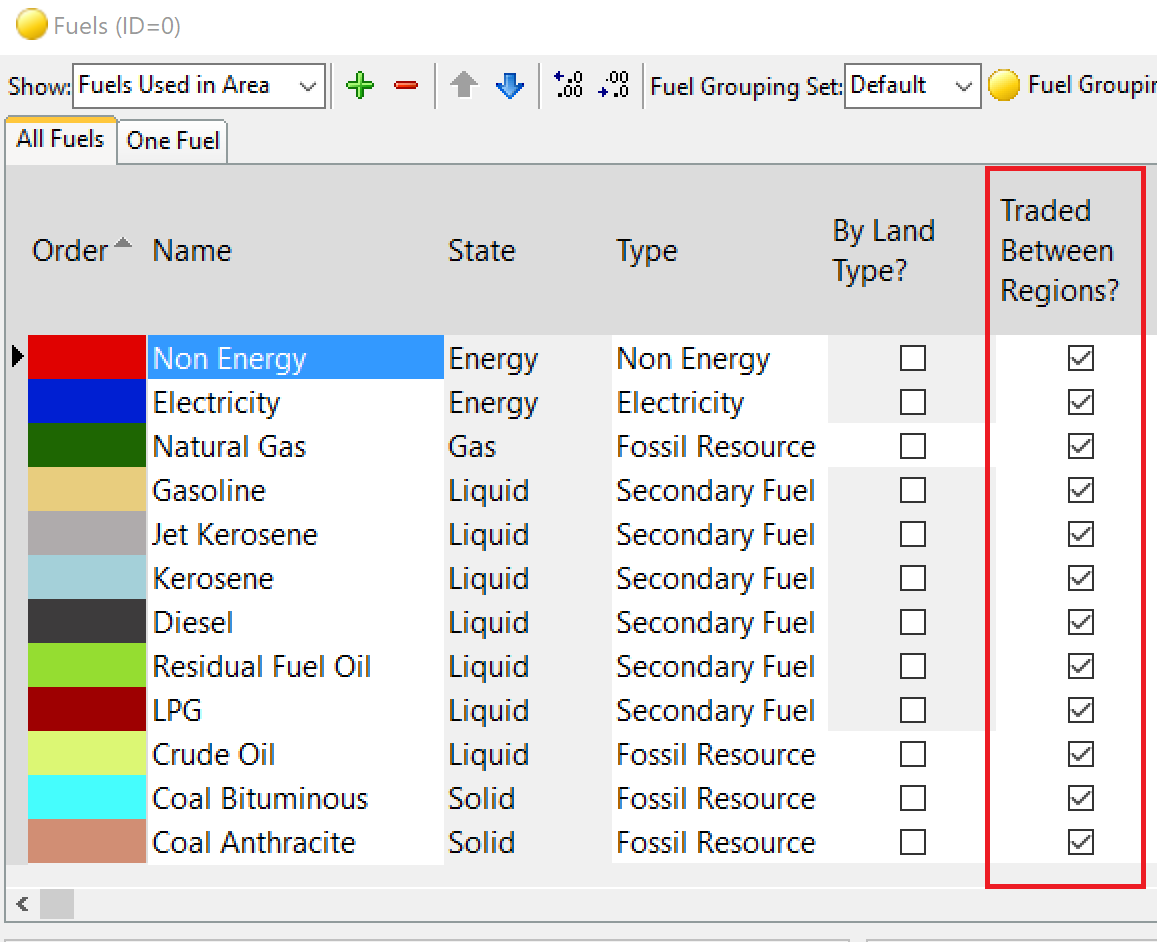Topic: Issues with Regional analysis Subscribe | Previous | Next
Nnaemeka Emodi 2/14/2018
Greetings.
Please, I need some advice. I used the LEAP model to develop an energy partway for a state and I added other regions to the model after I checked the results. Now I want to develop other regions but can't find the In-Area Import or Export Fraction option within the resource variable for any state. In the first instance, I did not use the regional option because I wanted to work on a single state and get the results, then I added other regions but can't find the In-Area Export or Import Fraction. I actually want to use the In-Area Export and Import Fraction for the national and state/regional resource export and import activities. Can someone direct me on how to go about it ?
Best Regards
Nnaemeka
Hi Nnaemeka,
Have you enabled regional trade in the model? To check this, go into Basic Params -> Calculations and deselect "Assume no regional trade". You should see the In-Area Import and Export Fraction variables appear in the resources branch after doing this.
Thanks,
Emily
Emily
Hello Emily,
I've already deselect the "assume no regional trade" in the Basic Params: Calculations but still can't see the In-Area Import or Export Fraction.
Best Regards
Nnaemeka.
Hi Nnaemeka,
Thank you for the clarification. Unfortunately, I was unable to reproduce the problem that you are having. Have you tried selecting and then deselecting the "assume no regional trade" option? Or switching between regions? Sometimes these actions can trigger LEAP to show the variables. Also, please make sure that you are using the latest version of LEAP (v. 2018.0.1.2).
If you are still having problems and would like me to review the issue, feel free to send a copy of the .LEAP file (created through Area -> Backup) either by attaching it to your forum reply or emailing it to leap@sei-us.org (all files will be treated with confidentiality and will be deleted after the issue is resolved).
Thanks,
Emily
1 Like Hi Nnaemeka,
Thank you for sending your LEAP file.To enable the In-Area Import and Export Fraction variables to be shown for a given fuel, ensure that this fuel is allowed to be traded between regions (this is a new requirement in the latest version of LEAP). To do this, go into the Fuels dialog box (General --> Fuels), and then check the "Traded Between Regions" column for the fuels you are interested in (I've attached a screenshot for your reference). The In-Area Fraction variables should now appear under the Resources branch.
Thanks!
Emily