Topic: Need to open late version of LEAP file in 2018 ver. LEAP Subscribe | Previous | Next
1 Like Hi Guys,
i find a problem in the latest version of LEAP (2018.0.1.8) which repeatedly showing error tab. it is said that opened file used 2017 version and ask me to exit from LEAP. is anyone know how to solve this problem?
Thanks,
note: i have installed 2017 ver. several times but somehow bug attacked this version and LEAP didn't want to be open.
Hi Harry -
Can you give us an exact set of steps to reproduce the problem? Please tell us which version(s) of LEAP you have installed, and how you are trying to load your LEAP model into LEAP 2018.0.1.8.
Please also include a screenshot of the error you're seeing.
Thanks,
Taylor
1. i try to open LEAP file which use 2017 version
2. then first error appear like depicted in capture 1
3. second error appear like capture 2
Hi Harry,
Thanks for sending the screenshots. The first error message shows that your disk is full. I suggest looking into your computer's disk space to ensure that there is enough space for LEAP to add new files.
If you find that you have enough disk space, then another suggestion is to run LEAP as an administrator and then open your old LEAP file. To do this, right-click on the LEAP icon on your desktop or from the start menu, and click on "Run as Administrator" (if you don't see it, click on "More" then "Run as Administrator"). After LEAP opens, go to Area --> Install --> Install from File and browse to open your .LEAP file.
Hopefully this works, but if not, please let us know.
Thanks,
Emily
Emily



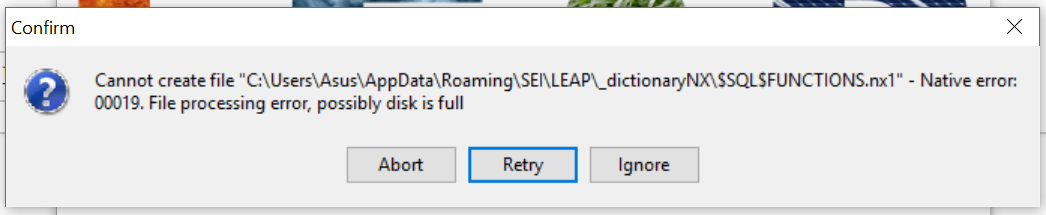
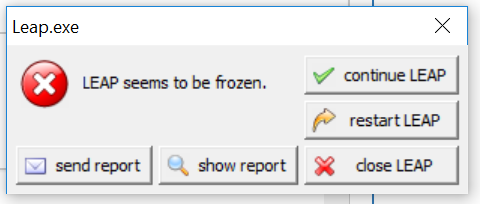

.png)
