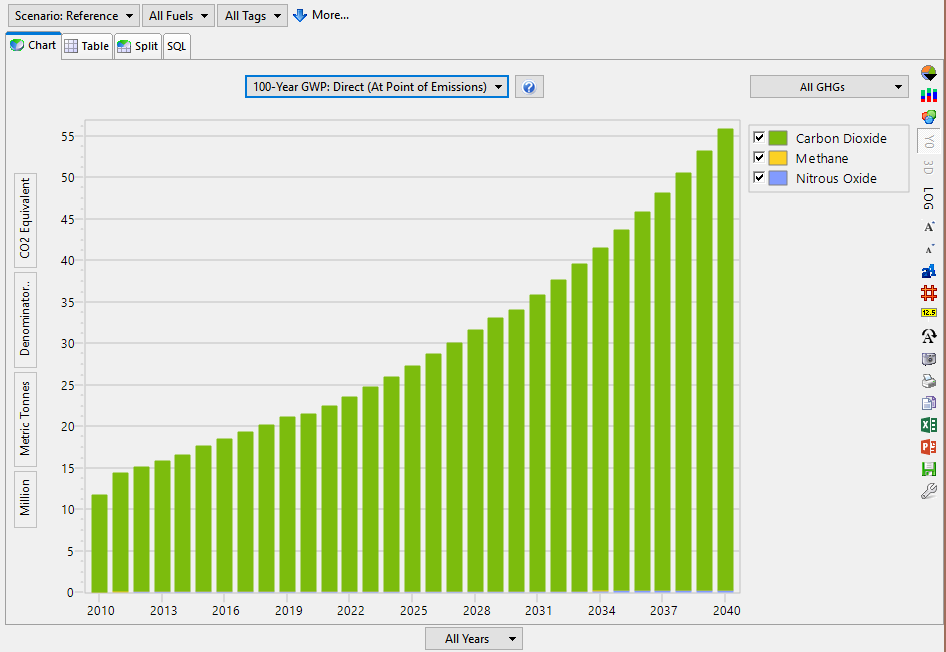Topic: Summarizing Emissions Factors Subscribe | Previous | Next
Chibulu Luo 5/21/2018
Hello,
I'm having trouble summarizing the emissions factors for household demand branch of my model. I need to get emissions factors for charcoal and kerosene e.g. tCO2e/GJ or whatever unit is used in LEAP. Help?
Thanks a lot!
Lulu
Hi Lulu,
To include emission factors in your model, first ensure that "Energy Sector Effect Loadings" is enabled in General > Basic Params > Scope & Scale.
There are two ways to add effects/emissions factors. The first way is to click on the branch you want to add emissions to, and then click on the green plus (+) button to add a new effects branch. You can then manually specify emissions factors in the "Avg Environmental Loading" tab if you have site-specific data available. You can change the units and method as well.
The other way is to add multiple effect branches by clicking on the double plus (++) button and to automatically populate "Avg Environmental Loadings" using data from TED. For default household kerosene and charcoal emission factors, go here from within TED tree:
Kerosene: Energy Demand > Households and Services > IPCC Tier 1 Default Emissions Factors > Oil Residential
Charcoal: Energy Demand > Households and Services > IPCC Tier 1 Default Emissions Factors > Charcoal Residential
Hope this helps!
Emily
Emily
This definitely helps! Thanks Emily.
Just to follow-up, is there a way to lump emissions factors into CO2equivalent? Right now the TED branch divides all GHGs separately i.e. CO2, Methane etc. But I would like to have one emissions factor for each fuel e.g. kerosene or charcoal as CO2e/TJ, or for electricity CO2e/KWh etc....
If this is not possible, that's fine too!
Hi Lulu,
Sorry, I misunderstood your initial question! Yes, it is possible to create a custom effect which can be used to create a single emissions factor. Before I go into this though, note that even though TED has separate GHGs, you can view the combined CO2e in the Results View (see attached screenshot as an example).
In order to create a custom effect, go to General --> Effects, and add your own effect by clicking on the green plus (+) button. Then input a name, abbreviation and category for this custom effect (for example, Name: Carbon Dioxide Equivalent, Abbrev: CO2e, Category: Major GHGs) and enter GWPs (you will probably want to enter 1 in this case). Close the dialog box, and add a new effects branch by clicking on the green plus (+) above the tree. Find the new custom effect, click OK and specify the emissions factor in the "Avg Environmental Loading" tab. When you calculate the results, you should be able to view this custom effect in the Result View through Environment --> All Effects.
Thanks,
Emily