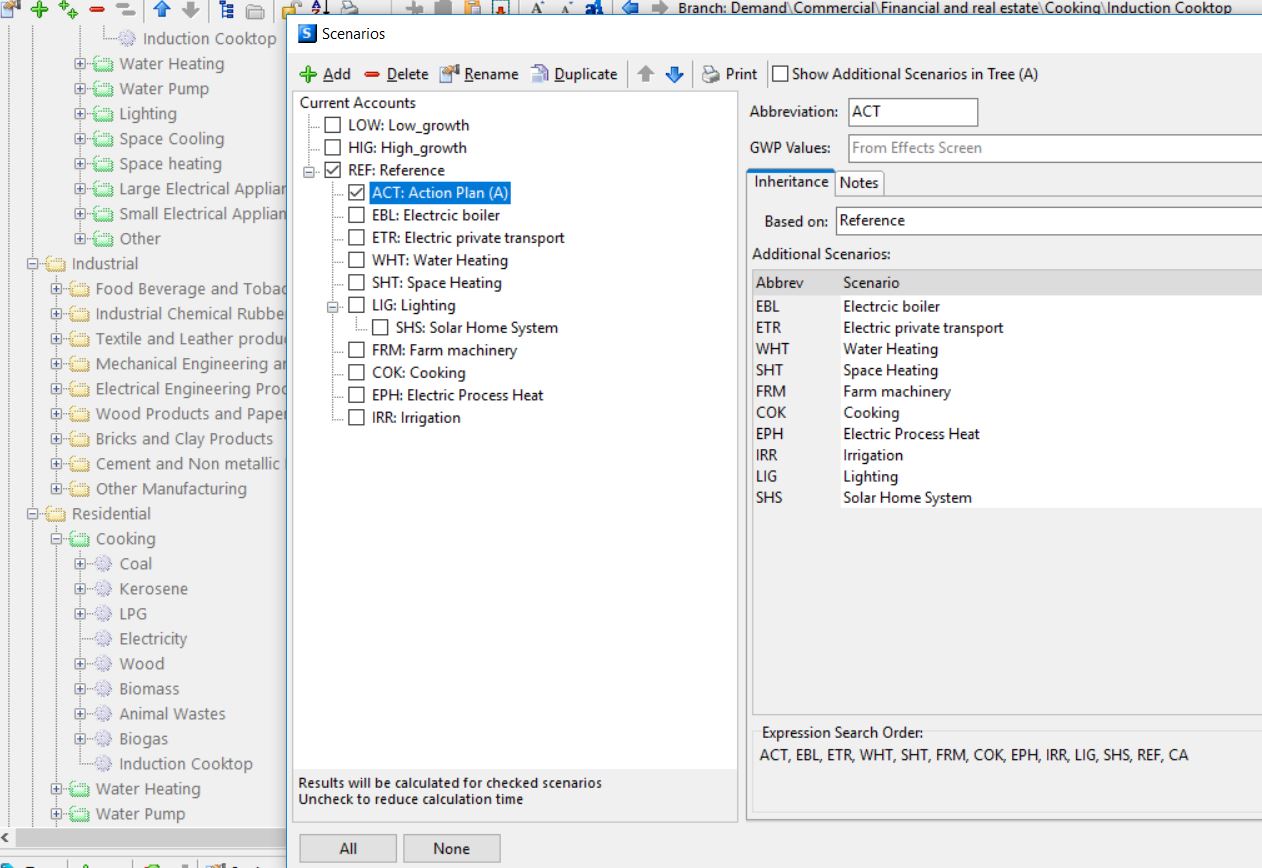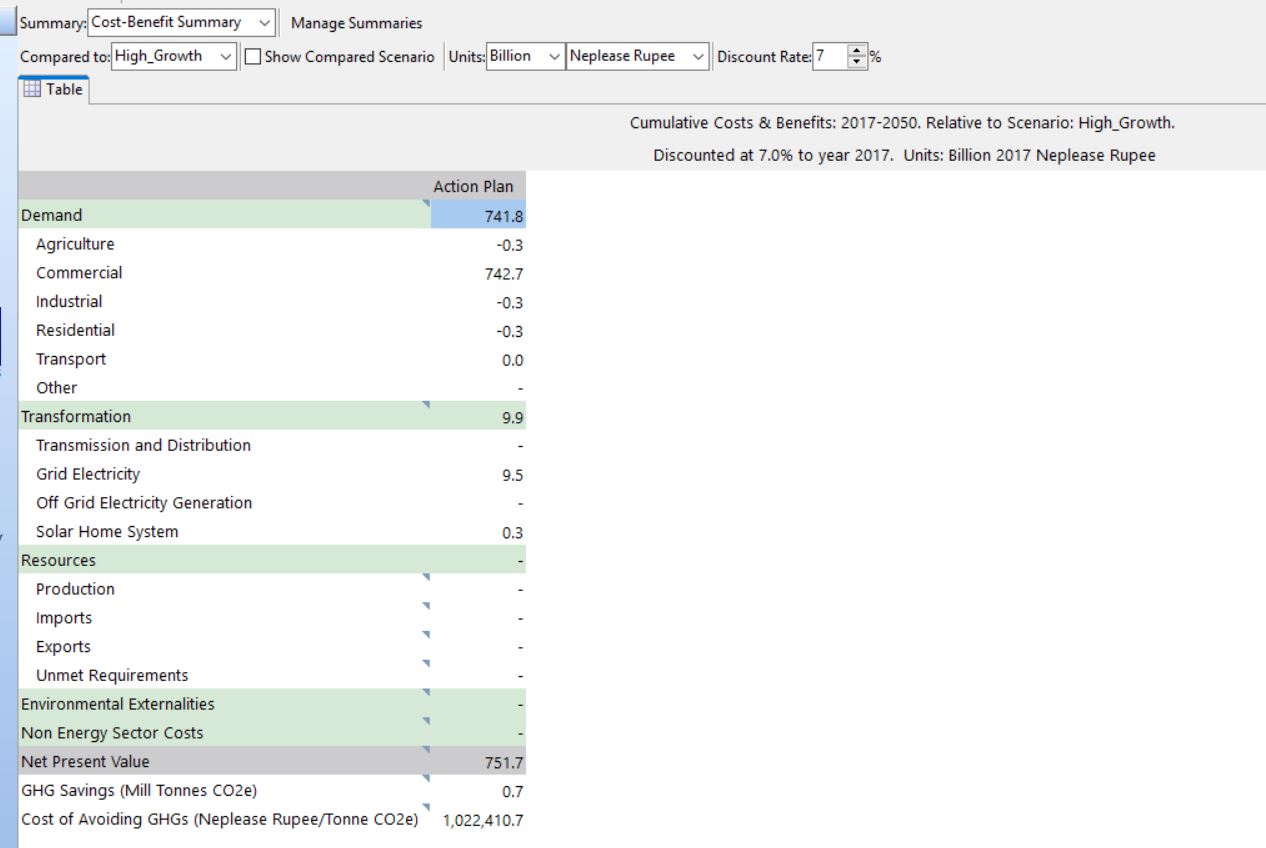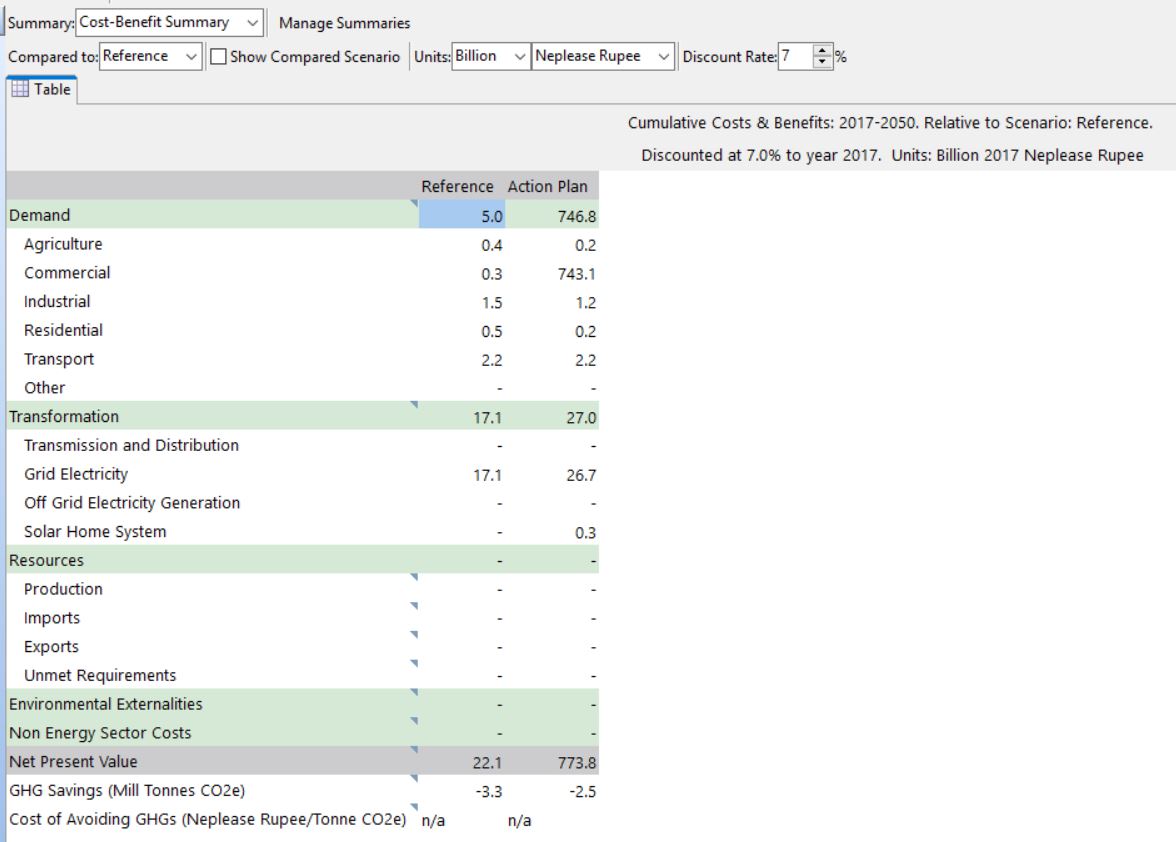Topic: Problem in cost-benefit analysis (scenario names and comparison results) Subscribe | Previous | Next
Hi
I am doing a city level analysis for multiple cities right now. In my recent model for all cities (modeled as different LEAP areas and not in regions), i have created 3 main scenarios and then other mitigation scenarios (attached as screenshot 1).
But when i go to summaries, by default it shows compared result to one which is not even there (please mind the capitalization in these scenario names) (attached as screenshot 2).
And when i try to compare it to my intended reference scenario, the analysis for both scenarios ins displayed (attached as screenshot 3).
And when i try to compare it to my intended reference scenario, the analysis for both scenarios ins displayed (attached as screenshot 3).
Few steps that i guess which might have triggered it
- I have renamed scenarios for corrections.
- I have imported transformation module from another similar area.
The problem number i.e. renamed scenario is there and also the old name is, in my another area also.
I am not sure if the outputs are accurate due to these results.
Is there any way to refresh the scenario data without losing other data in the model, if the case is what i think as above is, or any other way to get it fixed?
Regards,
Utsav
Sorry for the problems Utsav. Could you send your data set to me attached as a .leap file? I will take a look to see if I can identify/fix the problem. Please email to charlie.heaps@sei.org
Thanks!
Hi Utsav -
I've looked at your LEAP model using the latest version of LEAP (2018.0.1.13), and I cannot reproduce the problem.
Try updating to the latest LEAP version, and then click Area: Force Whole Area to Recalculate, before returning to the Results view, then teh Summary view. If the problem persists, let us know.
Sorry for the trouble,
Taylor
Taylor,
Thanks for the effort. I have had my LEAP updated as well. This problem usually happens when I work with multiple areas/models back and forth. I found that exiting the leap and running the specific leap area would avoid that occurrence.
Regards,
Utsav