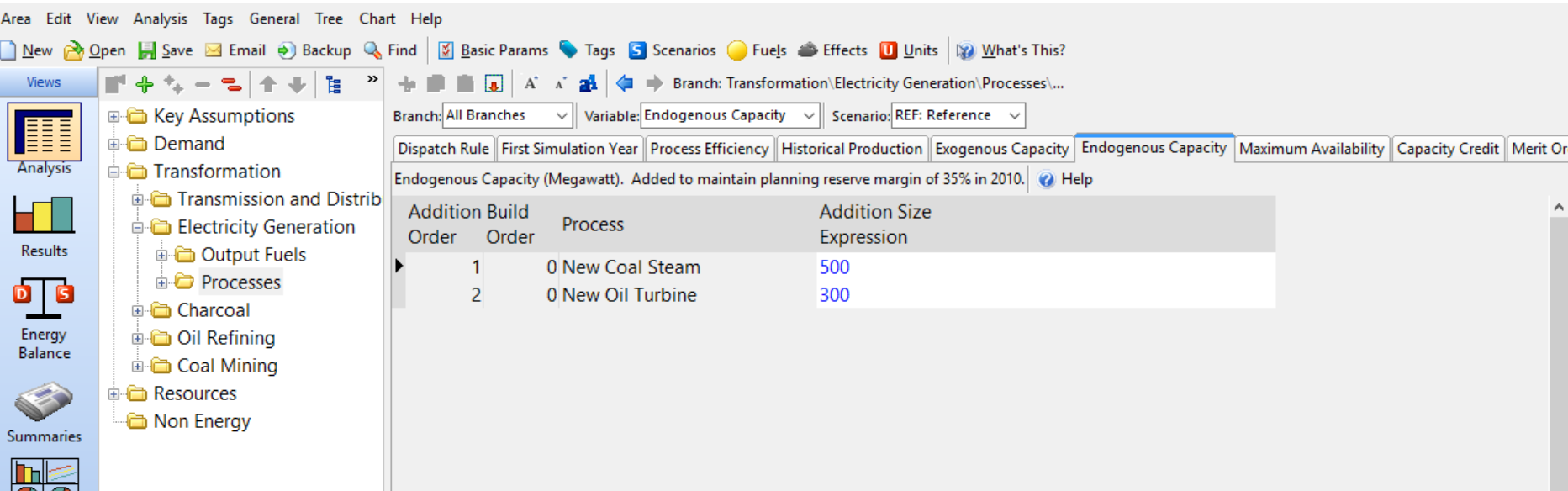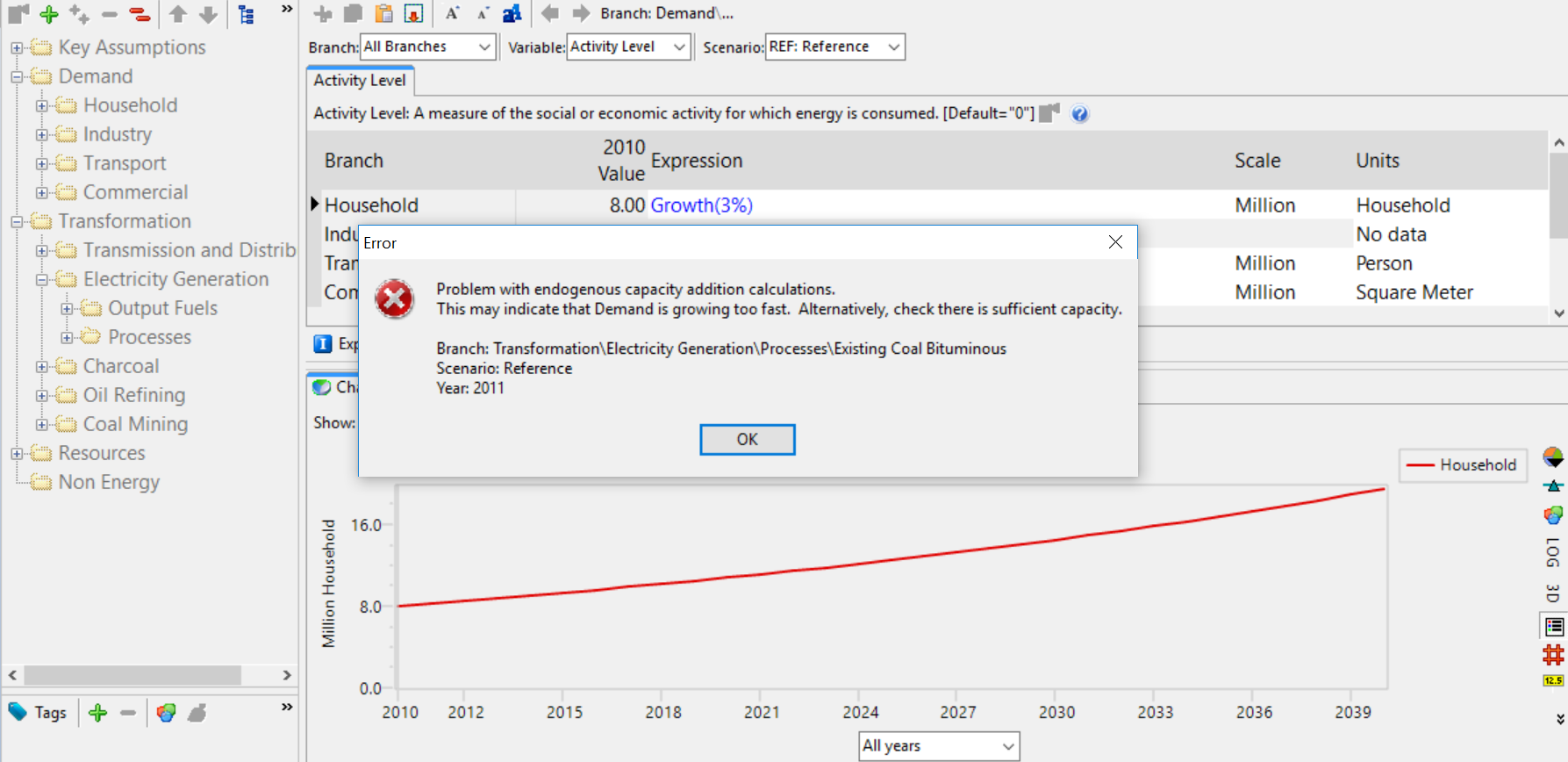Topic: Endogenous Capacity Calculations Subscribe | Previous | Next
Good morning,
I have been learning LEAP for a week or so using the guide and would like to expose an issue. After I entered the data for Commercial buildings (2.3). I could not visualise any result. There is always a pop-up window that read "problem with endogenous capacity addition calculations" (please refer to the picture attached). Though I followed the instructions given in the guide. I have not been able to solve it since. I hope you can help. Thank you
Yessoh
Hi Yessoh,
There may be an issue in the inputs you entered. If you try to hide the commercial demand branch from your model, does the model run properly? To hide branches, go to Tree:Select Visible Branches, deselect the commercial branch and then re-run the model. If the model works, open the built-in Freedonia model provided with LEAP to compare the commercial demand branches from the completed model to the branches in your model to make sure the inputs you entered are correct. To open the built-in Freedonia data set, save your model and then go to Area:Open menu. After it is open, go to Area:Revert to compare the results for the exercise you are currently completing.
If the commercial branch isn't the issue, turn the commercial branch back on and try turning off another branch until your model runs to figure out the branch that is causing the issue.
If you still can't figure out the cause, feel free to share your LEAP file to the post and I can take a look at the issue (to create a LEAP file, go to Area: Backup).
Hope this helps!
Emily