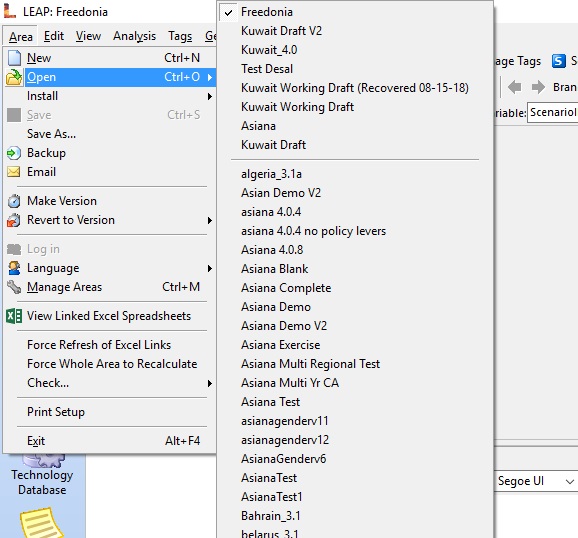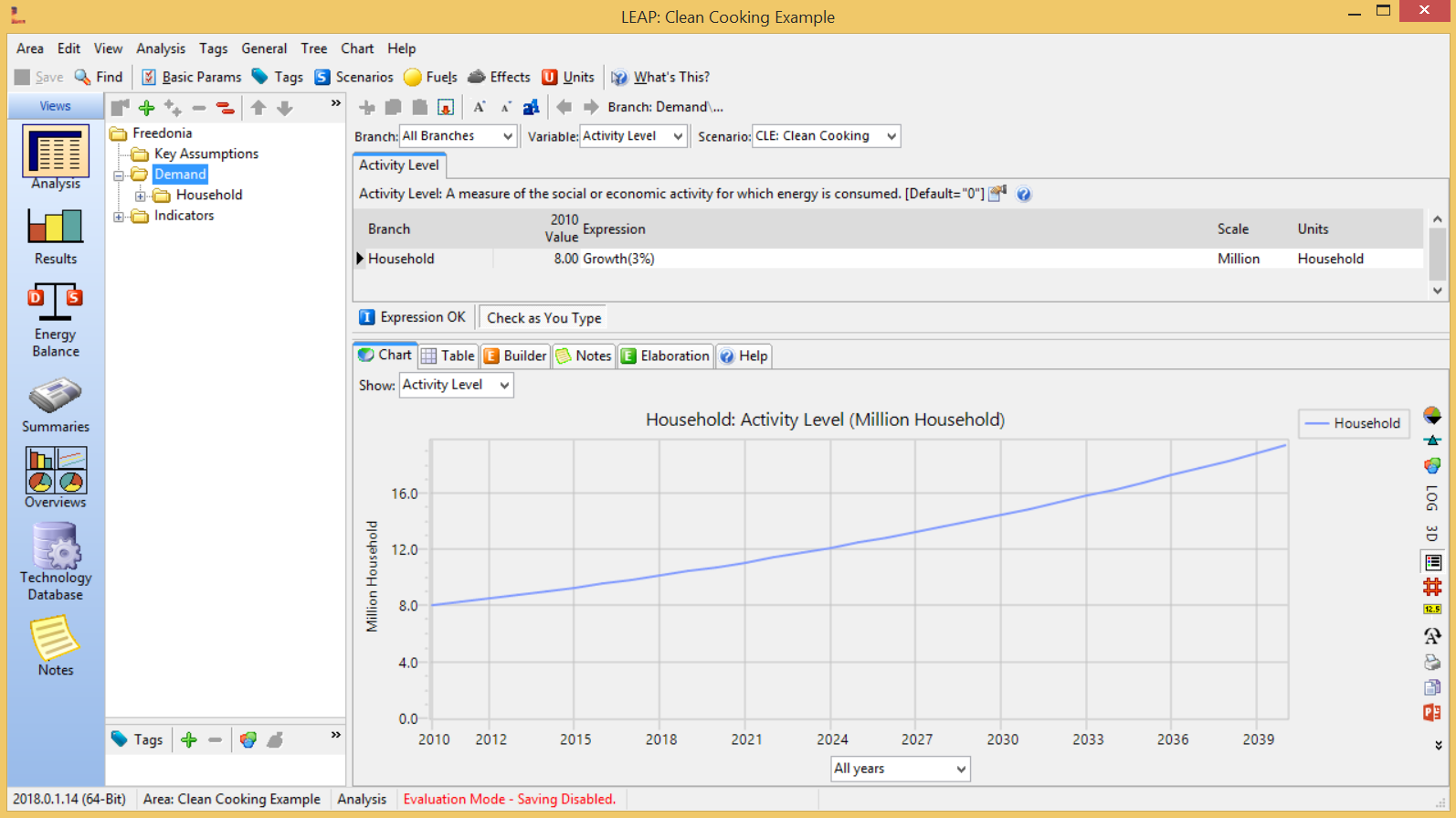Topic: trial version Subscribe | Previous | Next
Eric Williams 8/13/2018
I installed the trial version, and I was going through the different areas available to install from the internet. Once I install an area, it is no longer available in the "install from the internet" list. Once I've installed a different area, there doesn't seem to be a way to go back to a previous area and open it again with the trial version. I'd like to go back to Freedonia to walk through the tutorial, but I'm stuck. I've gone through all of the areas and am stuck in the last one I installed: clean cooking example. Thanks for the help.
>>I installed the trial version... Once I install an area, it is no longer available in the "install from the internet" list. Once I've installed a different area, there doesn't seem to be a way to go back to a previous area and open it again with the trial version.
Hi Eric,
I think the LEAP areas you are looking for should be available on the Area: Open menu (or just click the Open Area button on the main toolbar.
LEAP is a bit non-standard when it comes to opening and installing areas. You do NOT need to repeatedly click a ".leap" file to reopen it. In fact you shouldn't as this will overwrite your existing data. Instead, you should normally install an area into LEAP only once, either using the Area: Install menu or by double-clicking the file in Windows Explorer (or even by opening a ".leap" email attachment). These actions cause the area to be installed into the LEAP program. All the installed areas reside in subfolders under the My Documents\LEAP Areas folder. Once installed, you can simply open or re-open areas using the Open button. The most recently used areas are listed at the top of the list,
BTW - a ".leap" file is actually a renamed .zip file. We renamed them so that LEAP will know how to handle them. During installation, the .leap file gets unzipped into the My Documents\LEAP Areas folder. Each LEAP area folder contains many different files used by LEAP (mainly .nx1 and .bin files). Don't be tempted to edit or move these files or your LEAP area will more than likely be corrupted!
Let me know if any questions remain.
Hope this helps!
Best,
Charlie
PS - I dont think the issues you faced are related to use of the trial version, but email me if you would like to get a temporary set of codes so you can try out the full version.
Hi Charlie,
Thanks. I'm catching up to things after Eid break here. I think there must be some issue with my installation. When LEAP first opens, the "new" and "open" icons are there in the toolbar, then after a few moments (during which it doesn't accept any input) the "new" and "open" icons in the toolbar disappear. They are also missing from the "Area" menu.
I'll send you an email to follow up.
Eric
Hello Eric - That is by design. You can only view the Freedonia data set in the evaluation version - so you don't get access to the New/Open buttons. I will email you separately to give you a temporary trial license.