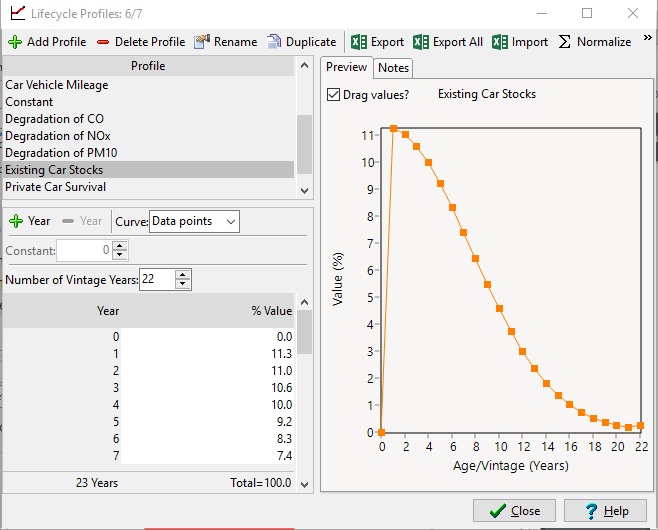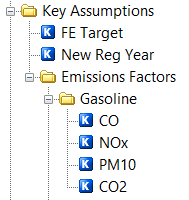Topic: Training Exercise 5 Subscribe | Previous | Next
where can I find (select) the energy based default unit for.“Pound/Million BTU” and “Gramme/Vehicle-Mile” ?
where can I find (set) the number of vintage year?.
Hi Chin,
Those units (lbs/MMBTU and g/veh-mile) are for the emissions factors. First you will need to add effects branches for each pollutant under the gasoline and diesel fuel branches, then specify the emission factors and units in the "New Device Environmental Loading" tab (the process for adding effects branches is shown here).
With regards to your second question regarding specifying vintage years, this has changed slightly in the new version of LEAP, and differs from the training material. The training material says "On the Stocks tab, make sure the Top-Down sales and stock data box is checked and that the number of vintage years is 22". The steps of doing this has changed in the following way:
- The "Top-down sales and stock data" checkbox is now located in the Calculations tab in Basic Params
- The Number of Vintage Years is now specified in the Lifecycle Profile (see the attached screenshot)
Thanks for your questions, and I hope this helps!
Emily
Emily,
Changing the unit under the new device environmental loading has 2 issues:
First, I am unable to change "default unit" once for all. Each pollution compound requires manual change one by one, and it's highly inefficient.
Second, and most importantly, the expression obtained from the "IPCC Tier 1 Default emission" is with fixed numbers. The numbers in the expression do not change with respect to the unit change. Hence changing the unit without changing the number accordingly will be fundamentally wrong.
How do I resolve it?
In addition, the number of vintage year "22" keyed in as the screenshot shown, does not automatically adjust the number of years shown in the table and the right-hand-sided curve. I still need to click "-" sign for each additional year to remove them...
Hi Chin,
**post has been updated**
Thank you for notifying us of these issues. With regards to the default units, you can change this in the Effects dialog box (accessed through General: Effects) for each effect. At the moment, I do not have a solution for the other concerns, but will pass these suggestions to the developer to incorporate into a future update.
Thanks,
Emily
Thank you Emily,
May I check with you how I may link the key assumption to emission factors?
Training material pg63
Hint: To avoid entering the above step function under every technology branch, you may choose to create key assumptions for each set of emission factors and link to them under each technology.
Similarly, pg 62
you can specify that year using a Key Assumption named “New Reg Year”.
Thank you.
To reference other branches, simply enter the Key Assumptions branch path in the expression box. For example, if your Key Assumptions branches looked like the attached picture, to reference the new emissions factor for carbon dioxide, write Key\Emissions Factors\Gasoline\CO2 directly in the Environmental Loading tab.
Hope this helps!
Emily
Emily