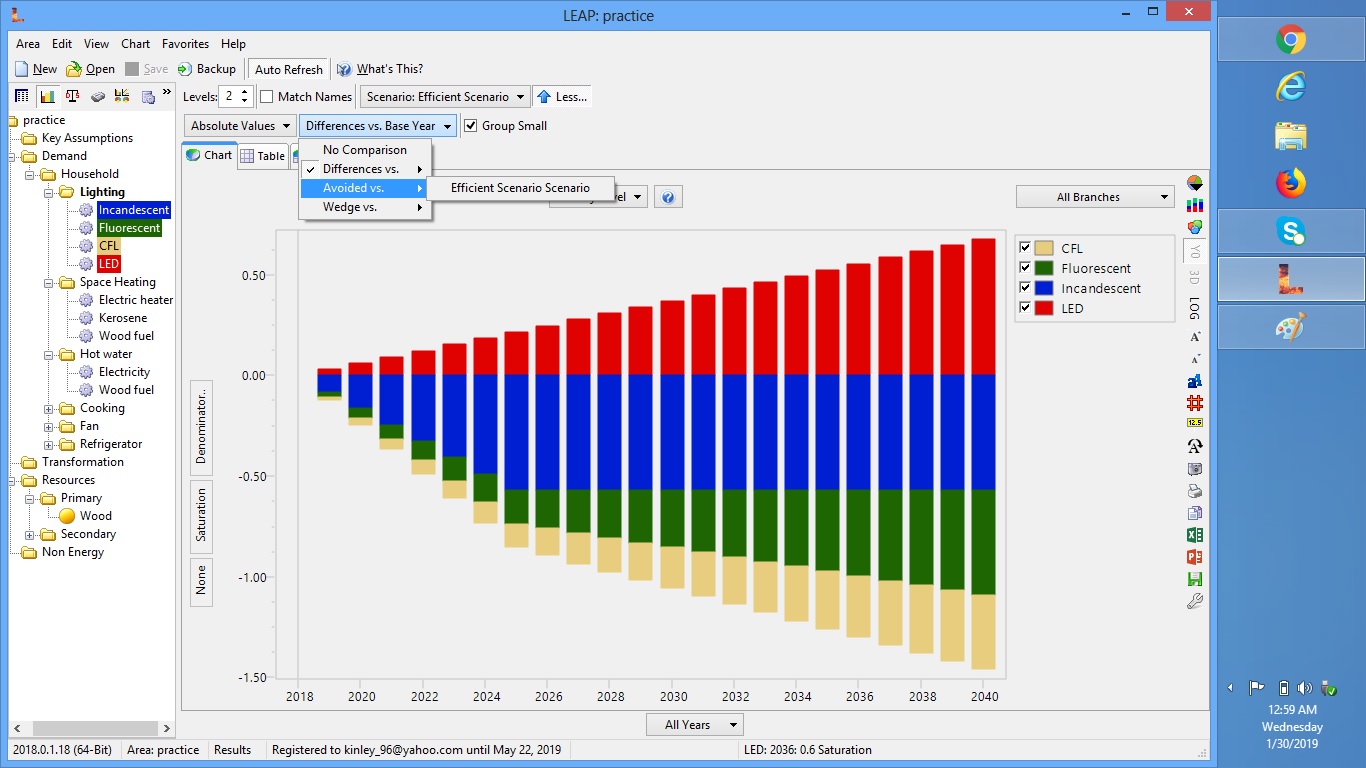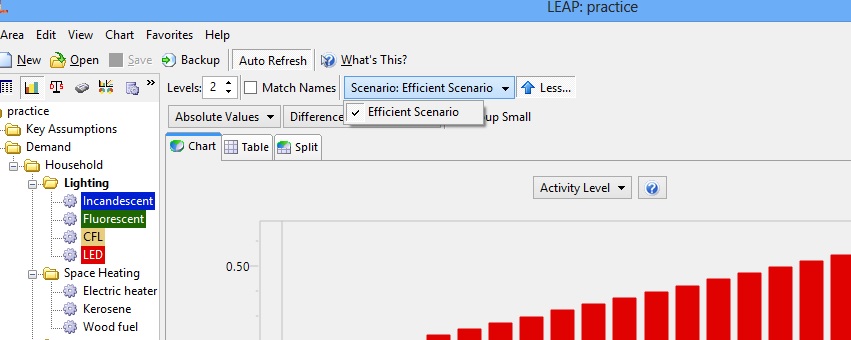Topic: Missing reference scenario in the result section Subscribe | Previous | Next
Kinley Zam 1/29/2019
Hi.
can anyone help me how to enable reference scenario in the result section? I have created reference scenario but when I go to the result section and try to find "Avoided vs" only efficient scenario comes and reference scenario is missing. I have attached the screenshots below.
Can anyone kindly help so that I can find"Avoided vs" reference scenario?
Thanks in advance
Hi Kinley,
First, return to Analysis View and then click on the blue Scenarios button in the main toolbar. In the Scenarios screen, make sure that there actually IS a scenario named "Reference". If so, make sure there is a check mark in the tree shown next to the Reference scenario. LEAP only calculates and shows results for the scenarios marked with check marks.
Hope this helps!
Charlie