Topic: Cant open App Subscribe | Previous | Next
Rovena Çekrezi 3/12/2019
Hello,
I downloaded and installed leap app 64 and 32 bit on my 64 bit windows and i cant open the app.tried uninstall restart unt install again same error message keeps showing as attached. Any idea please>
Thank you in advance,
Rovena.
Hi Rovena -
Sorry about this. Try ensuring that all running instances of LEAP are closed (you might need to terminate the tasks manually, just to be sure), and download and install the latest version of LEAP here:
https://www.energycommunity.org/default.asp?action=download
Try one more time to open the software, and if it fails, try sending us the report using the "Send Report" option.
Thanks,
Taylor
Hi Taylor
I have tried fot about 8 times, and the matter does continue.
Please support me, I have no much time to finish some projects on LEAP..
It is neccesary to say that I have had LEAP on my computer, when I actualizated there appeared this trouble.
Also sending report is failure
Thank you!
Hi Pamela -
Okay, for the second error (the most recent on your posted), can you give us a complete description of how that error occurred? Was that when you selected "Send Report", after having installed the latest version of LEAP? Which did you select, the 32-bit or 64-bit version?
Taylor
Hi Taylor, it occurs when I clic on "send report" it ask me for my account and email, I use my account (pararodr@espol.ed.ec), after a while the error message appears
For a year ago, a friend installed the programme in my computer, and introduced his license (andejime@espol.edu.ec). If it may be important to know.
The license is still valid, I have my own license too, but when I install the program it does not ask me for license. It only executes the instalator, then the icon appears on the desktop, when I clic on it the error (same of Rovenna) ocurrs. My computer uses 32 bit version, and I tried with the last version.
Please help me.
Thanks
Hi Pamela,
Sorry for the delay in responding. Are you still getting an error message while running LEAP? Note that you should be able to register using your own user name and licence number by going to Help --> Register.
Thanks,
Emily
Emily
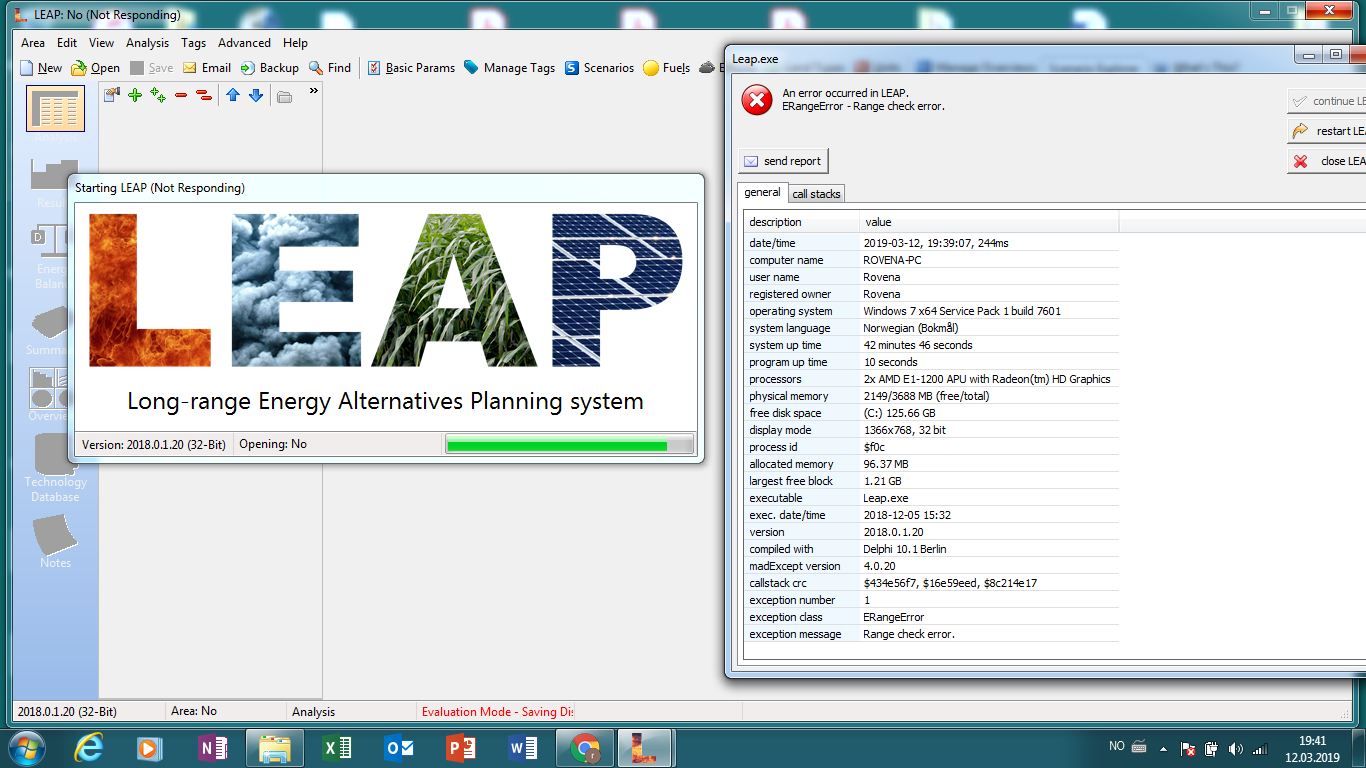



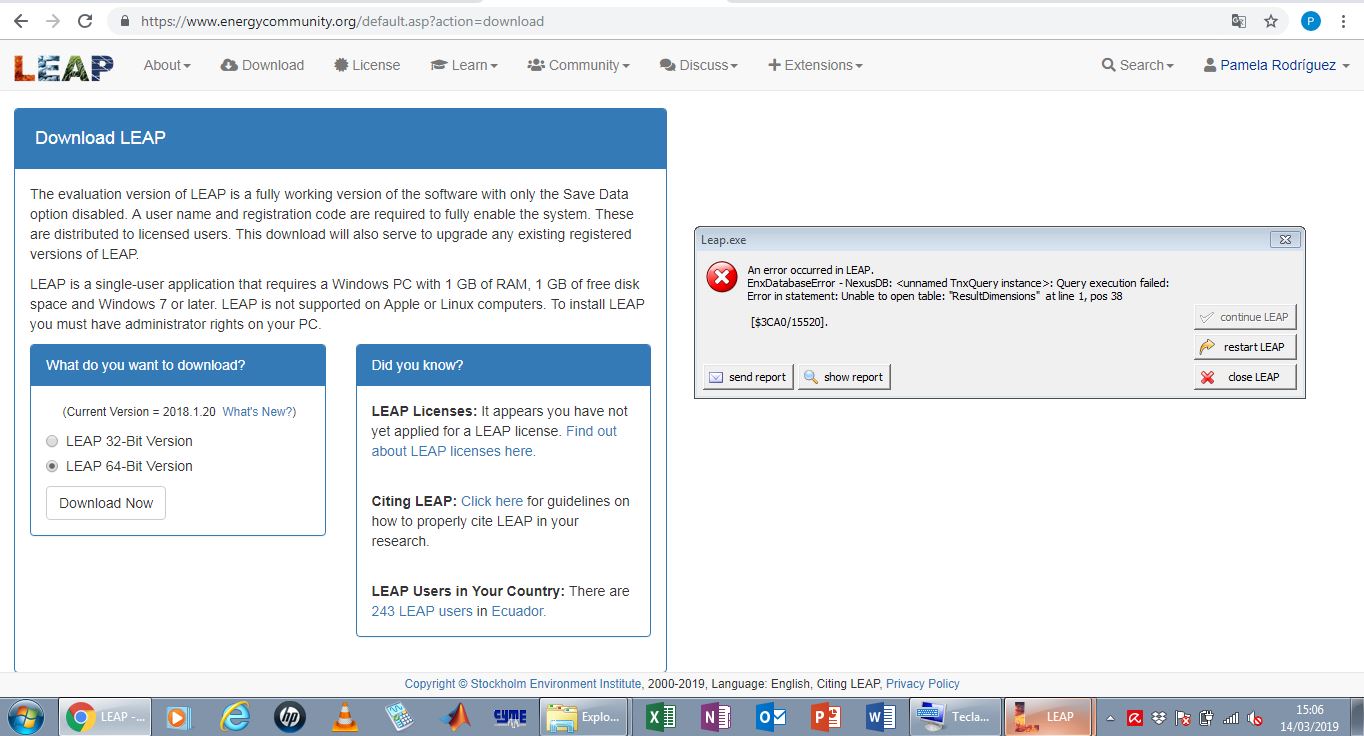
.jpg)
