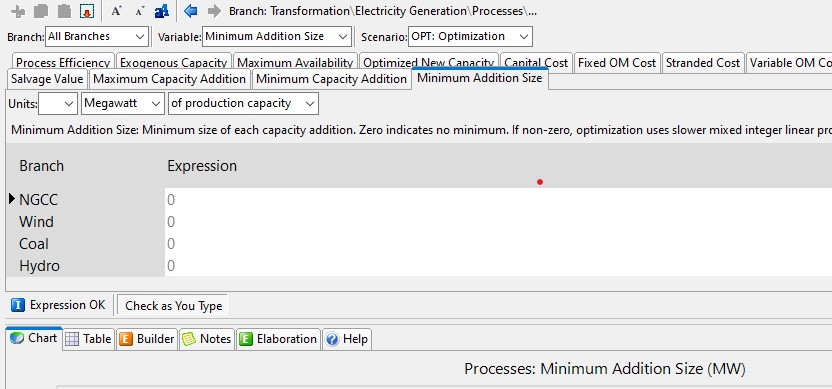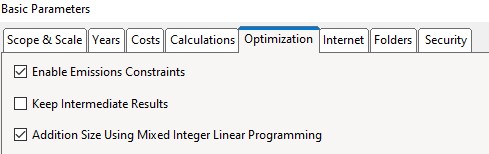Topic: Limiting any capacity addition to a certain multiple Subscribe | Previous | Next
Hi,
I'm trying to limit the capacity addition in my optimization to only multiples of a certain value.
For example, I'm looking to limit any transformation (capacity addition) to 100 MW (for a certain powerplant design). It can't be lower than 100 MW.
Is there a way to do this?
Thank you.
Gabriel
1 Like
>>I'm trying to limit the capacity addition in my optimization to only multiples of a certain value.
Hi Gabriel,
In the General: Basic Parameters screen you first need to enable the option marked "Addition Size Using Mixed Integer Linear Programming" (MILP). Once that is done, you should see an extra variable for your electric generation processes marked "Minimum Addition Size" (when doing an optimization-based scenario). See attached screenshots.
A word of caution. MILP calculations are MUCH slower than LP calculations. If you are using OSEMOSYS with just the free solver (GLPK), then you may have problems with calculations being very slow. I've also seen out of memory issues. The only solution to this right now is to use the CPLEX solver (which is quite expensive). In LEAP2020 we will be introducing a new optimization framework that supports new options such as energy storage modeling and better time slicing (eg 24 hrs each day). It also works with multiple solvers: GLPK, CPLEX, GUROBI, CBC and MOSEK (and possibly others later). Stay tuned for news on this quite soon!
I hope this helps,
I hope this helps,
Charlie
Hi Gabriel,
yes, you have to activate the option "Addition Size Using Mixed Integer Linear Programming", inside Optimization Tab in Basic Parameters menu.
When you do this a new variable/tab will appears in Electricity Generation module where you can specify the minimum size of each addition, and only multiples of this value will be added.
Note that for biggest optimization problems GLPK solver could crash, if you have CPLEX license maybe it's a good option. The good news is that Charlie is working hard on a new optimizer engine much more powerful (using Julia language from MIT).
Best,
Fran.