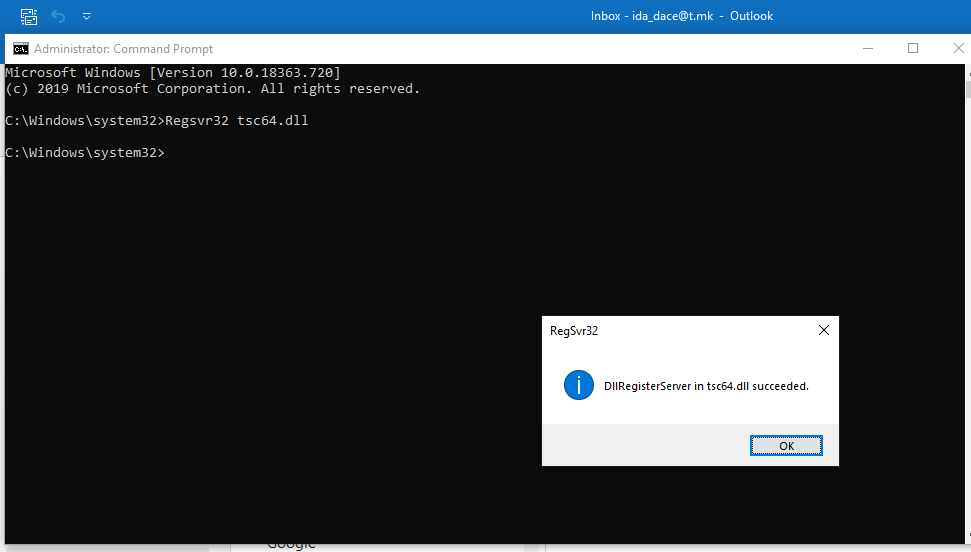Topic: Error massage after "Results" Subscribe | Previous | Next
Zdravko Stefanovski 3/18/2020
Dear Sirs,
My LEAP is updated, after that I have error massage when I started "Results" calculations.
Error is "Windows script control not available". Script: IBCBeforeCalc.vbs
What I can do? The same is with Asiana !
BR
Zdravko
1 Like
The 64-bit version of LEAP uses an extra DLL named TSC64.DLL to provide Windows scripting functionality (since Microsoft no longer officially supports Windows scripting in 64-bit apps). It looks like that DLL is missing or not properly registered on your computer. Here are some notes on registering it..
You should find that file in the LEAP Program folder (normally \Program Files\LEAP). If not, you can download it here: ftp://ftp.energycommunity.org/leap/tsc64.zip (and then unzip it)
Register the file as follows. First open a command prompt from the Start menu. NB: make sure you open that as an Administrator. Then issue this command:
Regsvr32 tsc64.dll
if that doesn't work, try:
\windows\system32\Regsvr32 tsc64.dll
NB: You must have administrator rights to properly register the DLL.
Once you follow the above instructions, the 64-bit version of LEAP should be able to edit and run scripts. Please let me know how you get on!
In the next version of LEAP (LEAP2020) I am trying to make the registration of this DLL more robust.
Alternatively, you can simply use the 32-bit version of LEAP in most cases. This runs faster than the 64-bit version but does not allow for such large models to be created. It also does not require TSC64.DLL.
Hope this helps,
Charlie
Thank you for the prompt answer,
After your instructions. I have message " DllRegisterServer in tsc64.dll succeeded"
In Freedonia "Results" function work.
In Asiana is the same as in my model.Now LEAP is switched off and closed. Something else to do?
BR
Zdravko
.jpg)