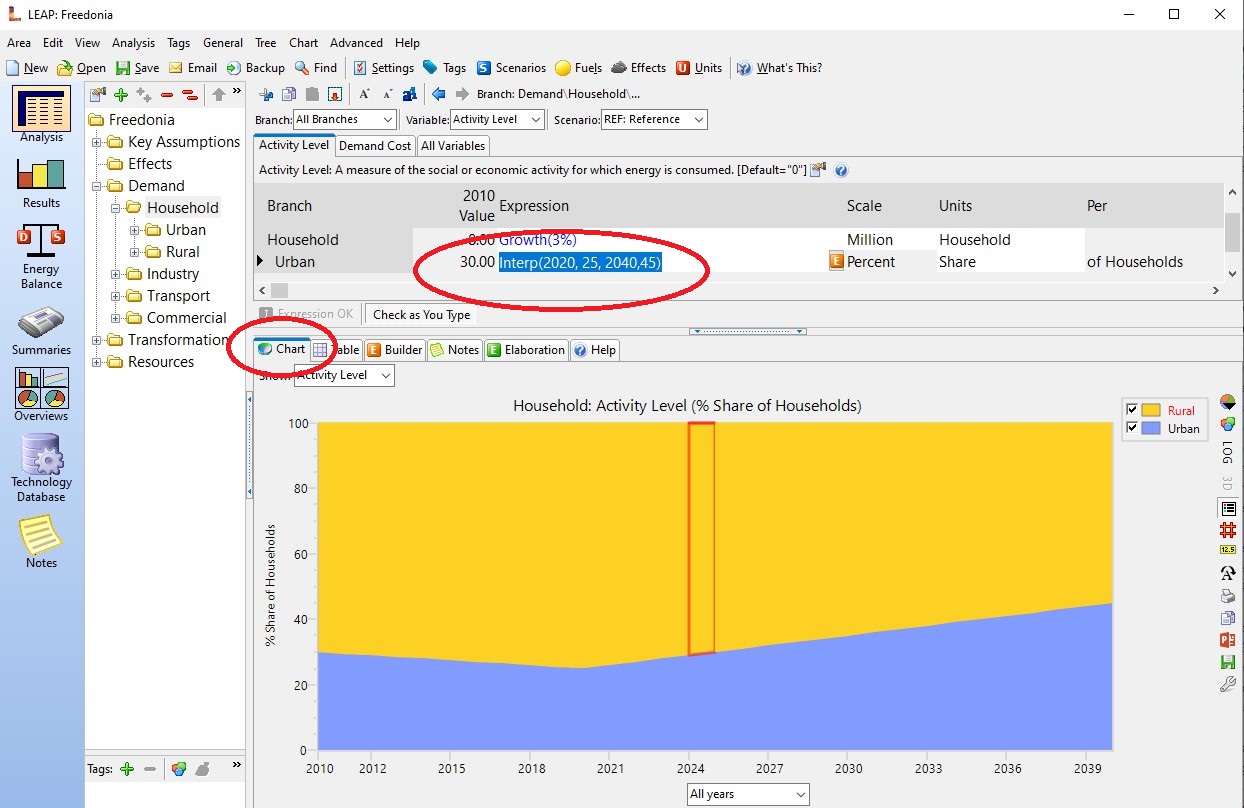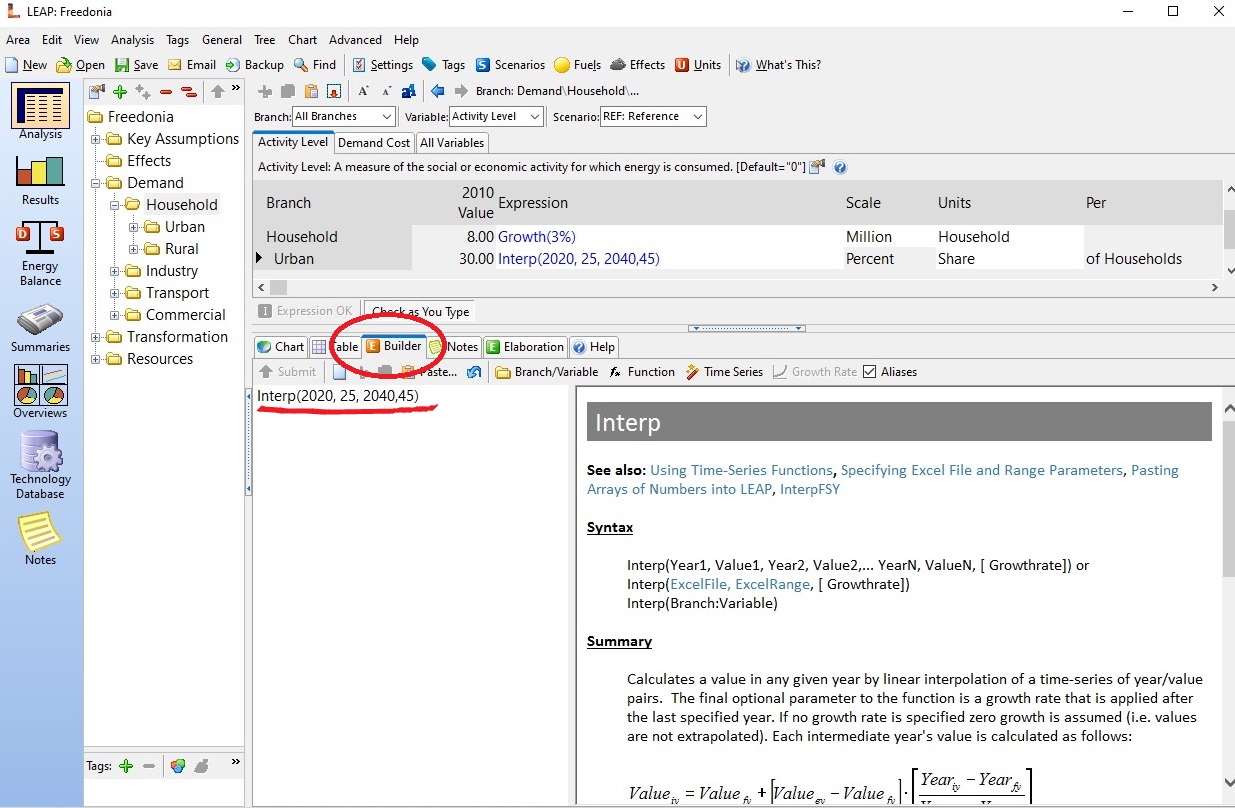Topic: Interpolation Formula Subscribe | Previous | Next
Siddiqua Mahmud 4/4/2020
Hello there!
Can please somebody help me kindly. I dont understand the formula of interpolation using in the LEAP. The formula says Interp=(Year1, Value1, Year2, Value 2,.....Year n, Value n, [Growth Rate])
In this formula Values can be obtained from the formula given in LEAP. But how can it be used? Like interpolation is to calculate the intermediate value by noticing the First and end value. But in my work, I have to forecast upto 2050.
I hope you will understand my point.
Kindly help me in solving this please.
Regards.
1 Like
>>I don't understand the formula of interpolation using in the LEAP. The formula says Interp=(Year1, Value1, Year2, Value 2,.....Year n, Value n, [Growth Rate]) In this formula Values can be obtained from the formula given in LEAP. But how can it be used?
Yes the Interp formula is used to get each annual value, where necessary by linearly interpolating between two neighboring specified values. For example, if you specify values for 2040 and 2060, it will use those two values directly, and then linearly interpolate between those values to calculate a value for 2050. Detailed help on this function is available here (and within LEAP):
A few tips for you on using Interp:
1. Within Analysis View, If you are editing an expression using the Builder tab, as you type the word "Interp" or if you place your cursor within that word, then LEAP will automatically show you the above page of help for the Interp function (see first screenshot).
2. If you have the chart tab open, you will automatically see all the annual calculated values associated with the Interp function ( see second screenshot).
3. Bear in mind that how lists of numbers are written will depend on the regional formatting on your local PC. In the help file, it shows using a comma as the list separator and a period as the decimal point in numbers. So for example an Interp function may look like this Interp(2000, 1.1, 2020, 1.2) But in other countries, you may need to use different decimals and list separators. For example, using the regional formatting of France you would write: Interp(2000; 1,1; 2020; 1,2)
4. Note: when writing numbers, do not write thousand separators. LEAP does not support these as they can cause confusion with the list separator.
Hope this helps!
Charlie
Hey Charles,
Hope you're doing well.
I am working on the transport section of the LEAP, as my research is about Air Pollution. My question is how LEAP calculates the emission of pollutants? My calculations are not similar to the one as calculated by LEAP. Kindly help me please to solve this matter.
Waiting for some positive response.