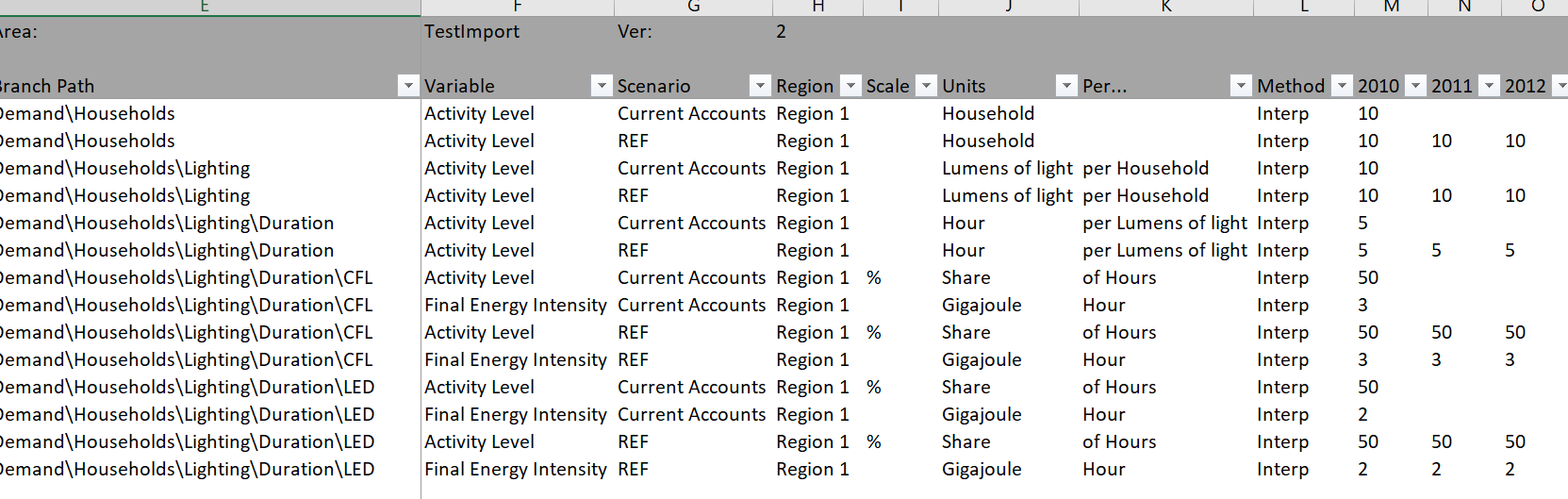Topic: Importing from Excel sheet Subscribe | Previous | Next
Anjana Das 4/5/2020
Dear Colleagues
I was trying a small test case on importing data/database from Excel as I am exploring if I can develop my LEAP model database in Excel. I followed the instruction from Help. I have a small LEAP model let say Lighting and I exported the case (Demand portion) to Excel, calling the file Data and kept it open.
Then I created a new case/area in LEAP and build the same structure (level, scale, unit etc.) as my Lighting model and trying to import from the Excel file Data (which has same structure), but it is not importing data.
I enclose the Excel file in (.PNG) here.
Would be grateful to get some suggestions.
Best regards
Anjana
Hi Anjana,
It does this by matching up the IDS of the branches, variables, scenarios and regions in LEAP with the ones in your Excel template (which are all in hidden columns A-D).
Hope this helps!
Hi Charlie
I tried to import values and that is not working. Some screen shots would be very helpful.
Hello again Anjana,
It is hard to help without more detailed and systematic descriptions of the issues you are facing. Rather than "it is not working", please can you try to describe the detailed steps you followed, what you expected to happen, and what in fact did happen instead? Include any error messages or other feedback you see from LEAP. The more you can help me to understand your problem, the better I will be able to help you. If you are working with LEAP and Excel it may be important to include background information such as which exact version of LEAP and Excel you are using (version numbers, 32- or 64-bit), and what computer configuration you have. Much of that information can be taken from the Help: About screen in LEAP.
Over the years I have found this web site to be a very useful resource to help tech support providers and users to communicate efficiently and fix bugs quickly! Its written for the hacking community so it can be a bit informal, and its now also a bit out of date, but it still has a wealth of useful tips in it. Hope you find it useful!
C