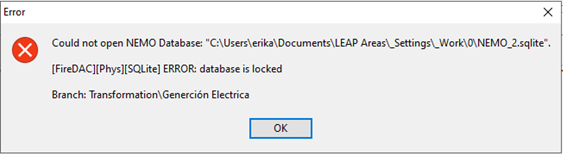Topic: ERROR: could not open NEMO database (database is locked) Subscribe | Previous | Next
Erika Nogueira 8/18/2020
Hello!
I could not open NEMO database (with "Error: database is locked" message as the attached picture) when I tried to run NEMO(CPLEX) (CPLEX version 12.9). The same error occurs when I tried to run with NEMO(Cbc).
Do you have any idea about this error?
System Information:
LEAP
Version: 2020.1.0.14 (64-Bit)
Dictionary Version: 459
Program Folder: "C:\Program Files\LEAP\"
Areas Folder: "C:\Users\erika\Documents\LEAP Areas\"
Settings Folder: "C:\Users\erika\Documents\LEAP Areas\_Settings\"
Instance: 1
MapWinGIS Installed: No
Registered for Automation: Yes
TSC64 64-Bit DLL for Scripting: Yes (C:\Program Files\LEAP\tsc64.dll)
GLPK: 4.65 (64-Bit)
NEMO: Yes
Julia: "C:\Users\erika\AppData\Local\Programs\Julia\Julia-1.4.0\bin\"
Registered to: "erika@ppe.ufrj.br" until dezembro 16, 2022
User Name: erika
Current Area
Area Name: AVINA Otimizado
Base Year: 2013
End Year: 2050
First Scenario Year: 2014
Scope: [Demand, Transform, Costs, Emissions]
Scenarios: 1 (BAU)
Time Slices: 365 (Day 1, Day 2, Day 3, ...)
Microsoft Windows
Version: Windows 10 Home, 64 Bit
Windows Directory: C:\WINDOWS
Running as: Administrator
BDE Installed: No
Excel Installed: Yes
Word Installed: Yes
PowerPoint Installed: Yes
Wine: No
Screen Resolution: 1366 x 768 pixels
Date Format: dd/mm/yyyy
List Separator: ";"
Decimal Separator: "."
Thousands Separator: ","
Internet Explorer: 11.1016
Fonts: Small fonts (100% Scaling)
Anti-Virus: Avast Antivirus (Enabled, Up to date)
Anti-Spyware: Avast Antivirus (Enabled, Up to date)
Computer
PC Name: DESKTOP-AMC2UF6
Processor: Intel Core i7-3612QM CPU @ 2.10GHz
Processor Speed: 2095 MHz
Number of Processors: 8
Total Memory: 7.86 GB
Available Memory: 1.82 GB
Disk Size: 445.81 GB
Free Disk Space: 82.79 GB
Connected to Internet: Yes
Thank you very much!
----------
SOLVED:
I needed to identify its location. At the operating system, I added the location of NEMO_2.sqlite to the environment variable PATH.
C:\Users\erika\Documents\LEAP
Areas\_Settings\_Work\0\NEMO_2.sqlite
Hi, Erika -
This is some good troubleshooting work! It's strange that you had to add to your PATH environment variable as LEAP should know where to search for the NEMO databases that it creates. It creates NEMO databases in the LEAP working directory, whose path is stored in LEAP's settings. In any event, I'm glad you were able to resolve the problem.
Note that you may also get the error you saw in two other cases:
1) LEAP crashed while it was calculating a scenario with NEMO. In this case, you can fix the problem by stopping the crashed LEAP process in Window's Task Manager. Or you can just reboot Windows.
2) You open a NEMO database for a scenario in the LEAP working directory (using a SQLite client such as DB Browser for SQLite), then try to recalculate the scenario in LEAP. In this case, LEAP will attempt to overwrite the database and won't be able to. Once you close the database, LEAP should be able to proceed.
Thanks,
Jason