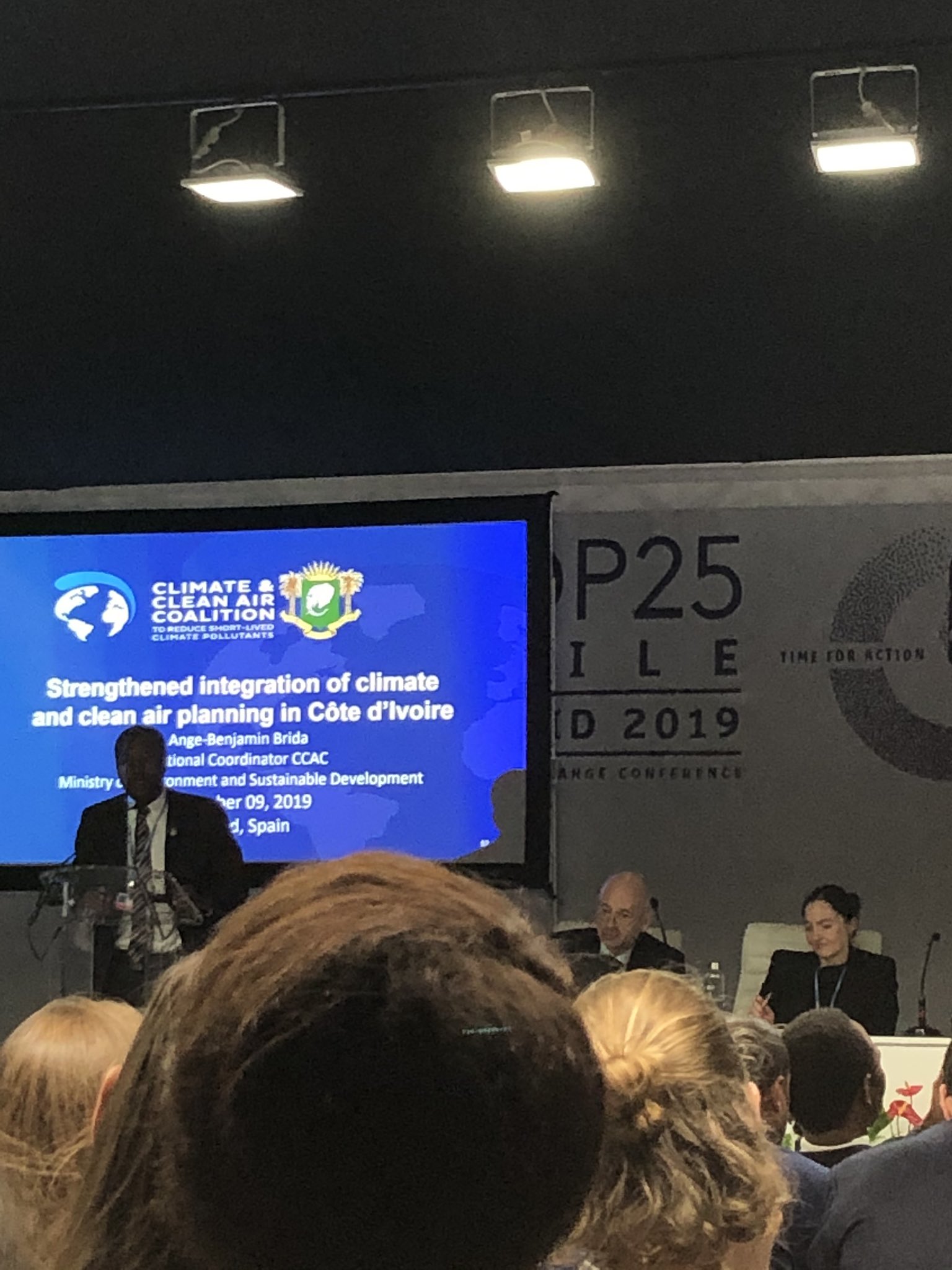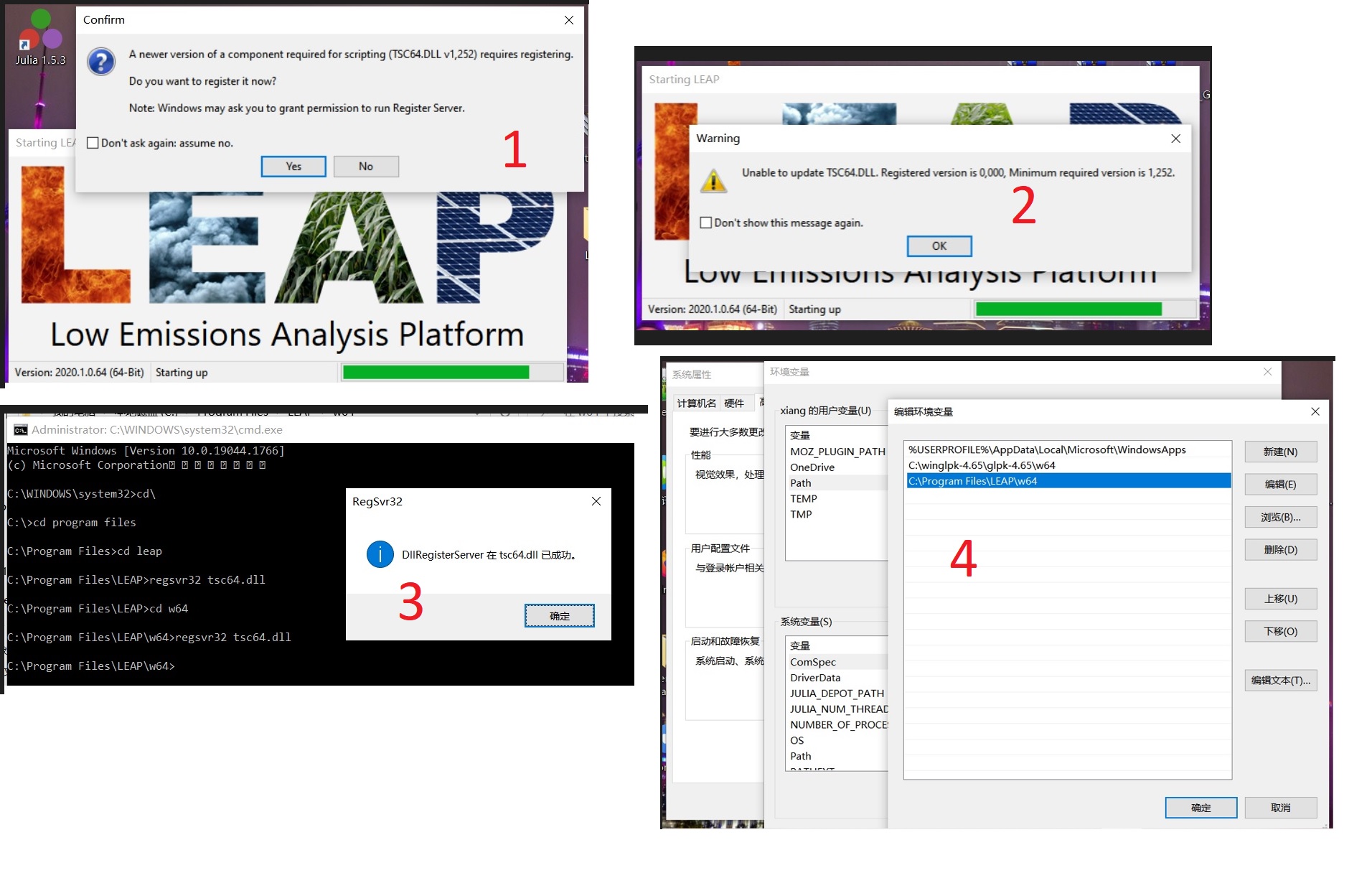Topic: Unable to access the Windows Scripting Host (WSH) Subscribe | Previous | Next
Hi everyone
Did anyone come accross the message error "Unable to access the Windows Scripting Host (WSH). After updating areas to the lastest version of LEAP I always get the above error message. Does anyone has a clue how the correct this a be able the run my models ?
Cheers
Ben
Hi Ben,
That message indicates LEAP was unable to create an instance of the windows scripting control (msscript.ocx) which is required for running scripts. Scripts are used in LEAP-IBC applications to communicate between LEAP and IBC Here are a few things to try..
1. Make sure you have full admin rights on your computer.
2. If you are using the 64-bit version of LEAP, try using the 32-bit version to see if you get the same error. The 64-bit can sometimes have problems with scripting.
3. Check the Help: About screen in LEAP to see if anything looks like it has not properly registered.
4. You may want to run the registerleap.bat file located in the LEAP program folder to ensure that LEAP and other related components are properly registered with windows. Make sure you run this with full Admin rights.
Please let me know by reply what you find out!
If all of the above fail it may be that your computer does not have the script control or that scripting is disabled on that computer.
Hope this helps,
Charlie
Hello Charlie
Thanks for these useful information. I went through all the steps you suggested and I guest the problem is with 64 bit version of lastest update. I run the 64 bit on sevral laptop and when I tried a calculation with IBC, I always got the same error "unable to acces window scripting host". I checked every laptop and the msscript.ocx file wasn't missing and LEAP was coorectly registered. So I finally tried the 32 bit and it worked. I put here the link the the template I was running
https://drive.google.com/file/d/1UIEko0HpiC8RwiJ258lQQ_rfS5ikDvq2/view?usp=sharing
It is the lastest model developed for SLCP planning in Côte d'Ivoire as part of the CCAC SNAP initiative. Maybe it could be useful to find out the issue with the 64 bit version.
Thanks again !
Cheers
Ben
Hey Ben,
I did some tests with the 64-bit version on my machine and it does seem to be running scripts OK. On the 64-bit version,LEAP uses and extra DLL called tsc64.dll which allows scripting to work OK. It may be that this dll is not registered properly on your PC. Please do the following.
1. Run the 64-bit version, view the Help: About screen and then send me the contents of that screen.
2. If TSC64.DLL is not properly registered, try running registerleap.bat with Admin rights and see if that fixes things.
3. Let me know what happens.
Thanks!
Charlie
Hi Charles,
I am having the same issue as Ben, and I have tried your advise to try to run registerleap.bat, and I see these three error messages. I have the admin rights of the Windows. Could you please advise? Thank you!
Best,
Grace
1 Like Hi Charles,
Just in case still useful (and to help future users), I found that running the registerleap.bat file as you suggested solved the issue for me. Cheers!
Hello Charlie
I am back again on this issue. I tried to run LEAP on a brand new computer and I am facing the same issue with IBC module and scripting.
I run the Help: About Leap and this is what I get:
When I try to run registerleap file here the message I get
It failed to load the "tsc64.dll " file, it seems that the paths the file is not correct or another problem is preventing file to lead sucessfully. I will try changing the system language from French to English and see if this help. Let me know if you have any idea.
Best Regards
Ben
When you run registerleap.bat from the command line, make sure you first change directory so that you are in the Program Files\LEAP folder. Note this folder is named slightly differently depending on your version of Windows. French versions of windows may have a different name.
Also - this batch file requires that you open the command line with elevated (administrator) privileges.
Hope this helps,
Charlie
Hi Everyone,
Having worked on solving this issue for a while I am pleased to say that I have now found a way to get the IBC module to work on my laptop with the 64-bit version of LEAP. For those who may be having similar issues, I am posting a step by step guide below that may be helpful:
1. Open Command Prompt as Administrator
2. Change the directory to the LEAP programme files folder. On my computer, I used the command: cd \Program Files\LEAP
3. Run the registerLEAP.bat file. To do this I simply typed registerLEAP.bat
This then prompted the message above saying that the tsc64.dll file had been successfully registered.
Hope this helps others.
Best wishes,
Ben
hi Sir charlie
may ask a question about tsc64.dll registration and mainly about its use by leap? i have already downloaded from internet the latest version of that file (version 1.252), i copied and pasted under admin rights in may system folders like windows, program files, syswow64....including C:\Program Files\LEAP and C:\Program Files\LEAP\w64. i successfully registered tsc64,dll (as shown in screenshot n" 3), but unfortunately when i start leap it stills showing warning messages shown on screenshots n" 1 and 2. i also tried to create a path to tsc64.dll on environment variable window but the same messages still appearing at every start up of leap. may please get a help from you how to fix that, or how to tell leap about registered tsc64.dll ? i hope that if i ignore that messages won't influence on leap's working. thanks sir alot, my best wishes for the all leap team and members.
It looks to me like you have insufficient admin rights for LEAP to be able to enquire what version of tsc64.dll exists, even though it does seem to be registered OK.
My advice is to go into the Script editor and try running a simple script such as..
Print "Hello World"
If that runs ok then, tsc64.dll is installed OK and you can safely ignore that message (check the box marked Don't ask again)
NB: All of the above applies only to the 64-bit version of LEAP. 32-bit LEAP does not use or require tsc64.dll.